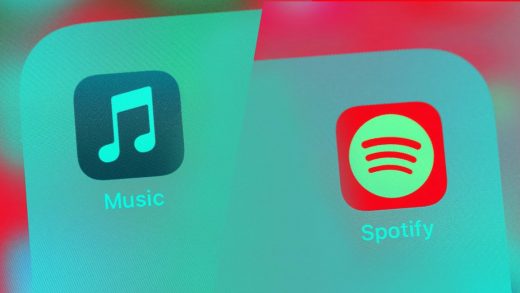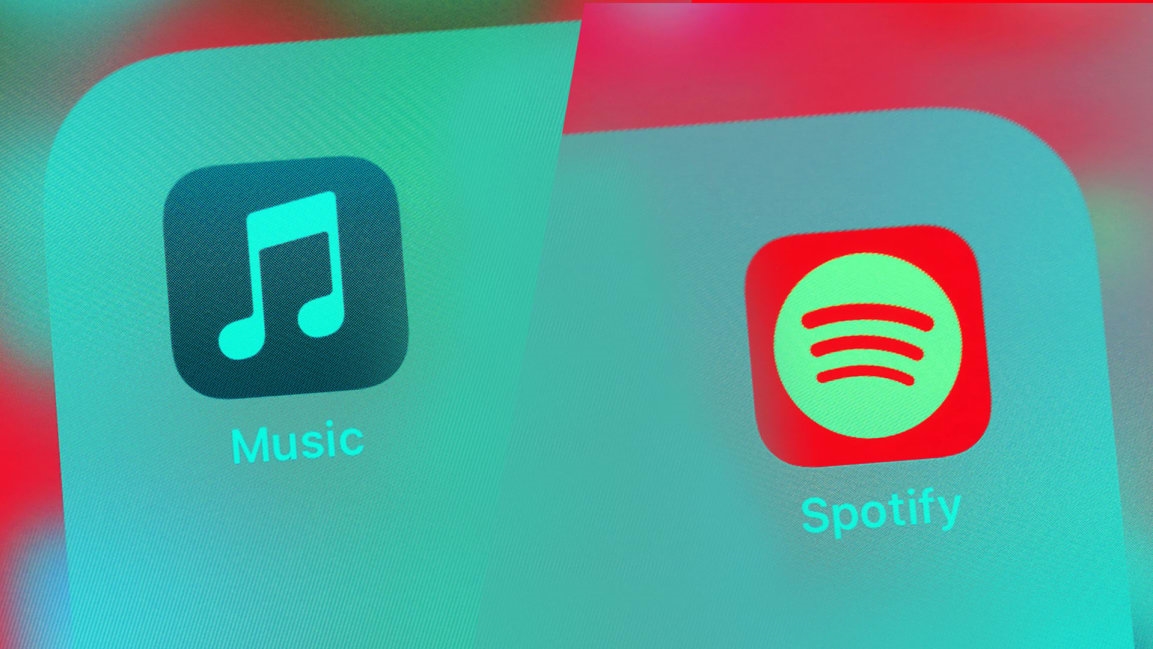How to migrate your playlist from Spotify to Apple Music
Legendary musician Neil Young had a very public tiff with Spotify earlier this week when he told the streamer to remove his songs from the service. The reason? Young was unhappy with the comments Spotify superstar Joe Rogan made about Covid-19 vaccinations. Spotify complied with Young’s request.
So, where are Young fans expected to stream his music now? The next obvious choice is Apple Music. As a matter of fact, Apple has been trolling Spotify about losing Young, reports The Verge. Of course, fans of Young who want to jump ship from Spotify to Apple Music risk losing all their playlists they’ve created in Spotify. So what are they to do? Thankfully, there are a number of services that easily allow you to transfer Spotify playlists to Apple Music. Popular web-based migration tools include Soundiiz and TuneMyMusic. Then there are also app-based solutions like SongShift.
While each solution’s steps may vary slightly, they all are pretty straightforward: Log in with your Spotify and Apple Music accounts and load up your playlists to migrate them over. Just keep in mind that some songs may drop from your Spotify playlists if they aren’t also on Apple Music. Dropped songs should be few and far between, however, as most streaming catalogs are nearly identical no matter what service you use.
(24)