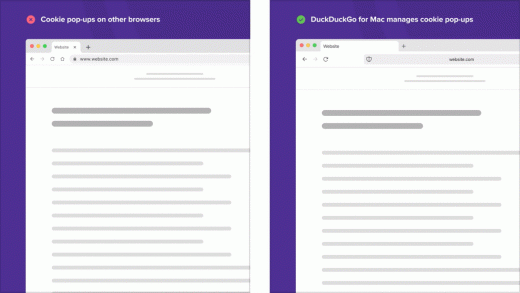DuckDuckGo’s private Mac browser can’t replace Chrome or Safari, yet
With its new Mac web browser, DuckDuckGo wants to take the hassle out of online privacy.
It has many of the same anti-tracking features as DuckDuckGo’s existing extension for other browsers, and of course it uses DuckDuckGo’s own search engine—which, unlike Google, doesn’t profile users based on their search history. But DuckDuckGo says its new browser is faster and simpler than using its extension with other browsers, and it can offer extra features, such as the ability to delete your history with one click.
Still, those built-in privacy protections don’t come without sacrifice, since DuckDuckGo lacks many of the features you’ve come to expect from a desktop web browser. If you’re able to secure a beta invite, chances are you’ll want to use DuckDuckGo as an experimental privacy tool rather than your main browser of choice.
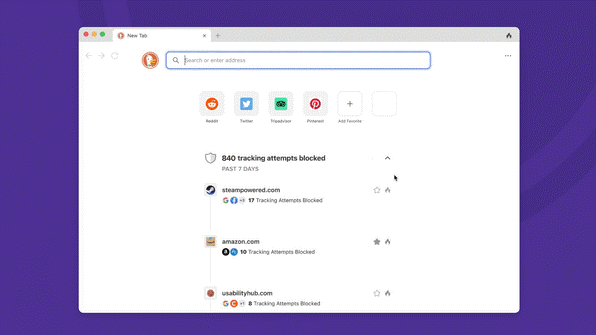
Packed with privacy
The benefits of DuckDuckGo’s tracker blocking are a bit tricky to quantify, but they generally involve stopping or hindering companies from following you around the web for ad-targeting purposes. The idea is that if you search for a blender on Amazon or click on a banner ad for a T-shirt, you shouldn’t get bombarded with more ads for similar products on other sites.
Since the absence of creepy ads can be hard to consciously notice, DuckDuckGo makes sure to remind you of the work it’s doing behind the scenes. Its new tab page shows a running feed of all the trackers it’s blocked on your recently visited websites; and when you visit a website, a cute little animation shows prominent trackers being wiped away from the address bar.
There’s also a side effect: You will see fewer ads. While DuckDuckGo isn’t ostensibly an ad blocker, many websites rely on external tracking data to serve advertisements, and DuckDuckGo prevents them from loading as a result.
DuckDuckGo’s browser offers a bunch of other privacy-related features as well. Clicking the fire icon in the top-right corner clears all your browsing data, and you can also delete data from individual sites through the browser’s new tab page.
The browser can even help protect your email privacy by autofilling sign-up forms with a duck.com email address. For emails sent to this address, DuckDuckGo will strip them of trackers so the sender can’t tell whether you’ve opened the message. You can also create unique, masked duck.com email addresses, which allows you to block the sender from contacting you in the future.
Meanwhile, a new cookie-consent option lets DuckDuckGo automatically handle the prompts that some sites show to ask if they can track you with cookies. (This setting, which is disabled by default, will eventually come to DuckDuckGo’s browser extension as well.)
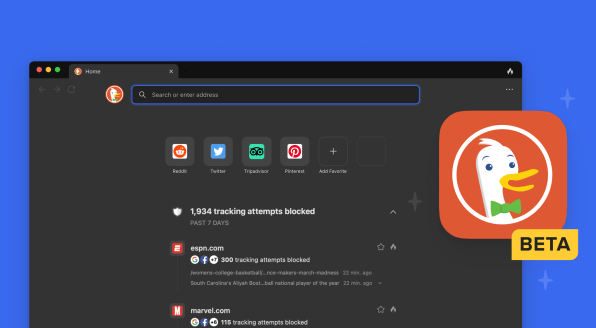
Missing features
Given that most of DuckDuckGo’s privacy features are also available through its extensions for Chrome, Firefox, and Safari, one might wonder why a dedicated DuckDuckGo desktop browser is necessary. Beah Burger-Lenehan, DuckDuckGo’s senior product director, said via email that it’s all about simplicity.
“People don’t want to have to install many different privacy products or add-ons for different use cases,” she said. “They don’t want complicated settings that create different privacy levels. They want simple privacy protection online that just works.”
DuckDuckGo is also relishing the opportunity to start from scratch in the browser space. Unlike most other alternative web browsers, such as Microsoft Edge, Brave, Opera, and Vivaldi, it’s not relying on Google’s Chromium open-source code or Blink rendering engine. The browser relies on Apple’s WebKit rendering engine—the same as what Safari uses—but otherwise DuckDuckGo maintains all of the code.
“This means we don’t have the cruft and clutter that has accumulated in browsers over the years, both in code and design, giving the app a modern look and feel and a faster speed,” she says.
Still, if you’re accustomed to those other browsers, DuckDuckGo’s clean-slate approach will bring some significant trade-offs. A short list:
Those features may not matter for all users, and it’s possible that DuckDuckGo will add more of them over time—the current release is just a private beta, after all—but the current limitations can make DuckDuckGo’s desktop tough to use for getting things done.
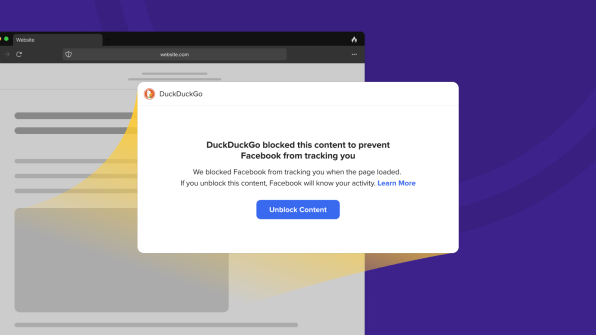
Other options
DuckDuckGo isn’t the only company making a privacy-centric web browser.
Its most direct rival is Brave, which offers both a web browser and its own search engine. Both Apple’s Safari and Mozilla’s Firefox also offer built-in tracker blocking, as do Vivaldi and Opera. None of those options locks you into a specific search engine or password manager, and they all support vibrant browser-extension ecosystems.
DuckDuckGo argues that its tracking protection is superior, at least compared to major web browsers. The company points to its own research from a year ago, showing that Chrome, Safari, and Firefox all loaded pages slower, transferred more data, and made more web requests unless DuckDuckGo’s extension was installed on top. (Firefox does offer a stronger anti-tracking setting, but it’s not enabled by default.)
“Just offering privacy features doesn’t mean you are actually private,” Beah Burger-Lenehan says. “For example, to be private you need to actually block trackers before they load, like our tracker blocker does by default.”
But that approach isn’t exclusive to DuckDuckGo, either. Peter Snyder, Brave’s senior privacy researcher and director of privacy, said via email that Brave has blocked trackers before they load since its earliest versions. He also points to some areas in which Brave’s privacy protections are even stronger. It’s better, for instance, at defending against “fingerprinting,” a method some websites use to track users based on unique attributes of their browser or operating system. (Indeed, Brave is the only browser I’ve tested that shows a fully randomized fingerprint in the Electronic Frontier Foundation’s “Cover Your Tracks” test.)
Snyder says Brave is able to do this by using a heavily modified version of Google’s Chromium open-source code, allowing it to alter how the browser manages storage and conducts network operations.
“Brave is able to apply privacy protections that are impossible using DDG’s approach,” Snyder says.
That doesn’t mean DuckDuckGo’s new browser should be disregarded outright. It offers stronger privacy protections than major web browsers, and its simple interface may still be sufficient—refreshing, even—for folks who already use its mobile apps. (And unlike Brave, DuckDuckGo doesn’t seem interested in pushing cryptocurrency on you.) More competition in this space is always welcome.
I just hope DuckDuckGo’s dedication to keeping privacy simple doesn’t always get in the way of offering more advanced browser features.
Correction: A previous version of this story said DuckDuckGo does not support reopening closed tabs. This option can be found in the “Window” section of the menu bar.
(86)