Apple’s doing everything but the obvious to make the iPad a compelling laptop replacement
Apple really doesn’t want you to replace your Mac with an iPad.
That much became clear at the company’s WWDC event, where it announced more half measures to make the iPad feel more—but not too much more—like a laptop. With the launch of iPad OS 16 this fall, you’ll be able to open apps in floating windows, connect the iPad to external monitors, and adjust the iPad’s display scaling to fit more elements on the screen.
These improvements, however welcome, won’t do much to change the way people use their iPads. Without an actual desktop software ecosystem—one that’s unconstrained by the limits of iOS—the iPad will remain trapped in productivity limbo, offering more complexity than an iPhone but less utility than a Mac.
Instead of constantly trying to reinvent the wheel on multitasking, Apple should do the obvious and make MacOS available on the iPad.
The case for the Mac’s operating system on iPad
With each new multitasking feature that Apple adds to the iPad, it becomes clearer that window management isn’t really the problem. The biggest issue is the inflexible nature of iPad OS and the software that runs on it.
Below is a short list of things I can do on a Mac that aren’t possible on iPad OS:
Some of these tools aren’t available because the developer has chosen not to support iOS, but others aren’t possible because of the platform’s restrictions. iPad OS has no menu bar for apps like Logi Tune, for instance, and it doesn’t allow third-party apps to offer system-wide keyboard shortcuts. Browsers that don’t want to use Apple’s WebKit rendering engine, such as Vivaldi, are also off the table.
Even if you don’t use any of the above tools, you may have your own apps or workflows that you consider essential, and that the iPad can’t replicate. As Federico Viticci of MacStories wrote on Twitter last week, “MacOS lets you have an opinion on how to use your computer. iPadOS still doesn’t.”
Having more ways to move windows around doesn’t solve that fundamental problem.
The blank canvas
Why not just use a Mac, then? With the iPad, Apple has an opportunity to create one device that does it all. As Apple itself repeatedly points out, that modularity is part of what makes the iPad appealing in the first place.
“The reason it’s so popular is its amazing versatility,” Apple CEO Tim Cook said last year. “It can transform into whatever you need it to be.”
Bringing MacOS to the iPad would be an extension of that ethos, giving users the power to run a full desktop operating system when the iPad is connected to a keyboard or external monitor, but scaling back to a simpler interface in tablet mode.

This idea is becoming less of a stretch as the boundaries between MacOS and iOS blur. Macs with Apple silicon chips can already run iPad apps, and in recent years they’ve gained iOS features such as widgets and a Notification Center. Meanwhile, the iPad Pro and iPad Air both feature Apple’s M1 processor, matching that of Macs, and many MacOS apps now run natively on Apple silicon.
That’s not to say an iPad “Mac mode” would be free of complications. Apple would have to figure out an elegant way for users to activate this setting, and to keep it away from users who want only a more stripped-down operating system. Users would then have to manage two separate interfaces—and potentially two storage partitions—in one device. Either that, or Apple would have to sell a “Pro” iPad that runs MacOS exclusively, creating a new set of marketing challenges.
But using the iPad as a laptop introduces its own complexities, like having to learn a new windowing system that doesn’t behave the same way as MacOS, or having to devise elaborate work-arounds when your favorite app or tool isn’t available. For those who are most comfortable working in MacOS, the convenience of using it on an iPad would outweigh the potential drawbacks.
What’s Apple got to lose?
I suspect that Apple’s reluctance to bring MacOS to the iPad is as much, if not more, about business concerns as practical ones.
As a company that makes most of its money from hardware, Apple doesn’t have much incentive to replace one product category with the other. As Greg Joswiak, Apple’s senior vice president of worldwide marketing, told TechCrunch last year, the majority of Mac customers also have an iPad.
“That’s an awesome thing,” Joswiak said. “They don’t have it because they’re replacing their Mac, it’s because they use the right tool at the right time.”
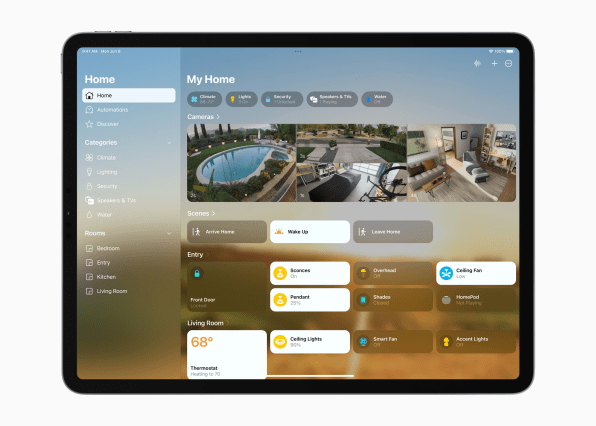
An iPad that ran MacOS would also undo Apple’s years of work in creating a software ecosystem that it fully controls. Unlike iOS, MacOS allows users to install whatever software they want, even from outside the App Store. Introducing that element to the iPad would both jeopardize Apple’s growing services revenue and undermine its argument that it needs walled gardens to keep users safe.
iPad OS 16 is just another attempt by Apple to have its cake and eat it too. It wants to create a platform that’s conducive to productivity but without the open ecosystem that has allowed users’ most productive workflows to flourish. Unless it resolves those two conflicting desires, the iPad’s various multitasking upgrades will be little more than window dressing.
(61)


