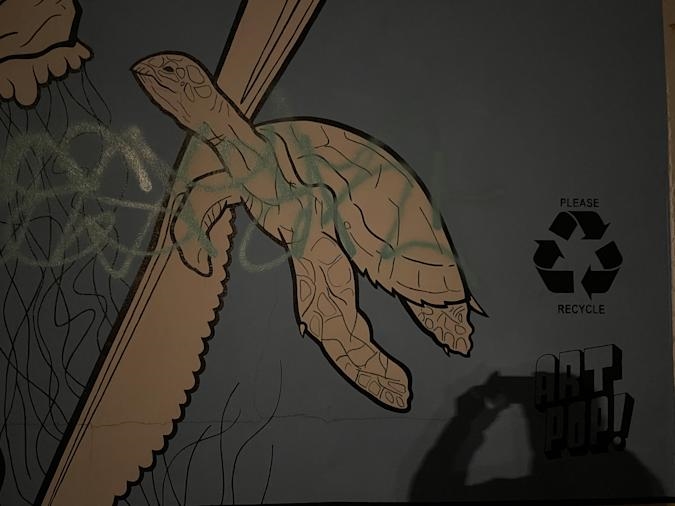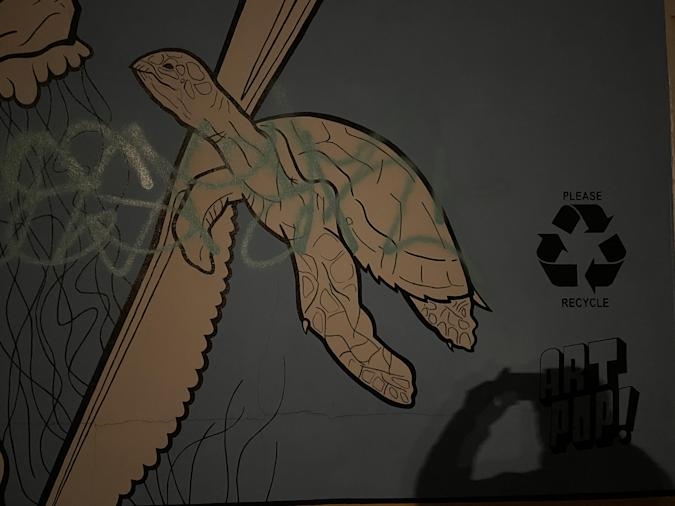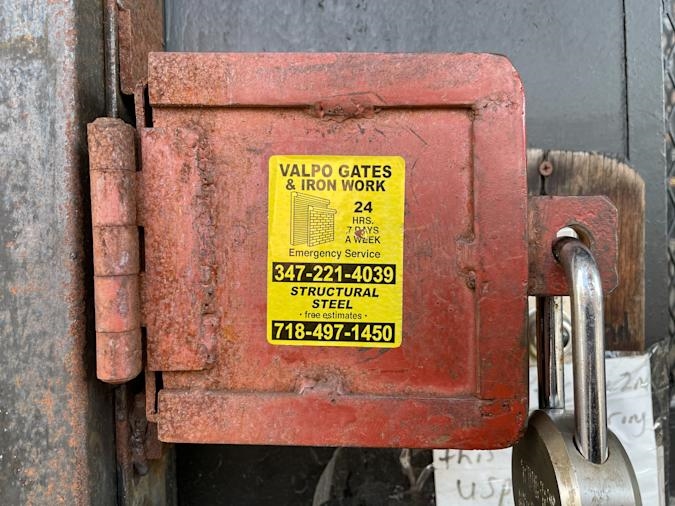Apple plans to appeal Brazil’s decision to ban the sale of iPhones without chargers
iPhone 12 and 12 Pro review: Apple enters the 5G era
The gap between regular and Pro iPhones is smaller than ever.

At the risk of sounding a little dramatic, the iPhone 12 and iPhone 12 Pro aren’t just this year’s phones — they’re the beginning of a new era at Apple. After all, the company did more than announce a boatload of new hardware earlier this month. It also signaled a dramatic shift in smartphone design, embraced the world’s growing 5G networks, and even revived the MagSafe charger. (Can’t say I saw that one coming.) Now, new iPhones are pretty big deals anyway, but everything going on inside the 12 and 12 Pro might make them bigger deals than ever.
With all that said, here’s what I find really interesting about these phones: they’re even more similar than I expected before I started testing them. The gap between the “regular” iPhone and the Pro iPhone has shrunk, and that’s great news for anyone who doesn’t want to spend more for a smartphone than they have to. But it also means deciding between the two is no easy feat.
Configurations
The iPhone 12 and 12 Pro are the most similar models in Apple’s new iPhone line-up. Here are the different versions that will go on sale on October 23rd:
iPhone 12: 64GB ($799), 128GB ($849), 256GB ($949)
iPhone 12 Pro: 128GB ($999), 256GB ($1,099), 512GB ($1,299)
A quick note: The prices listed for the iPhone 12 are what you’d pay for carrier-specific models if purchased directly from Apple. If you instead order an unlocked model, or directly from T-Mobile or Sprint, the iPhone 12’s full retail price is actually $30 higher.
When asked, Apple wouldn’t explain that $30 price difference, but I suspect it has something to do with the cost of adding mmWave 5G support to every iPhone 12 model sold in the United States. Coincidentally or not, the only companies who have said the base price for the iPhone 12 doesn’t include that mysterious, $30 premium are AT&T and Verizon — the two US carriers which have invested the most in mmWave so far.
It’s also worth noting that, no matter what version of the iPhone 12 appeals to you most, it comes with fewer accessories than ever. Those wired earbuds? Gone. Ditto for the standard USB charging brick. In a bid to minimize e-waste, all that comes with the iPhone 12 and 12 Pro is a USB C-to-Lightning charging cable.

A familiar new design
To really tell the story of the relationship between the iPhone 12 and 12 Pro, we need to rewind the clock a few years. Apple’s first “budget” flagship was the iPhone XR, which was announced in 2018 alongside the iPhone XS and XS Max. Before long, it was Apple’s best-selling iPhone. A year after that, Apple kept the streak going with the iPhone 11, which again became their best-seller. But compromises had to be made. Those cheaper phones were thicker, they were slightly heavier, they had bigger bezels and inferior screens. I liked them a lot, but they were value plays, and you could feel that.
This year, things are different. The iPhone 12 Pro is still the nicer of the two devices, but for the first time, Apple’s budget flagship isn’t far behind.
The first thing you’ll notice about these iPhones is their new, iPad Pro-like aesthetic. Both bodies are more angular and have flat edges, which help the iPhone 12 series stand out among the many aggressively curvy smartphones I’ve tested this year. I’m one of those people who think iPhone designs peaked with the iPhone 5, so naturally, I love Apple’s work here — these are distinctly modern devices, with a sort of familiar flair. And more importantly, both are at least a little smaller than the phones they replace.
Gallery: Apple iPhone 12 and 12 Pro review photos
If you’re looking at the 12 Pro, the differences are minute: It’s just a hair thinner and lighter than the 11 Pro. But the regular iPhone 12? What a difference a year makes. The iPhone 11 was chunky in a cute way, but this year’s model is 11 percent thinner and 16 percent lighter, according to Apple. While those might not sound like dramatic changes, you can really feel the difference. That said, I’m not sure everyone will enjoy that reduction in weight — I know quite a few folks who like devices like the iPhone 11 because of its heft, since it feels more substantial. If I just described you, do yourself a favor and (very carefully!) see how these phones feel in a store before plunking down any money.
But I digress. The point is, the iPhone 12 is every bit as sleek as the 12 Pro. In fact, some of Apple’s new cases can be used on both phones interchangeably. The only thing keeping the 12 from feeling as nice as the 12 Pro are the materials: Apple went with aluminum on the 12, while the Pro’s body is made of stainless steel.
Our 12 Pro review unit is the Pacific Blue model, which is a lot more subtle than the brighter hue you’ll find on our regular blue iPhone 12, and I’m trying really hard not to make any Blue Steel jokes right now. As nice as this steel body is, I gotta say fingerprints stick out a lot more on the glossy steel frame than they do on the aluminum. But, the iPhone 12 Pro has a slight edge in overall cleanliness. Fingerprints are super-obvious on the iPhone 12’s glossy rear glass, but the frosted glass panel on the Pro helps keep it clean and stops the phone from sliding around too much on flat surfaces. And seriously: If you buy a blue iPhone 12, you should really consider buying a case for it. Maybe my hands are naturally greasier than most, but I can’t remember the last phone I had to clean this frequently.
Beyond all that, the things uniting these phones far outweigh the things that divide them. Both are rated IP68 for water and dust resistance, which kept them in working condition after a rainy bike ride. Both still have a Lightning port for charging and data transfer. And this year, both phones use Apple’s 6.1-inch Super Cinema XDR display.

These screens (and their ridiculous names) debuted in the 11 Pro and Pro Max last year, and if there’s any difference between the panels in the iPhone 12 and 12 Pro, they’re not noticeable in everyday use. That’s especially good news for the 12, because this screen is an enormous improvement over the Liquid Retina displays Apple used in the XR and 11. Not only does it run at a higher resolution, its colors pop more dramatically, and its brightness peaks at 1200 nits when you’re watching HDR content. The screen won’t be that bright most of the time, though — its max brightness for everything else is 800 nits, which is still plenty for easy readability outdoors. On the whole, I still prefer the super-vivid (and almost bezel-free!) displays on Samsung’s high-end phones, but these are fantastic.
The 12 Pro benefits from this new screen too, but for different reasons. As I said, Apple’s Super Cinema XDR displays are nothing new to the highest-end iPhones, and neither are their eye-catching colors — what is new is the screen’s larger size. The iPhone 11 Pro had a 5.8-inch screen, and after just a few days with the 12s, last year’s best small phone feels even smaller than ever.
These displays are supposed to be a little tougher this year too, thanks to the ultra-fine ceramic Apple blended into the cover glass. The company says the screens are four times less likely to break if dropped, but since these are review units I have to return, I can’t intentionally smash them on the ground to see what happens. There are two things I’ll note though: One, I’m a total klutz and have accidentally dropped both phones, and the screens are still in one piece. Second, Apple’s “Ceramic Shield” only seems to matter for drop protection — I’ve been shoving these in and out of pockets and backpacks, and they’ve already developed tiny nicks and scratches. If you’re the type who likes their phones pristine, a screen protector is still a good idea.

MagSafe strikes back
There’s one more big design change, and it’s one I definitely didn’t expect: MagSafe. Inside the 12 and 12 Pro, along with all the usual wireless charging business, are two magnets. One is shaped like a ring, and is mostly meant to lock the MagSafe charger in place. The second, smaller magnet sits below it, to give accessories like Apple’s little leather card case another spot to latch onto.
It’s a clever idea, and it addresses one of the biggest issues with wireless charging — finding the sweet spot. Apple also says that by locking the charger in place with a magnet, they could achieve peak charging rates as high as 15W. Now, with all that said, wireless charging is generally too finicky and inefficient to be worth my time, but MagSafe fixes enough of the pain points that I’m starting to change my mind.
It doesn’t hurt that the MagSafe connector latches on so strongly that you can still pick the iPhone up and use it while charging “wirelessly.” In fact, that magnets are probably strong enough that you could probably mount the charging puck on the wall and just hang your iPhone from it. (Note: I am not responsible for any broken phones if you actually try this.) All of this is somewhat beside the point, though: If you’re in a rush, MagSafe is still no substitute for a proper USB cable and a good charger.
Beyond just charging, MagSafe has huge implications for the accessories market. It almost reminds me of the Moto Z phones and those magnetic Moto Mods you could snap onto them. (In case you were wondering, the whole thing sort of flopped in slow-motion.) You won’t be able to do anything crazy here, like attach a projector to an iPhone, since there’s no way to move data through MagSafe connector. A Smart Connector, this thing ain’t. Still, I’d definitely consider buying a stylish new backplate or a super-slim power bank.
For now, though, the options are limited. Apple has a series of cases for the 12 and 12 Pro with pass-throughs to help align the charger, though I’m not sure how much the magnets are helping to keep the case in place. There’s also a nifty card case you can slap on the back of your iPhone 12, and I gotta tell you, it’s better on paper than in practice. For one, it holds two to three credit cards — or one of those thick NFC keycards for offices and such — and they can be tough to remove without pulling the case off the phone entirely. And that’s another thing: Maybe my pants are just too tight, but the case already came off a few times when pulling the phone out of my pocket. I don’t think a MagSafe Pop Socket is such a great idea, not that it’ll stop companies from making them.

Performance and 5G
The iPhone 12 and 12 Pro have yet another thing in common: Apple’s new A14 Bionic chipset. The company’s new silicon is notable for a few reasons, like the fact that it’s the first commercially available 5nm chipset, which gave Apple the transistors needed to design a more powerful CPU and GPU. It also has a vastly improved Neural Engine to speed up apps and features that rely on neural networks for voice recognition, facial detection, and more. Also, it’s just damned fast. As in, it-handled-everything-I-threw-at-it-without-a-fuss fast.
Of course, exactly how fast these phones feel depends on where you’re coming from. If you already have an 11 or an 11 Pro, you’re probably not going to notice a huge difference in day-to-day use. At most, you might notice certain apps opening and loading faster. The boost in performance will feel more palpable if you haven’t upgraded in a long time, particularly if you play a lot of games or edit videos. No matter which of those categories you may fall into, neither the 12 nor the 12 Pro will leave you wanting for power in the slightest. And if you’re the type to put faith in benchmarks, the iPhone 12 series stacks up favorably against the competition:
Long story short, you’ll rarely use all of the A14’s computing power. But since we’re Engadget we tried anyway. To help, I turned to a game called BrightRidge, and I use the word “game” loosely here — it feels like a tech demo more than anything. It’s available for Android and iOS, and there are two things that made it especially useful as a testing tool. First, it has enough tweakable graphics settings to rival a proper PC game. And second, it hasn’t been updated in two years. Since it hasn’t been optimized in any way for Apple’s newest iPhones, performance largely boils down to brute force.
With every conceivable option maxed out, the iPhone 12 and 12 Pro typically ran around 25 frames per second with frequent dips into the teens — technically playable, but hardly pleasant. Last year’s iPhone 11 Pro was in the same ballpark, typically topping out at around 20. To get a sense of the longer-term performance differences, I also tried the game on an iPhone 8 Plus, which struggled to hit 13 frames per second.
Meanwhile, the iPhone 12 Pro has even more going on. In addition to the A14’s high-performance CPU and GPU, it comes with 6GB of RAM, compared to just 4GB in the regular 12. Last year, it was widely reported that Apple uses that extra RAM in its Pro-level phones solely for camera features like Deep Fusion but that’s not true — this time, anyway. All of the iPhone 12 Pro’s RAM is available to any app that needs it, not just the camera, which means it has a slight edge for multitasking. Honestly, I didn’t notice any major difference in performance between these two phones, so the biggest benefit of having this extra memory is probably that it’ll keep the Pro running smoothly as iOS and apps become more demanding.
And then there’s what might be the marquee addition to this year’s iPhones: 5G support. 5G networks have really started to come into their own this year, but depending on your carrier and where you live, your experience could be wildly different from mine. That’s because there are two main flavors of 5G — slower but more accessible sub-6 and fast but geographically limited mmWave.
I’ve mostly been testing the iPhone 12 and 12 Pro on Verizon and T-Mobile’s 5G networks, and I really can’t overstate this: Your mileage will vary.
Around here at least, T-Mobile’s has been able to go full “layer cake” with its 5G deployments, and in general, I saw speeds range anywhere from 30 to 100Mbps down — in other words, largely on par with the carrier’s LTE speeds. Occasionally, I’d stumble across spots where speeds surged as high as 200-300Mbps down, but that was fairly rare. Meanwhile, Verizon’s approach has been a little different — it started by installing high-performance mmWave nodes in a handful of cities, and only just recently lit up its nationwide sub-6 5G network.
Despite that difference in 5G philosophy, regular Verizon 5G is a lot like T-Mobile 5G in that you probably won’t see a dramatic difference in download speeds compared to LTE. Things only get wild when you manage to find a spot with a mmWave node nearby, like Manhattan’s Bryant Park, and you see a little UW logo pop up. I hit peaks of 1.4 Gigabits down at Bryant Park: At those speeds, hour-long podcasts downloaded in about a second, and I downloaded 6.5 hours of music at the highest possible quality from Spotify in under a minute.

Don’t expect to see mmWave’s impact across the board, though, since apps require fine-tuning to really take advantage of these speeds. Netflix, for instance, can download movies and TV shows at full mmWave speed on Android phones, but the company doesn’t seem to have updated its iOS app yet. And while I’d like to be able to download movies from the iTunes Store over 5G, I can’t. Even with a data connection that’s about five times faster than my home Wi-Fi, iOS still insists I can’t download those big files over the air.
And mmWave has some intrinsic issues, too: just outside Bryant Park, I was downloading hours of music in seconds on Verizon’s mmWave network, but you really need to be standing in just the right spots. When I tried mmWave again in a park under the Brooklyn-Queens Expressway, just a single step in the wrong direction meant the difference between 900Mbps and 100.
Of course, it’s still pretty early days for 5G, and you can expect faster, more consistent speeds as carriers continue to flesh out their networks. But at least Apple is now giving you the tools to benefit from those changes as they happen.
Even with the sheer amount of new stuff going on in this year’s iPhones, battery life for the 12 and 12 Pro is on-par with what we got out of last year’s small Pro model. In general, that means you can expect between 11 and 12 hours of consistent use on a single charge, and you may see those batteries lasting well into the following day over quieter weekends. Normally that wouldn’t be too bad for phones of this size, but this is one area where the iPhone 12 is actually a little worse than the 11 — last year’s budget flagship could last for a day and a half with very little fuss. If you want a new iPhone and demand the best possible battery life, you might have to wait for the iPhone 12 Pro Max.

Cameras and LiDAR
Apple overhauled its cameras for last year’s iPhones, so it’s not a huge surprise to see the 12 and 12 Pro using very similar setups. Here’s what you have to work with:
-
A 12-megapixel wide camera with an f/1.6 aperture, optical image stabilization, and a new, 7-element lens.
-
A 12-megapixel ultra-wide camera with an f/2.4 aperture. Just like last year, this camera can capture a 120-degree field of view.
-
A 12-megapixel telephoto camera, with a 2x optical zoom range. This is the only camera — unless you count Apple’s LiDAR sensor — that is exclusive to the iPhone 12 Pro.
As usual, the standard wide camera produces the best looking images, with plenty of bright colors and rich detail. Honestly though, most of the photos I’ve taken don’t look that much better than what I got from last year’s 11 Pro. The biggest difference I noticed during daylight shoots is that the 12 and 12 Pro’s photos are just a touch warmer than the 11 Pro, but not enough to notice at a glance. I also expected night-shooting to be better since this sensor can capture more light. But, that only seems beneficial when you make it a point not to shoot in Night Mode. When you do, the differences mostly boil down to the way Apple uses neural networks to process those images.
Gallery: Apple iPhone 12 camera sample photos
Then there’s the ultra-wide camera, which captures the same field of view as last year’s Pro. Like the main camera, its photos benefit from Apple’s AI-powered image enhancements, but like most others, this one trades detail for space. Even so, some new benefits give this year’s ultra-wide a distinct edge over last year. The iPhone 12 and 12 Pro are better at easing some of the fish-eye effect, and you can now use the ultra-wide camera to take Night Mode photos.
In general, they’re perfectly fine, but I was hoping ultra-wide night shots would come through with a little more detail. Samsung’s Galaxy Note 20 Ultra processes those kinds of photos in a way that tries to accentuate edges, and I get why some people would prefer that. Google’s Pixel 5 also does a slightly better job at retaining some fine details, but both phones lagged behind the iPhone 12s in overall vibe. That might sound a little silly, but I’m serious: Of those three phones, only the iPhone’s night shots kept the dark, warmly-lit look of the places I was actually shooting. In other words, the iPhone 12 and 12 Pro’s Night photos still look like they were taken at night.
Gallery: Apple iPhone 12 Pro camera sample photos
Lastly, there’s the telephoto camera, which is only available on the iPhone 12 Pro, and I’m fine with that. Not because it’s bad, I’d rather just move toward my subject and use the main camera when I can. When that’s not possible, though, the telephoto will do in a pinch. I wish Apple would give this thing a longer zoom range, like Samsung did with its flagship telephoto cameras this year. It was a gimmick, sure, but damn if it wasn’t a useful one.
They have their quirks, but rest assured — each camera takes lively, good-looking photos, even if they’re not much better than last year. People who really care about camera performance might want to wait for the 12 Pro Max, though, since it has an improved image stabilization system, a physically larger wide camera sensor and a telephoto camera with a longer range. (If any iPhone deserves to be called “Pro,” it’s that one.) For now, though, we have a big question to tackle: Are these the best photos you can get out of a smartphone?

Well, I think so — at least when it comes to photos taken in bright light. But any talk about which photos look “best” ultimately boils down to a matter of preference, and there’s a lot for you to choose from. Every smartphone maker that cares about cameras has a certain aesthetic they try to achieve. This year’s Pixel 5 produces images with warmer tones and lots of contrast that feel especially moody. Then there’s Samsung with devices like the Galaxy Note 20 Ultra, which amps up colors to the point where your photos often look a tad surreal To my eyes, Apple’s approach has always come off the most natural, and despite how aggressive Smart HDR can be sometimes, I still think that’s true. Yes, sometimes the iPhone 12’s photos can look a little Samsung-y now. But when it comes to the lighting and overall feel of a scene, though, Apple still comes closest to reality.
Meanwhile, the iPhone 12 and 12 Pro are also excellent at video, and that’s at least partially because Apple is going all-in on Dolby Vision HDR across the iPhone 12 line. “But wait,” I hear some of you saying. “Didn’t iPhones already shoot HDR video?” They sure did, but Dolby’s approach has a few things going for it. Maybe the most important part is that, when you’re shooting video with HDR enabled, the iPhone 12 now generates HDR metadata on the fly for every frame, instead of just for the video file as a whole. That means your footage can get optimized more granularly to look great on compatible screens. You know, like the ones on the fronts of these phones.
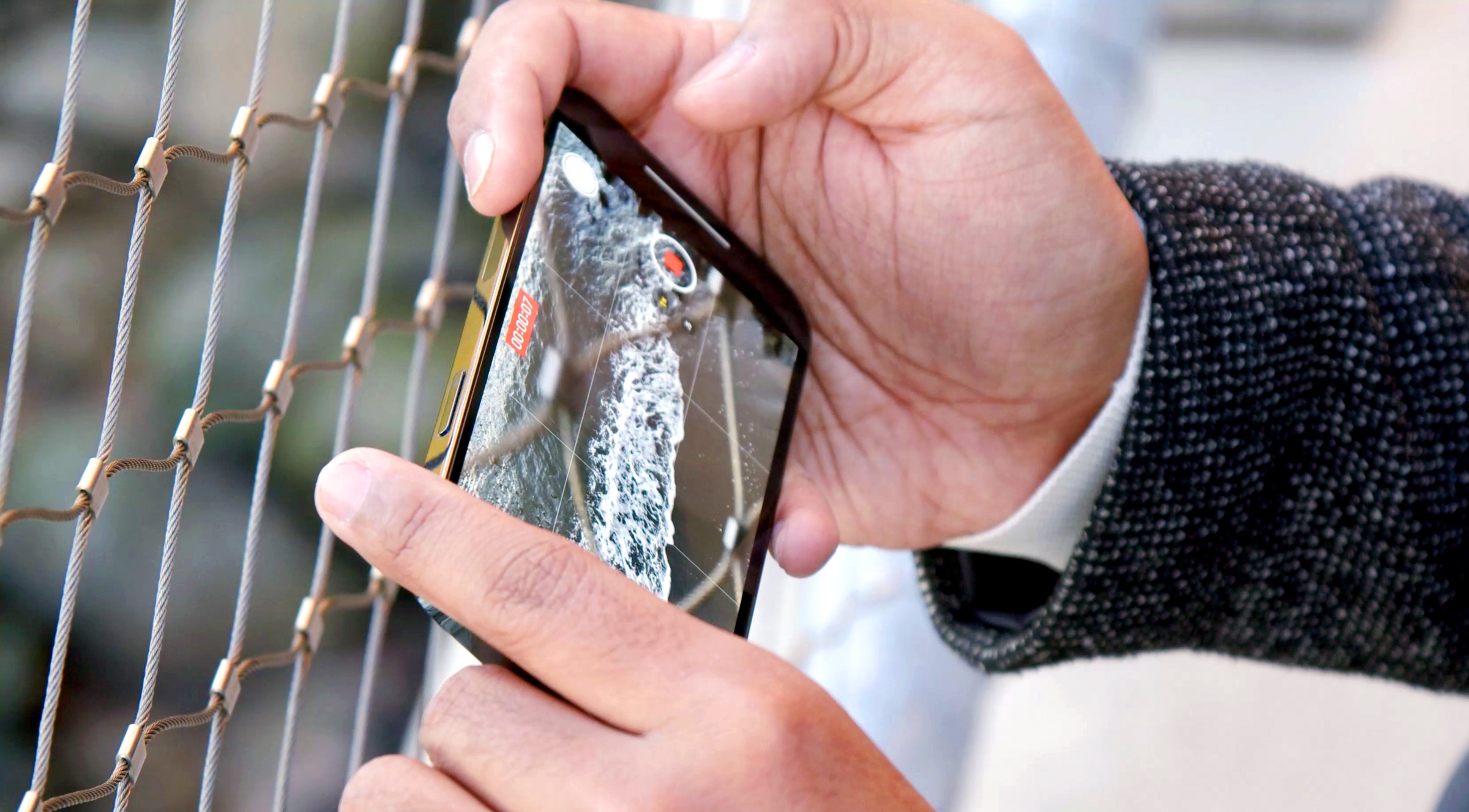
I was honestly taken aback by how good some of the 4K videos I shot looked, though there are some limitations to keep in mind. To start, the iPhone 12 can’t give the Dolby Vision treatment to anything beyond 4K30 footage — meanwhile, the 12 Pro supports Dolby Vision at 4K60.
And as you might expect, Dolby Vision video won’t look nearly as good on non-compatible screens, of which there are very many. Most of the screens I’ve been reviewing this footage on can’t come close to offering the full effect. Hopefully, you fare a little better.
There is one more thing we need to talk about: LiDAR, or light detection and ranging. Like this year’s iPad Pro, there’s a tiny new emitter just under the iPhone 12 Pro’s ultra-wide camera that shoots out light and calculates how long it takes for it to bounce back. That’s important for a few reasons: One, it helps the camera focus faster, especially at night, and it helps power Night mode portraits. This is probably the most practical benefit, but more than anything, the LiDAR scanner could mean huge things for augmented reality, an area we know Apple is investing heavily in.
There are tools for developers to tap specifically into the LiDAR array, but many existing AR apps don’t need to be modified in any way. For example: Angry Birds AR on a 12 Pro is much faster than the iPhone 12 at recognizing the space in front of it. The Wayfair app more quickly let me see how a virtual “storage ottoman” in the space next to my bed, without making me get out of said bed. (I very nearly ordered one, too!) And the handful of other augmented reality apps I tried all ran — to varying degrees — slightly faster or better on the 12 Pro than the standard 12. But here’s the real question: If I didn’t know I had to test this new LiDAR feature, would I have ever even tried these apps? Probably not.
Now, Apple has had augmented reality tools for developers for the better part of three years. It uses AR at its Cupertino campus to give visitors a more expansive look at the spaceship, and AR easter eggs are now part of Apple’s event announcements. Even so, I have to suspect most people have no reason to use AR apps, or keep using them after the novelty wears off. By squeezing a sensor that makes AR a little better, a little faster, a little more seamless into the iPhone 12 Pro, it feels like Apple is trying to fast-track its specific vision of the future. In other words, LiDAR might not do much for you right now, but watch this space.

Wrap-up
So, at the end of it all, which one should you buy? That’s easy. I have no doubt that for most people, the iPhone 12 is absolutely the right choice. To me at least, its blend of design, display, performance and price nearly make it a no-brainer, especially for anyone whose phone has seen better days. With that in mind, though, I don’t think this is one of those years where it’s worth upgrading if you splurged on a new model last year.
Considering how similar they are, the iPhone 12 Pro is a considerably tougher sell. But it still might be worth it for some. The base Pro model gets you double the storage found in the base iPhone 12, and at that point, you only really have to decide whether $150 is too much to spend for better materials and a more flexible camera system. Then again, if camera performance is your biggest priority when shopping for smartphones, I’d suggest you take a breath and wait to see how things shake out with the iPhone 12 Pro Max. Though, if size is a concern, the smaller 12 Pro may remain the better choice.
Here’s the thing: Whether the iPhone 12 Pro is the right phone right now almost doesn’t matter. It really feels like Apple uses these devices as a testbed for features and experiences that will eventually go mainstream. LiDAR is a great example — I have to expect more people will buy an iPhone 12 Pro than an $800 iPad Pro with LiDAR, which gives developers more of a reason to explore what it could do for augmented reality. The point is, even if there might not be many reasons to buy an iPhone 12 Pro over an iPhone 12, you’ll eventually benefit from the work Apple puts into its high-end devices.
Engadget was owned by Verizon between June 2015 and September 2021. Engadget’s parent company is now Yahoo Inc.
(37)