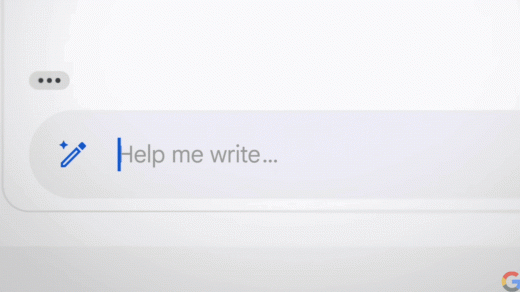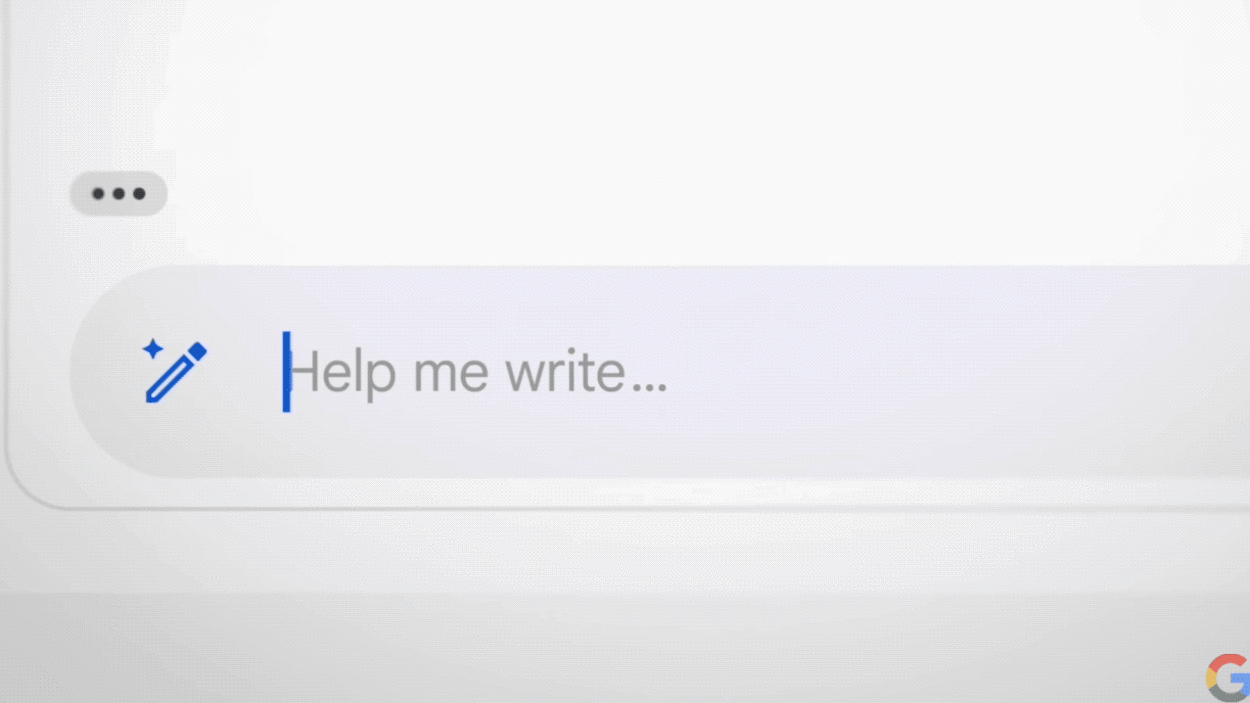5 ways to use Google Docs’ new AI
This article is republished with permission from Wonder Tools, a newsletter that helps you discover the most useful sites and apps. Subscribe here.
AI is coming to Google Docs. I’m testing an early beta version that generates & edits text in response to user prompts. You activate the AI by clicking a magic wand icon in the margin of a doc. Google announced broader access coming soon.
My summary: It’s handy to have AI text generation and editing inside Docs, but it’s not yet nearly as powerful or useful as alternatives like ChatGPT or Lex.
5 ways to use Google Docs’ new AI
Limitations
Alternatives
Lex. This Web-based word processing tool is like Google Docs with enhanced AI features. It’s powered by the same engine as ChatGPT, but has useful bells and whistles for writers. Free for now with a waitlist. Here are Lex’s best features:
Canva’s Magic Write. Canva’s visual toolbox now includes a document creator that generates text like any other AI service. Magic Write works within graphics you’re creating if they include text. Or create standalone Canva Docs that function like Google Docs and can include graphics or slides. Here are Lex’s best features:
ChatGPT and Bing’s AI are both excellent alternatives, too.
This article is republished with permission from Wonder Tools, a newsletter that helps you discover the most useful sites and apps. Subscribe here.
(16)