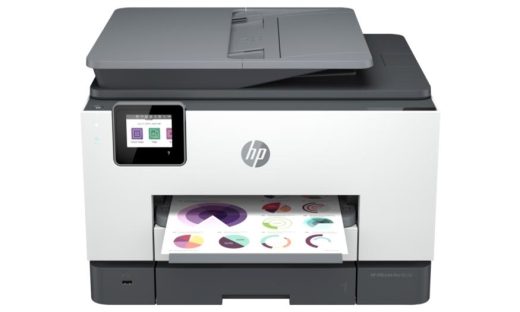HP OfficeJet printers are bricking following a recent software update
HP OfficeJet printers are bricking following a recent software update

A software update Hewlett-Packard released earlier this month for its OfficeJet printers is causing some of those devices to become unusable. Since about the second week of May, the HP support forums have been rife with complaints of OfficeJet printers bricking after they automatically installed the company’s most recent firmware update.
After downloading the faulty software, the built-in touchscreen on an affected printer will display a blue screen with the error code 83C0000B. Unfortunately, there appears to be no way for someone to fix a printer broken in this way on their own, partly because factory resetting an HP OfficeJet requires interacting with the printer’s touchscreen display. For the moment, HP customers report the only solution to the problem is to send a broken printer back to the company for service.
Among the affected printers are OfficeJet 902x models, including the Pro 9022e, Pro 9025e, Pro 9020e All-in-One and Pro 9025e All-in-One variants. If you own an OfficeJet printer, for the time being, your best bet is to disconnect your printer from the internet so that it doesn’t automatically download the buggy update.
On Saturday, HP acknowledged the issue and told Bleeping Computer it was working on a fix. “Our teams are working diligently to address the blue screen error affecting a limited number of HP OfficeJet Pro 9020e printers,” the company said. “We are recommending customers experiencing the error to contact our customer support team for assistance: https://support.hp.com.”
This isn’t the first time one of HP’s recent software updates has created a headache for its customers. In March, the company appeared to double down on its unpopular ”dynamic security” policy and began rolling out a security update that saw more of its printers not work with third-party ink cartridges.
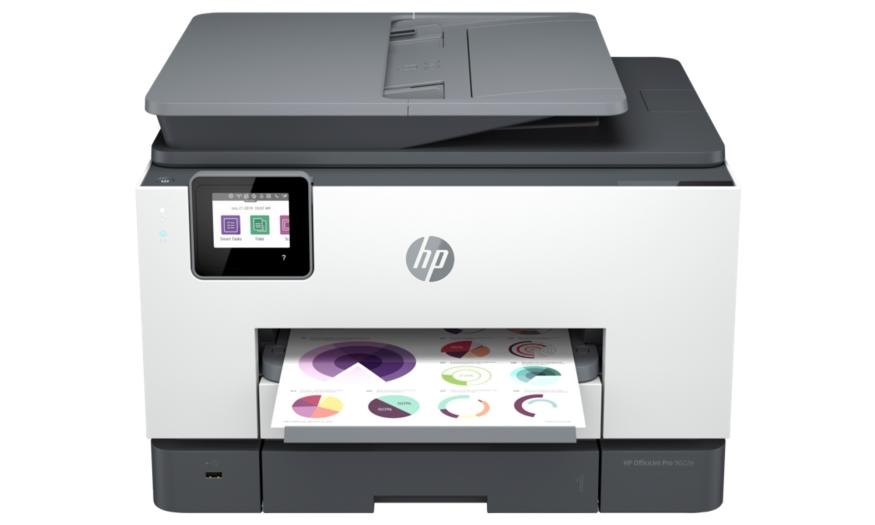
(14)