These free alternatives to big-name software are actually easy to use
Thanks to inflation and skyrocketing interest rates, I’ve come to the unfortunate realization that I’m getting squeezed. And short of scoring a gigantic raise, my only real recourse is to either work more or spend less.
If you find yourself in a similar position, you’ll be pleased to learn that it’s possible to pass on most expensive software in favor of free, viable alternatives that don’t require a PhD to use. Here’s a look at what’s available.
LibreOffice for documents
Unless you’re really leveraging the integration features among various Microsoft Office products, you might find yourself equally happy with LibreOffice. It’s excellent, free, and compatible with the file formats used by apps such as Word, Excel, and PowerPoint.
It’s got a word processor, spreadsheets, presentation software, support for multiple platforms, and an easy-to-use interface—all for the low, low price of nothing.
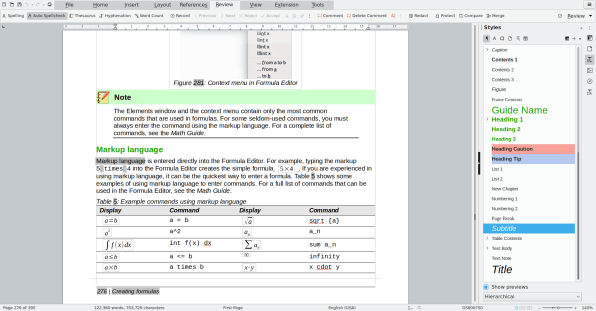
Counterpoint: Microsoft Office (now technically known as Microsoft 365, but who calls it that?) is the gold standard, and the $70-per-year version works on up to five machines and includes a whopping 1 TB of cloud storage. Google’s Docs, Sheets, and Slides are compelling free alternatives as well.
Pixlr for images
If you know anything about free image editors, you’re already wondering why GIMP isn’t on this list, since it’s made every list in the history of free-software-alternatives lists. And if you’re a seasoned image-wrangling pro, you’re scoffing at the very idea that a free product is worth considering.
Hear me out: Pixlr, an online image editor, offers the best mix of features and usability around. In a sea of complicated interfaces, it’s witchcraftian in its simplicity. If you’re not all that experienced with image work, Pixlr should be your first stop.
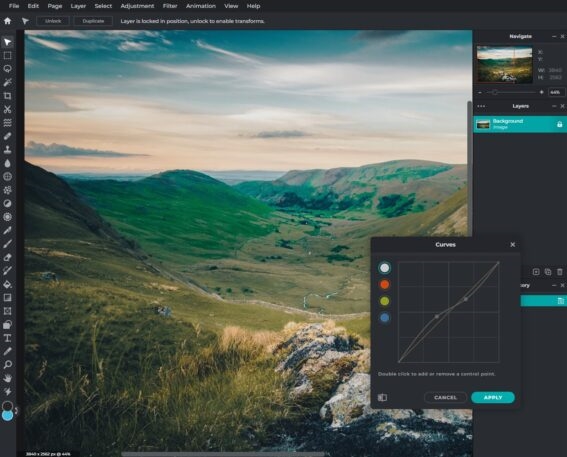
Counterpoint: The free version has ads and lets you save just three projects at a time. But the Plus version is priced aggressively enough to make it hard to resist, if only to unlock unlimited saves.
OpenShot* for videos
About that asterisk: If you’ve got a Mac or a Windows 11 PC, check out the built-in video editing software you already have at your disposal—namely iMovie and Clipchamp, respectively. They’re already installed on your computer, so just open them up and see what you think.

Everyone else should absolutely check out OpenShot, which is easy to use, sports a nice mix of features without getting too bloated or complicated, and is available for Mac, Windows, Linux, and ChromeOS.
Counterpoint: If iMovie, Clipchamp, and OpenShot aren’t advanced enough for you, DaVinci Resolve is absolutely incredible no-cost software.
(32)



