This free chatbot lets you choose your AI model
This free chatbot lets you choose your AI model
Hugging Face’s HuggingChat incorporates open-source LLMs from Meta, Microsoft, Google, and Mistral.
ChatGPT, Microsoft Copilot, and Google Gemini all run on a big company’s servers. Even if you had powerful computing hardware, you couldn’t run them yourself. A few gigantic corporations control them.
But now, there’s a growing ecosystem of open-source chatbots that anyone can run, modify, and improve.
? HuggingChat is an excellent way to try the best ones in your web browser—for free, and without installing anything.
? In fact, it’ll take you only about 15 seconds to get into it and start chatting with a chatbot of your choice.
Be the first to find little-known tech treasures like this with my free Cool Tools newsletter from The Intelligence. A useful new discovery in your inbox every Wednesday!
?HuggingChat comes from from Hugging Face, a popular community website where people share AI models and data sets. And it empowers you to try a collection of the best open-source chatbots in just a few clicks.
Is one chatbot not giving you the results you want? Is the AI model refusing to answer a question? You don’t have to argue with it—you can switch to another chatbot in just a few clicks.
To use it, head to the HuggingChat website and sign up for a free Hugging Face account. (There’s no Android or iPhone app, but the HuggingChat website works nicely in a smartphone web browser, too.)
Once you’ve signed in, you’ll get a convenient, easy-to-use chatbot interface that looks a lot like ChatGPT. Just type a question or other prompt and chat. You can also toggle “Search web” on and off depending on whether you’d like your chatbot to search the web for info.
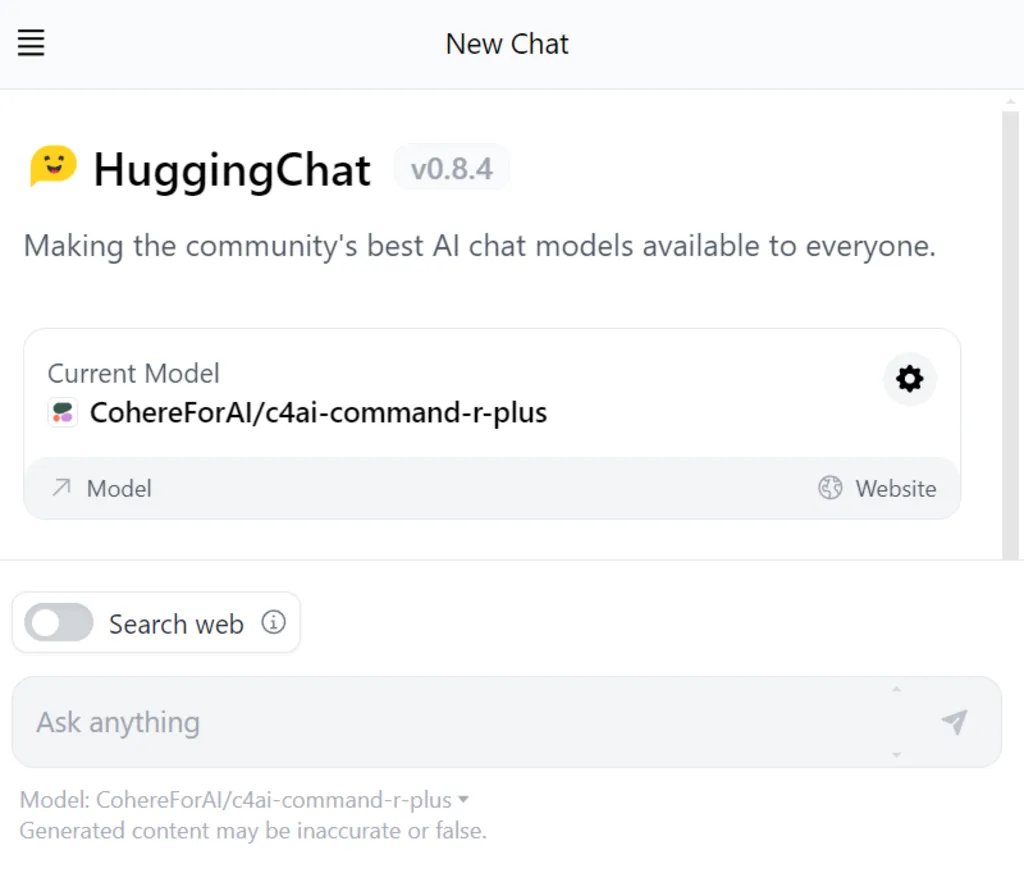
That “Current Model” box is the big draw here. You can click the gear and switch between a variety of different AI models, including Meta’s Llama 3, Google’s lightweight Gemma 7B model, Microsoft’s Phi-3 Mini model, and Mistral AI’s Mixtral. They’re all different, and they’ll respond to your prompts in different ways.
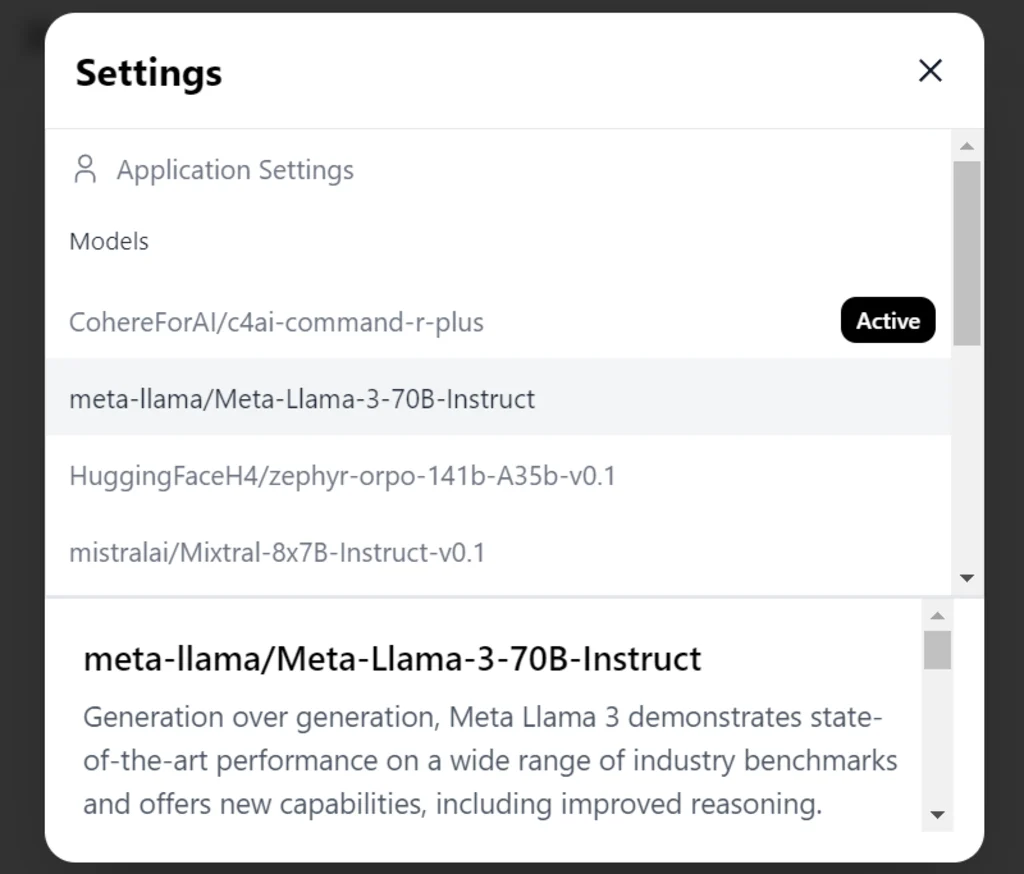
That’s it—it’s an AI chatbot interface! But you’re in control. Of course, you’d be even more in control if you could opt to run these models on your own computer or phone. That’s where this kind of AI-centric computing is heading.
In the meantime, HuggingChat is a smart and simple way to get a taste of that future today.
- HuggingChat is available on the web. The website works on both desktop and mobile web browsers.
- This service is completely free.
- HuggingChat’s privacy policy says your conversations are private and will not be shared with anyone. They will also not be used to train AI models. You can access past conversations in your account, but you can delete those past conversations whenever you like.
If you like discovering off-the-beaten-path tech tools like this, you’ll love my free Cool Tools newsletter. Check it out and get your next cool tool now!
Fast Company
(11)



