14 essential Siri time-savers you may have overlooked
The problem is that Apple hasn’t published a definitive list of all the things Siri can do. And while such a list would likely be overwhelmingly massive, here’s a list of lesser-known commands that are truly useful when it comes to making your day a bit easier.
“Open [app name]”
Your iPhone’s home screen is an unfortunate mess of folders and apps numbering into the zillions. One result is you can never seem to find those apps you downloaded years ago but only need to use once in a while—there’s just no muscle memory involved.
For those times, a quick “Hey, Siri—open Couch to 5K” instantly opens up your virtually-cobwebbed fitness app without requiring you to flick through screen after screen to find it.
“Take me home”
This one’s a godsend for the perpetually lost—especially when in the car. The phrase opens up Maps and starts navigating you back to the comfort of your abode.
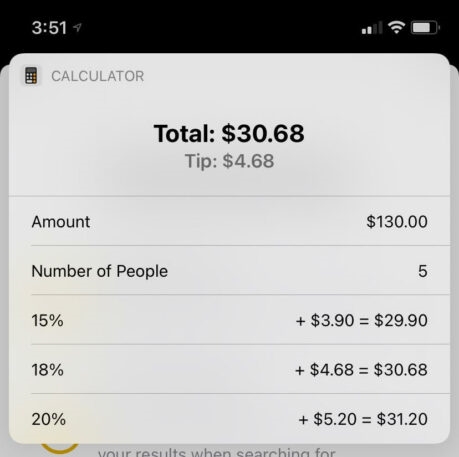
“Split a check [number] ways”
You’re out eating with friends or coworkers and nobody’s itching to pick up the tab. Not only can you ask Siri to split the check for you—just insert the number of ways you need it split—but the service will also help you factor in how much to tip by percentage.
“Play me my latest voicemail”
Remember voicemail? When someone has the audacity to call you instead of text you, and you invariably don’t answer the phone, asking Siri to play your latest voicemail does just that. No need to tap your way to it first.
“Any new email from [person’s name]?”
You’re waiting for an important email from your boss, but you’ve got both your hands busy kneading a salmonella-infused pile of cookie dough. Keep checking in to see if important emails have arrived by asking Siri if a particular person has emailed.
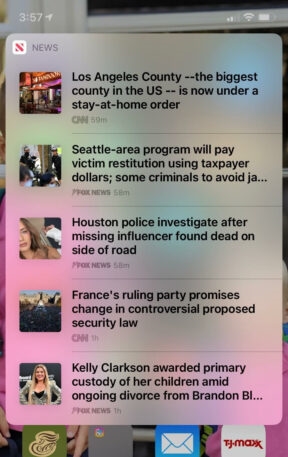
“What’s going on in the news?”
Depressing though the news may be, sometimes a quick perusal of the top headlines is just what you need to bring you up to speed. Ask Siri, and it’ll serve up five of the latest newsworthy items for your perusal.
“Where is my [Apple device]?”
You might as well have your iPhone stapled to your hip, but all your other Apple gadgets live wherever you last left them—especially those tiny AirPods. Just ask Siri where they are, and the service will do her best to track them down for you. Oh, and your iPad is in between the couch cushions and your MacBook is on top of the fridge.
“Next time I’m at [place], remind me to [action]”
This is a favorite in the Aamoth household because we always forget stuff when we’re at the grocery store. Setting a location-based reminder—such as “The next time I’m at Whole Foods, remind me to buy sugar”—keeps us from having to make return trips for forgotten supplies.
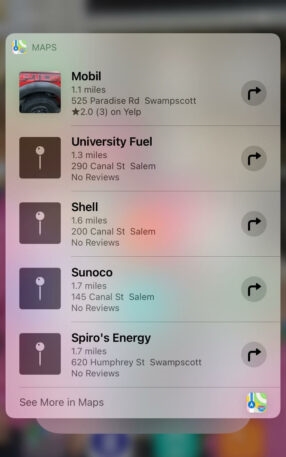
“Where’s the nearest [place]?”
It’s dark, you’re out on the open road, and your fuel light just came on. What to do? Instead of fumbling around with typed searches for nearby gas stations, just ask. You’ll get a quick list of the closest options, and a quick tap later, the Maps app will navigate you to your destination.
“How many [measurements] in [other measurement]?”
Googling “How many ounces in two cups?” takes too long, a frustration exacerbated by the nagging feeling that had I paid better attention in school, I’d just know these things. Thankfully, Siri’s available to make sure the pancake mix has the appropriate consistency while the kids are pounding their utensils and yelling, “We want food! We want food!”
“How many calories in [food]?”
The holidays are in full swing, which means many of us will be repeatedly stress-testing our daily caloric limits. To keep yourself in check, ask Siri how many calories are in that gingerbread latte you’re about to inhale. With any luck, you might be nudged toward a more sensible black coffee instead.
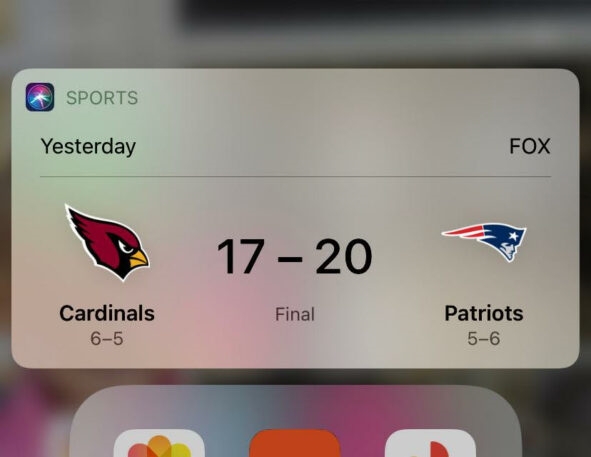
“Did the [sports team] win?”
Yes, you could navigate to your sports app and find your way to the final score of the Patriots-Cardinals nail-biter, but it’s a lot easier and quicker to just ask if the Patriots won. (They did—on a last-second field goal.)
“What’s this song?”
Let’s face it: You’re probably saying this out loud anyway. So the next time you hear a song that just speaks to you, ask Siri what it is, and Apple will leverage the miracle of modern technology to identify it for you.
“What can you do?”
Want to discover some additional ways Siri can save you time? Just ask the service what it can do, and she’ll get you over to Apple’s Siri support page, where you can find additional phrases of interest.
(47)



