3 Tips to Deal With Facebook’s Aggregated Event Measurement
Thanks to Apple’s iOS 14 updates, Facebook advertisers who use events for conversion optimization now have to use the new Aggregated Event Measurement. And the kicker is that you’re now limited to only eight events per domain.
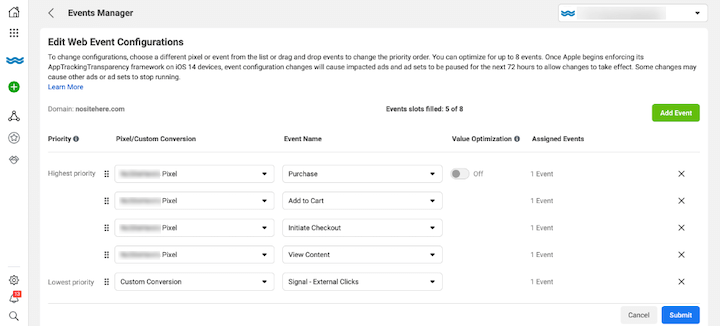
Going from unlimited to only eight events really shakes things up, because conversion events can be used for more than just bottom-funnel campaigns. I work in accounts that have had events created for link clicks, video plays, specific page views—all on top of our deeper-funnel events.
So how can we work around the event quantity limitations? Let me show you some ways my accounts have changed to try and keep event performance on par with the previous event setup.
3 ways to deal with Facebook’s Aggregated Event Measurement
The below four steps will help you to make the best of your eight conversion events to keep your Facebook ads performing well in OS 14.
1. Start with a good ‘ole spring cleaning
Let me get the easiest one out of the way. If you have a bunch of unused events, why even bring them over? Save yourself some time and don’t even bring over any events you have not used in a long time. You can easily see this by checking the original pixel events.
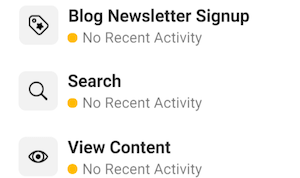
In the example above, we can see a list of events that have been set up but have not received any activity in a while. It makes no sense to worry about creating the new Aggregated Events for these actions if they are not even working or are not being used.
Even if you find current events that are working, see if they are being used in any active ad sets. You can easily see which events are being used when looking at either your Results or Optimization Events columns in Facebook.
Any event not showing up in these columns can easily be skipped or removed from your new Aggregated Events Measurement setup.
2. Use custom conversions to combine similar events
One strategy I have used when running out of event spaces is to group similar events together. One of my clients has a variety of guides we are promoting for the first touchpoint, broken out by industry. Originally, we had a conversion event created for each download. But these top-of-funnel events alone would take up all of our eight event spaces.
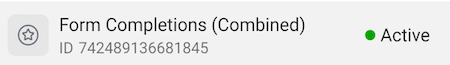
In this particular case, each user who downloaded one of the industry guides was seeing the same ad creative in the next step of the funnel. This made it an easy decision to just create one custom conversion for all of the top-funnel downloads and use that as our main conversion action—even if our ad sets were segmented out by a specific audience.
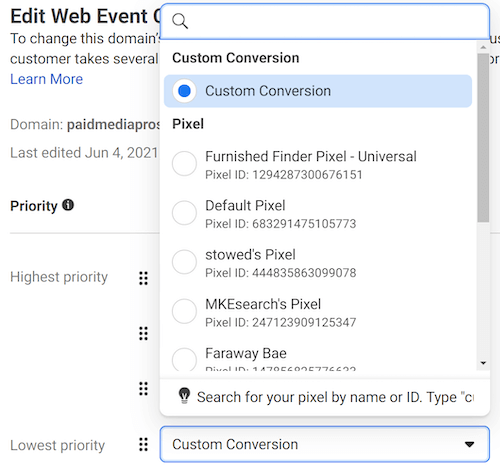
Here are some ways you can combine event actions:
- All content events into one (guide views, blog views, video views, etc.)
- Specific events in different levels of the funnel (top, mid, bottom)
- All events for seasonal actions together (you can switch out your eight events if needed).
Then, when you are managing your Aggregated Events, you can choose a custom conversion action as one of your events. So in this case, your custom conversion already combined a few actions together. This way you only have to create one Aggregated Event instead of trying to figure out what to do with several of them with limited slots.
3. Continue using events to build audiences
While we only receive eight spots for conversion tracking and optimization with Aggregated Events, we can still set up as many events as we want. For any event that does not make your top eight for Aggregated Measurement, you can still create audiences to use for ad set targeting.
When creating a Facebook custom audience, click on the Events dropdown to view your source options. Then choose one of your eligible events from the Pixel to use as your audience source.
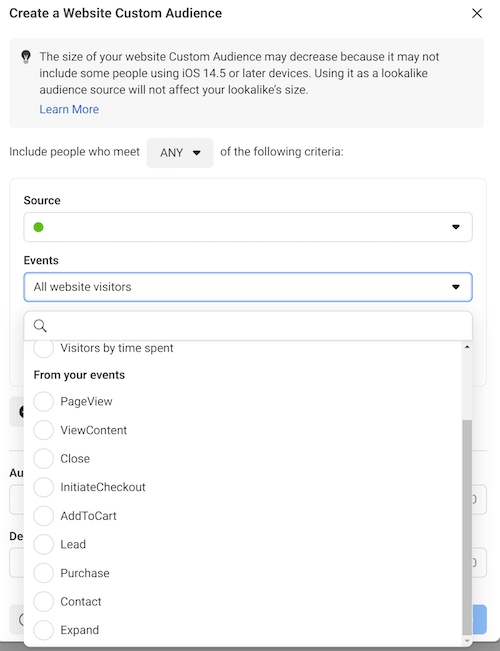
You can then start creating retargeting ad sets based upon these specific event actions to try and get the user to the next step or final conversion action.
Using a previous example, we can create an audience of users who downloaded a specific industry guide to retarget them with the next step in the funnel. Then we would use the new combined custom conversion as our Aggregated Event for conversion optimization.
Track and target effectively with Facebook Aggregated Event Measurement
With Facebook Aggregated Event measurement, you can still set up as many events as you want. But the idea here is to combine several custom conversions together into one aggregated conversion event. Or, to use those events to build full-funnel campaigns.
We all would prefer the way things were with standard pixel events, but those days are gone. The sooner we find new strategies to cope with the iOS 14 changes, the better off your account performance will be.
I will be the first to admit not every strategy will work for every account. We’ve had to play around with a few different setups to find new ways to match pre-iOS 14 performance. But hopefully you can test out some of these strategies if you’re looking for ways to get your old campaign setups back in place.
Digital & Social Articles on Business 2 Community
(62)

