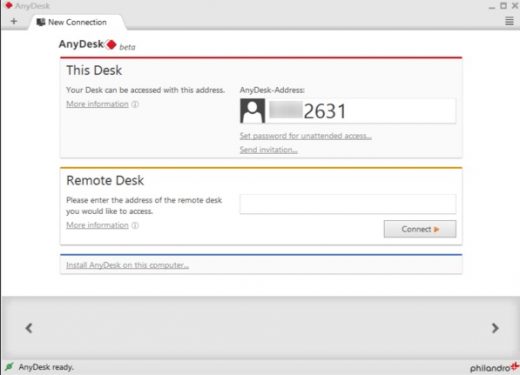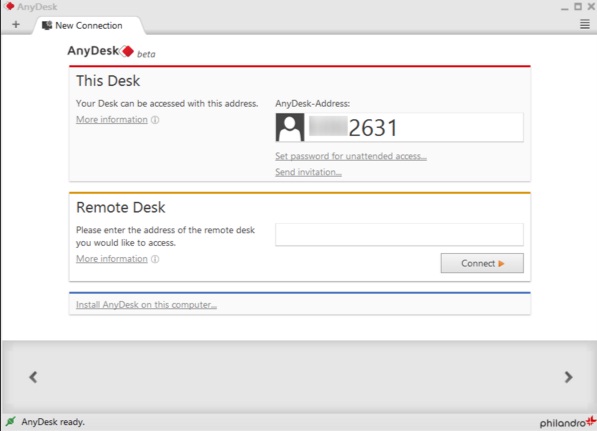5 Best TeamViewer Alternatives: Remote Desktop Software for 2016
5 Best TeamViewer Alternatives: Remote Desktop Software for 2016
Desktop sharing programs are required in various situations such as when you are not physically present next to your PC but need to access the files, also, it is needed for mutual work with others, technical support etc. Teamviewer is the most famous desktop sharing programs that became very popular especially for its simplicity and numbers of features it offers. However, this is not the one and only remote desktop software rather there are a couple of best TeamViewer alternative and all of them has to offer the similar features.
The 5 best TeamViewer alternative remote desktop software to use in 2016 are listed below:
Best TeamViewer Alternative
1. Join.me
This is one of the best alternatives of TeamViewer that does not require the participants to install the software rather screen is shared just by using the link. The receiver is required to open the link and that’s it. The participants can request for sharing the mouse control, use the session chat etc. without installing it on their machine. However, to perform a presenter’s role and to request annotation, the software is to be downloaded and installed in your system. This handy program supports file sharing as well while the presenter can pause and resume the screen sharing session in need.

2. Splashtop
This is another best TeamViewer alternative for you if your main purpose of using the software is to access media files remotely along with small troubleshooting. Free and paid both the solutions are available. While the free version is perfect for individuals the business alike might have to go for the paid version. Just set up the software in your Windows, Mac and access them remotely from the Android or iPhone.
3. Mikogo
This remote desktop software is highly convenient that is packed with many interesting features like switching of the presenter, cross-platform support, whiteboard, chat, recording of sessions, video conferencing etc. Another best part of this software is that the other person is not required to install this program on their device. Just send an instruction through an email and the receiver will receive a portable version using which he can log in for the screen sharing session by the ID. But an account is needed to have in order to start the session.

4. AnyDesk
If you are looking for a super compact remote desktop software, this is the one to go for. First, the users need to download a portable file and then run it. Another AnyDesk users need to enter the AnyDesk address of your PC that is ID and you will receive a request to connect with him. Clean and easy interface, high speed and multiple monitor recognition made this software highly wanted altogether.

5. Real VNC
Although the setup process is a bit complicated than TeamViewer but if you are looking for a reliable and secure connection, Real VNC is a very good option that is built on the VNC framework and can be used as best TeamViewer Alternate. VNC authentication, Encryption, Cross-platform remote control, File Transfer, Chats, etc. are the features included with this program. The paid and free both the version is available.
So you can select the best TeamViewer alternative from the top 5 alternatives listed above. If we will find more options which could prove their mettle in the segment, we will add them to the list, so keep visiting.
The post 5 Best TeamViewer Alternatives: Remote Desktop Software for 2016 appeared first on MobiPicker.
(85)