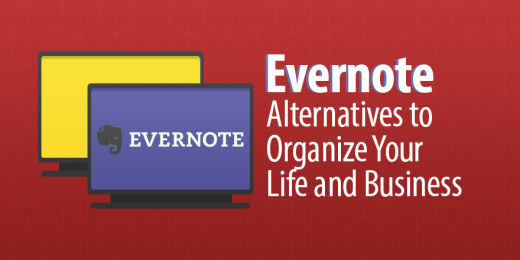5 Evernote Alternatives to Organize Your Life and Business
— December 11, 2017
If you’re anything like me, you could use a little more organization in your life.
I gave up years ago on the idea of ever reading every email in my four different inboxes; it’s been months since I’ve had all my clean laundry folded and put away rather than in an unruly, evolving pile; and the idea of completing any kind of project around the house is laughable.
Luckily for me, there is a wealth of technology out there designed to make organization and managing projects easier.
Evernote, a cross-platform note-taking and organization app, is one of the most popular tools in the world for getting your act together.
It has almost 600K likes on Facebook, 445K followers on Twitter, and around 200 million users as of last year. The Business version of the app has garnered almost 2,300 reviews on our site (if you’ve tried it, please add your own thoughts!) for an overall rating of 4.5/5 stars.
Chris Hardwick—who must be really organized to put out three podcasts and a handful of TV shows every week—swears by Evernote. The app’s slogan is “Get organized. Work smarter. Remember everything.” That explains the elephant logo.
Evernote is a unique animal—part collaboration tool, part task management tool, part project management app. It has a robust free option, a well-liked Web Clipper extension, and it saves everything.
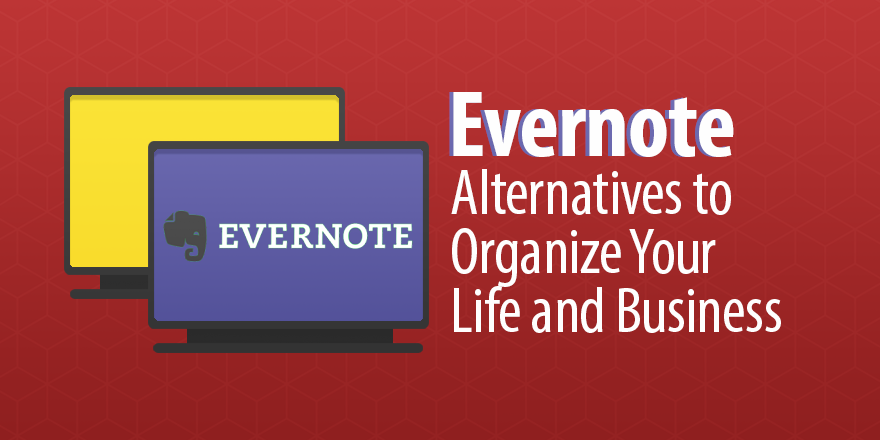
What’s wrong with Evernote?
After all that glowing praise, you may be wondering why you shouldn’t just download Evernote and get cracking. It’s been around for almost 10 years and has long been a favorite tool of the Lifehacker community.
But in recent years, after a change in management and subsequent feature bloat, that sentiment has started to cool.
Some reviewers report that the mobile app has a bit of a learning curve to master before you can make the most of it. Others find that it doesn’t play well with Microsoft Office or Google Docs.
Evernote customer service also leaves something to be desired. On the free plan, responses from the online help portal can take up to a week. Even on the Plus or Premium plans, you get email or live chat support, but no phone support. Evernote’s Power Users have even kept a forum to discuss the app’s continued shortcomings for more than three years.
Much of the ire was fueled by Evernote’s decision in 2016 to raise prices on its paid plans, and remove some features (such as email to note) from the free, basic plan, which only includes 60 MB of storage.
Evernote alternatives
To address Evernote’s shortcomings, I looked for task management apps that are easy to use and have a reputation for good customer service. Since Evernote has a free version, I looked for options that also have a free version. Finally, since Evernote is known for its note-taking feature, I made sure that all of these options are built around taking notes, and not just ToDo apps or task management apps.
Then I went shopping, and here is what I found, listed in alphabetical order.
1. Apple Notes
Apple Notes new features in iOS 11
If you own an iPhone, iPad, or Mac computer, you’ve probably noticed that little notepad icon with the yellow paper. You may have even used it to put together a quick shopping list or to-do list.
In the past, that was about all the app was good for. But recent updates have turned Apple Notes into a more complete task management tool, and if you regularly use iOS devices, it could be the simple, free Evernote alternative you’ve been looking for.
After the iOS 11 update, Notes users can now make checklists and tables, pin and search notes for better organization, scan entire documents, and share notes with their contacts.
iPad Pro users can even draw and take notes with the Apple Pencil, finally bringing the vision for the ill-fated Apple Newton to full realization.
On the downside, Apple Notes has no type of web clipper or snipper to compete with the likes of Evernote and OneNote.
2. Bear
Intro to Bear
For iOS users who find Notes just a little too skimpy, but still want something much more sleek than Evernote, Bear could be the answer.
It’s billed as a “beautiful, flexible writing app” and is aimed at users who want to do more than just jot down a few notes, such as writing an essay or blog post.
Developed in 2016 by Shiny Frog, an Italian app developer, Bear has already gained lots of fans. They even offer a migration guide for users leaving Evernote.
In Bear, you can search, tag, and pin your notes for better organization. Another nice feature is markup, which allows writers to link and format their text, then have those links and formatting stick when exported into a content management system or email, for example.
Bear also has cross-note linking and to-do lists, making it more than just a simple text editor.
Bear is free in the app store, but syncing across devices costs $ 14.99/year or $ 1.49/month.
Unfortunately, Bear is only available on iOS devices.
3. Google Keep
Google Keep intro
For all those Google heads out there, Google Keep is a great option for note taking and organizing, especially if you primarily live and work in the Google-verse.
If you’re already using G Suite features such as Docs and Calendar, Google Keep will look and feel very familiar, send you reminders, and will integrate seamlessly with your other files.
Google is known for its simplicity and intuitiveness, though, so Google Keep lacks some of the advanced features found in heavy hitters such as OneNote and Evernote—for example, internal linking and an extensive toolbar for detailed formatting of your notes.
Thanks to built-in Google search, Keep has the best search function of any note-taking app out there, according to a Guiding Tech review.
4. Laverna
Laverna in action
If big companies scare you and you love open source software, you’ll want to give Laverna a look. You can seriously try it out right now because it’s super simple and runs in your browser. Just click on the linked title of this section and you’re off and running (after selecting a password, if you choose).
Because it’s open source, you can also download the source code and mess around with it yourself if you’re a programmer. There’s no Laverna app, but you can use it on any device with a browser.
Laverna doesn’t have any customer service, in the traditional sense, but there is an active community on Github for resolving issues, which is likely more responsive than the potential one-week wait with Evernote.
To be clear, Laverna is extremely simple. It basically handles note taking and task management, and nothing else. Forget about any advanced features like a web clipper or search tool. But one reason many users cite for leaving Evernote is feature bloat and over-complication, so if you’re in that camp, Laverna might be what you’re looking for.
5. OneNote
Microsoft OneNote intro
Microsoft’s OneNote product has long been the Pepsi to Evernote’s Coca-Cola (or vice versa). Though it was initially not available for iOS devices, OneNote addressed that shortcoming by going cross-platform. However, it still works best on Windows-based devices.
Users seem to love it as an alternative to Evernote, including the OneNote Clipper, and it’s completely free, even for non-Office 365 customers. There is still a paid version, if you need to store your notes outside of OneDrive, Microsoft’s cloud storage service.(Don’t worry, they offer 5 GB of storage for free.)
So what’s not to like? LifeHacker’s Melanie Pinola suggests that Evernote is still the better tool for “collecting and organizing information and mobile note taking.”
Microsoft seems confident that their product is well on its way to surpassing Evernote, though: they even released an importer tool for users migrating over from Evernote.
How do you get organized?
Do you use an organizational tool that I didn’t list here? Let me know about it in the comments!
Business & Finance Articles on Business 2 Community
(60)