5 free, time-saving Chrome extensions for Gmail
I don’t know about you, but for me, it seems that email and social media are waging a never-ending war against each other to see which one can be a bigger time suck.
So I’ll take any advantage I can get when it comes to the old “work smarter, not harder” mantra–especially when it comes to email.
If you find yourself in the same boat and you use Gmail inside Chrome or a Chrome-based web browser such as Microsoft Edge, take these free extensions for a spin to see how much time they can save you each day.
Quick Compose
There’s nothing quite like needing to send an email, opening Gmail in order to compose it, and then getting stuck in there for hours wrangling your inbox.
Sidestep the Gmail interface altogether with Quick Compose, an extension that pops up a Gmail compose window from any Chrome page when you press Alt + C.
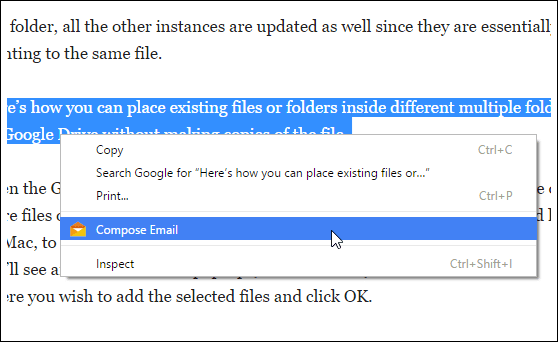
You can set default addresses (To, CC, and BCC), subject line, and choose what, if anything, initially populates the body of the message. You can also select some text on a web page, right click, and choose Compose Email to prefill the body with the selected text.
Gmail Tabs
There was a time when Gmail labels were a fine way to organize messages. But if you’re inbox looks like mine, the left-hand sidebar has gotten completely out of hand.
You can keep your favorite labels front and center with the Gmail Tabs extension, which places a handy “Add to tabs” link to the submenu of each of your Gmail labels. It lets you add a tab to your Gmail setup that shows all the messages for a specific label, saving you the time of rummaging through the label list each time you want to see them.
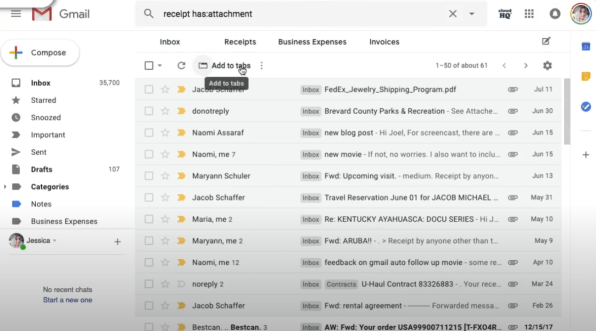
There’s another “Add to tabs” button at the top of your list of messages. You can use this to create a tab out of specific searches, such as for emails that have attachments or are from a certain sender.
Inbox When Ready
Sometimes you need to save yourself from . . . well, yourself. If you’re spending far too much time checking email, try out the Inbox When Ready extension.
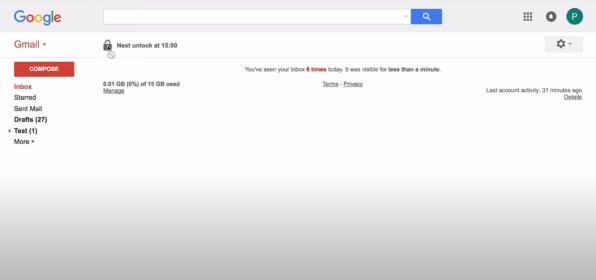
At its most basic, the extension hides the contents of your inbox and forces you to proactively un-hide it–just a little speed bump, as it were.
More diabolical, however, is the ability to set a lockout schedule. You can block off specific time periods entirely or set a limit to how many times you’re able to check your email. Go over the limit, and you’ll face a pre-determined delay until you’re able to view your messages.
Simple Gmail Notes
For those times when the content of an email message doesn’t provide enough context, there’s the Simple Gmail Notes extension.
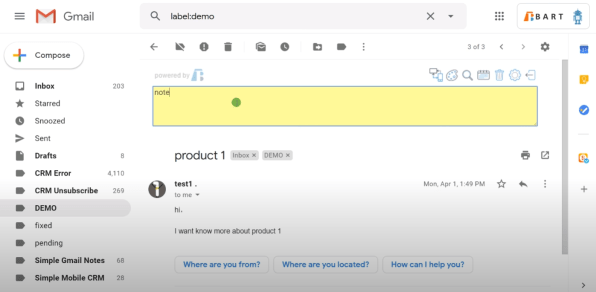
It’s like being able to slap a Post-It Note to any email, with notes being stored in your own Google Drive account. You’re also able to see short snippets of notes directly from your inbox so you know which emails have notes attached to them.
Gmail Email Templates
Fancy up your outgoing messages with the Gmail Email Templates extension, which lets you choose from a collection of pre-designed templates, design your own, or import templates from Mailchimp.
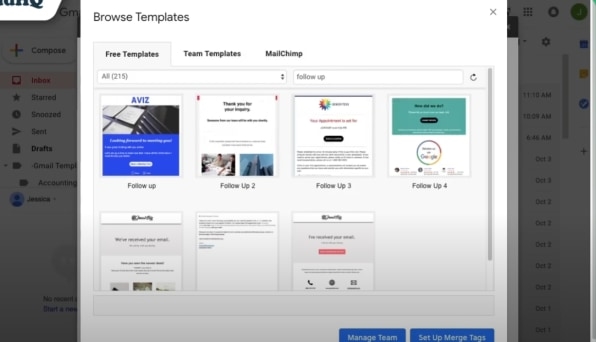
Better still, if you get an email from someone else and you really like the template it uses, you can copy it into your own template library with a single click.
(41)


