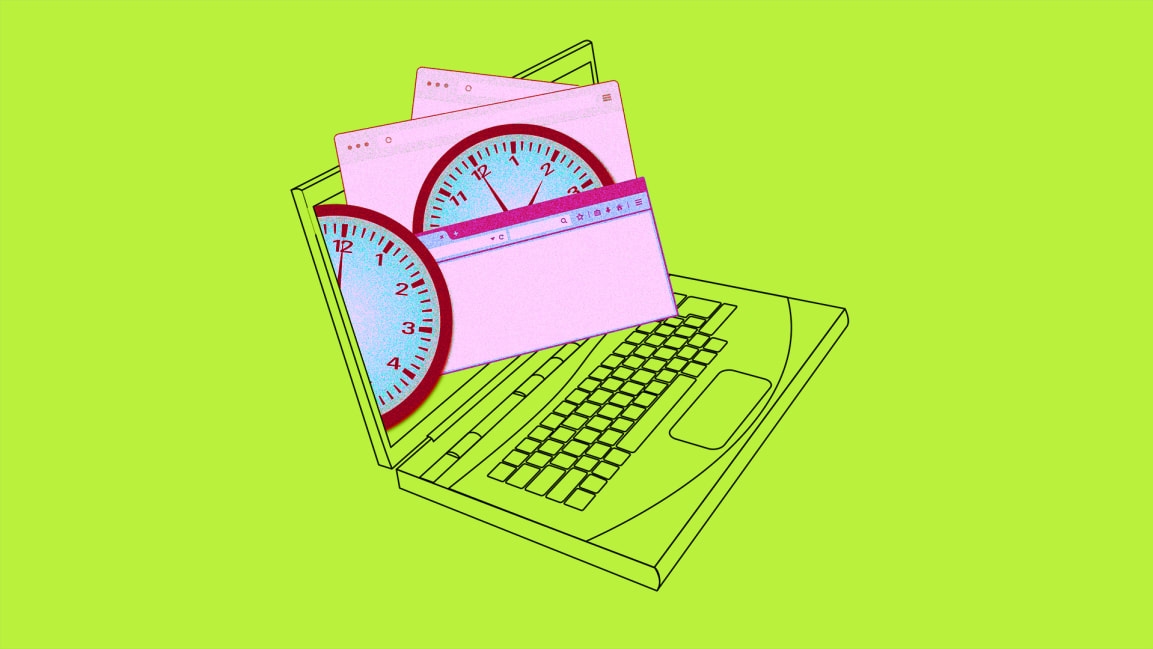5 free web apps to save you time and money
Free is good–especially when it helps you be more productive at the same time. And while there’s no shortage of free web apps out there, here are a few gems that can help you tackle common tasks throughout your workday, all with no installation and zero cost.
Scr.im: Share your email address with humans only
Bots. They’re everywhere. Constantly scraping public websites to harvest email addresses. Enough!
A free service called Scr.im offers a unique approach to sharing your email address that makes it only accessible by humans. It’s a great way to put your address on your social profiles and other online presences without putting it completely out in the open for bots to abuse.
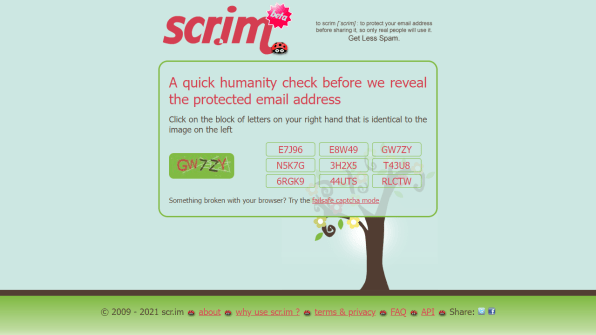
On the main Scr.im page, you enter your email address and then choose a unique Scr.im URL–something like Scr.im/Doug if it’s available. Then whenever or wherever you want to share your email address, drop your Scr.im URL instead.
When actual human beings click on the URL, they’ll be challenged with a quick CAPTCHA-style check that involves correctly identifying a five-character distorted image that can’t be read by bots.
If the correct match is made, your email address is revealed. It’s a delicate but thoughtful balance between spam fighting and brand building.
Photopea: One photo editor to rule them all
Need to edit an Adobe Illustrator file once a year? Maybe make a quarterly update to a PDF file? Or just very sporadic image prettification?
Check out Photopea, a free web-based editor that can handle just about any format you throw at it.
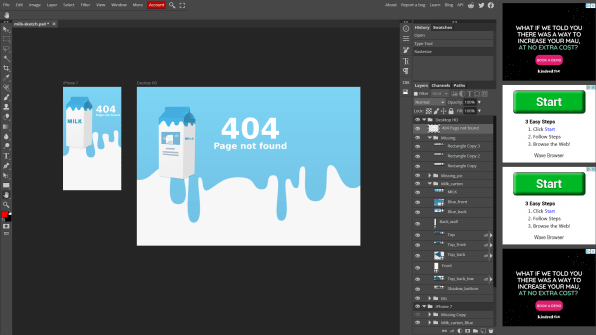
The tasks you undertake can be as basic as resizing and cropping or as complicated as an advanced Photoshop session. You’ll want to invest a little time to learn how to use it, but if you’ve used image editing tools in the past with any proficiency, you’ll feel at home here.
Loading a file into the editor is a simple drag-and-drop affair and there are a ton of built-in filters you can leverage to give your images a little zing.
Photopea is free and fully featured but supported with unobtrusive ads. Or you can pay for a premium account to remove the ads, which starts at $9 a month for a single user and goes down from there thanks to multi-month and multi-user discounts.
Web2PDFConvert: Show off websites with ease
If you do a lot of web work and you want to show off your creations before they’re 100% baked, give Web2PDFConvert a try.
Drop a web URL into the bar, click the big blue button, and watch as the website you dropped in there gets formatted as an easily-shareable PDF file.
It works pretty well straight out of the gate, but you can also finesse the settings a bit to wait a certain number of seconds before conversion (in case the site takes a bit to fully load), disable cookie consent messages, adjust margins and window size, and perform a handful of other tweaks.
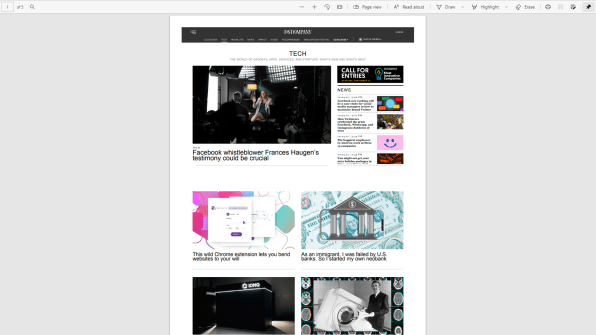
You can also click the little carat dropdown next to the “Convert Web to PDF” heading to instead convert a webpage to an image, convert HTML code to a PDF file, or convert HTML code to an image.
It’s easy, quick, and free for up to five conversions per day. You can get unlimited conversions for $6 per month or $60 per year.
Privnote: Share sensitive info on the fly
Tell me if this sounds familiar: “Could you e-mail me the password for that service where we store all those important, sensitive, life-ruining files?”
Uh, no, you should definitely not do that. You could use Privnote, though.
The free service provides an easy way to create and share quick, no-fuss notes with anyone who has an email address.
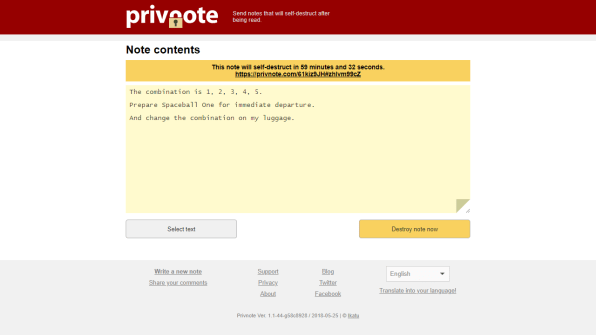
Your recipient will get a link to read your encrypted message, which you can password protect, set to vanish after a certain period of time, or self-destruct immediately after it’s been read.
When a message expires or self-destructs, it’s deleted from Privnote’s servers completely: “there is absolutely no way to recover it again,” according to the site’s Privacy page. And if a self-destruct note is never read—and hence, can’t self-destruct—it’ll automatically be deleted after 30 days.
Check out the FAQ here and the blog here to learn more about how the system works.
OpenClipArt: Gussy up presentations and websites
Finding decent images can be a chore, and oftentimes it’s not cheap either. The venerable website OpenClipArt.org has an ever-growing collection of no-cost, searchable clipart that can be used freely by anyone for any project—including commercial use without attribution.
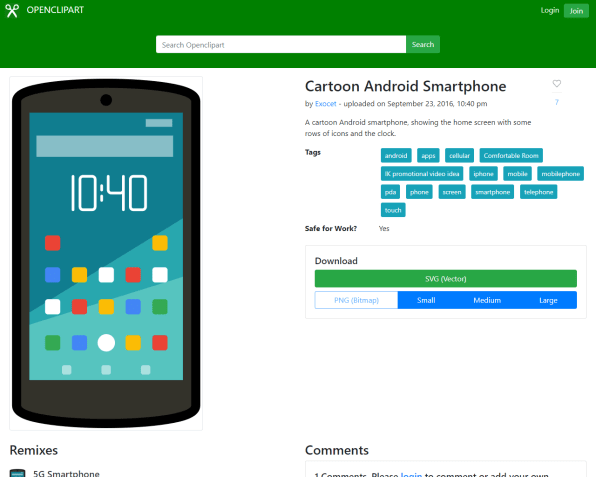
As I’m writing this, there are just shy of 170,000 images to choose from, with new ones being added all the time. Artists release all rights to the images they share with the site, and a team of volunteer “librarians” help to ensure quality.
Images are downloadable as web-friendly SVG files, but can also be downloaded as small, medium, or large PNG files as well, which is great for use in presentations.
(51)