5 great (and free!) photo editing apps
That phone of yours likely spends more time being a camera than it does being an actual phone, so give your photos the treatment they deserve with these handy editing apps. While a few offer paid extras if you’re looking to get a bit more involved, all have free versions that dole out plenty of functionality.
1. Great for general touch-ups
The gold standard in desktop image editing, Adobe’s well-known Photoshop offering, is also available in a mobile-friendly version called Photoshop Express (Android, iOS). This is a solid everyday option for adding a little extra oomph to your photos, whether it’s straightening out crooked shots, sharpening grainy images, red-eye removal, or other effects. It’s got just enough to cover your photo-editing bases without getting too overwhelming. Plus, it offers the added bonus of being available for Windows computers so you can get comfortable with one interface across multiple form factors.
2. Great for fine-tuning
Google’s popular Snapseed (Android, iOS) app manages to cram a lot of photo-fixing features into a reasonably intuitive, free app. This is a good bet for the tinkering set, with plenty of options for enhancing not only entire photos but very specific sections of photos. Corner too dark? Use the “Selective” tool to brighten it up in a tap and a swipe. Head tilted awkwardly? Try the “Head Pose” feature. Stuff like that. There’s also a plentiful selection of not-too-garish filters if you’re looking for something quick and easy.

3. Great for removing objects
That lone bird that’s mucking up your otherwise perfect sunset shot? Remove it in a few swipes with PhotoDirector (Android, iOS), which makes short work of nuisance objects. This is also one of the easier general editors to wrap your head around, sporting helpful getting-started guidance for many of its features, and it’s the one to beat if you’re looking to add some whimsy to your photos. There are stickers, borders, and surreal effects galore—though you’ll need to pony up (starting at $3 a month) to unlock all of the premium content.
4. Great for quick collages
If you’re looking to smoosh a handful of photos together or show off the before-and-after results from your fitness efforts, Instagram’s free Layout (Android, iOS) app makes it about as easy as it can get. You’re not required to have an Instagram profile or sign up for an account: Just fire up the app and start picking the photos you’d like to combine. You’ll see a preview of your creation up at the top of the screen, where you can play around with additional layouts and positioning. A quick drag and drop here and there to get your photos how you like them, and boom, they’re ready to be shared. No muss, no fuss.
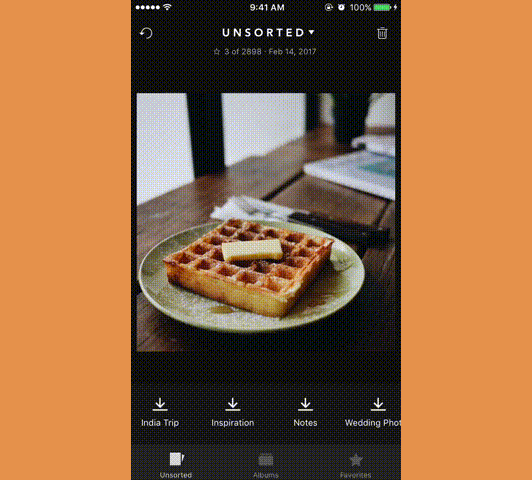
5. Great for easy organization
Once you’ve gotten your photos just how you like them, check out Slidebox (Android, iOS) as a wonderfully speedy and simple way to organize them all. It integrates directly with your Android or Apple photo systems and allows you to breeze through your photos, swiping up on a photo to delete it or categorizing it into an album with a quick tap. Imagine whizzing through thousands of photos in a matter of minutes, clearing up the clutter and making the keepers easy to find later. You’ll wish you’d downloaded the app ages ago.
(34)



