5 tips for an effective holiday browse-abandonment program
An email automation targeting browsers who don’t buy can be an effective tool to bring busy shoppers back for a second look.
It seems as if we have been thinking about Holiday 2022 since we put the decorations away last year. But now it’s time to get serious.
By now, you likely have either locked down all of your holiday campaigns or set up a promotion schedule. But there’s one thing you might have overlooked — converting your streams of holiday shopping abandoners into customers.
An email automation targeting browsers who don’t buy can be an effective tool to bring busy shoppers back for a second look and another chance to persuade them to purchase.
A recent test for my agency’s client, Cannadips, found the right approach based on our key success metric: placed orders. (Keep reading to discover how.)
Holiday shopping is expected to increase this year
Even though many shoppers are heading back into stores this year, analysts expect online browsing and buying will remain robust. A McKinsey study found 55% of U.S. consumers are excited about the holiday, and 40% are ready to spend, either on themselves or others. But 43% of consumers are poised to switch retailers to get better prices.
All those signs point to increased web traffic during the holidays. A browse-abandonment program can help you convert more of them either to purchase or to take some other action, such as viewing other products or joining your loyalty program.
What a browse-abandonment email does — and what it doesn’t do
Browse-abandonment emails can be a little controversial. My MarTech colleague Ryan Phelan is not a fan because they can run amok if they’re designed poorly or launched indiscriminately.
I agree that simply hitting a webpage and bouncing away quickly doesn’t signal enough intent to justify triggering a browse reminder. That’s why you must create strict rules that govern when to launch these emails, which could include these:
- Time on site
- Time on page
- Repeat visitors
- Number of pages viewed
- Visits to landing pages tied to email or social campaigns
- Where visitors go after they leave a product page
Naturally, not everyone who comes to your site will purchase, especially if they’re first-time visitors. But a browse-abandonment trigger can be a helpful reminder for shoppers who visit specific pages several times, spend time on a particular product page or spend time on key webpages beyond your product.
Another consideration: Browse abandonment is an activity that’s farther away from a conversion than its cousin, the cart-abandonment email. Browsing isn’t as strong an intent signal as placing items in a basket.
Hence, a browse reminder has a different goal: to bring back your customers for a second look. It could lead to sales (or whatever conversion you want), but that’s a beneficial side effect.
So, the way you structure your browse-abandonment email — everything from design to content and copy to triggers — should be different from the way you appeal to your cart-abandoners. For example, “Shop now” is a better driver than “Buy now.”
Browse-abandonment in action with Cannadips
Our client wanted to use browse abandonment to recover more potential lost sales. As part of our creative process, we opted to go beyond A/B testing on basics like subject lines, images and incentives. Instead, we based our testing hypothesis on a holistic approach that uses language and emotions to persuade a browser to act.
Overt versus covert
Most browse reminders use overt persuasion to nudge shoppers back to the site, starting with subject lines like “Check us out again” and message copy that explicitly asks the customer to visit the page again.
We hypothesized that an overt message would generate more placed orders but wanted to see how a covert approach would fare, one that focused on product benefits without an overt offer.
So, we designed one email that adopted the direct approach and a second that looked more like a business-as-usual product introduction campaign but included a dynamic content module targeted toward browse-abandoners and featuring the products they had viewed.
Test results
The covert abandonment email scored slightly higher opens and clicks, with a 75% open rate and a 12% click rate. However, we didn’t base success on those metrics. Instead, we measured which version led to more orders — a result that maps back directly to our objective for browse-abandonment emails.
What did we find? The overt message — the stand-alone reminder email (below) generated a 4% order placement rate, a statistically significant 90% uplift over the 2.1% for the covert messaging. Had we not followed that goal-oriented metric, we might have chosen the wrong version as our winner.
Sender: Cannadips
Subject line: Hey Everett, don’t jet yet
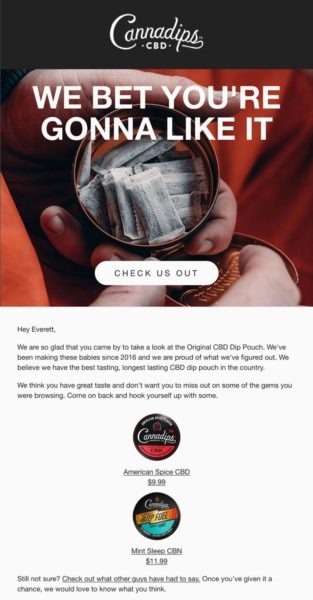
Notes about our email
We used forward-positioning copy to encourage positive action about the browsed products, mentioned the browsed product in the copy and also cross-suggested similar products.
Links to user reviews could build social proof and give hesitant shoppers another opportunity to click and read what others said.
3 more browse-abandonment email examples
My email swipe file has now swelled to thousands of email examples, dating back to 2005 and including several hundred browse reminders. So I don’t have to look too far to find inspirational examples.
Here are three recent emails I received in response to browse sessions, what I like about each one and how each one could improve.
Sender: Cheeky Wipes
Subject line: Has something Cheeky caught your eye? 
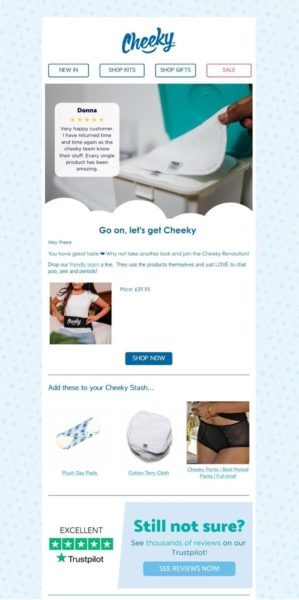
What works
Another one of our clients, Cheeky takes an indirect approach in the subject line instead of commanding me to come back and buy. I’m not usually an emoji fan, but the heart-eyes smiley-face is spot-on for this brand’s audience.
Cheeky leads the content with a customer review and a link to customer service, besides linking to other reviews and highlighting its Trustpilot rating. That’s helpful for a brand that sells personal-care products to first-time customers who might be a little hesitant at first.
What to improve
Um … Nothing. What do you think?
Sender: Stila Cosmetics
Subject line: We Caught You Peeking 
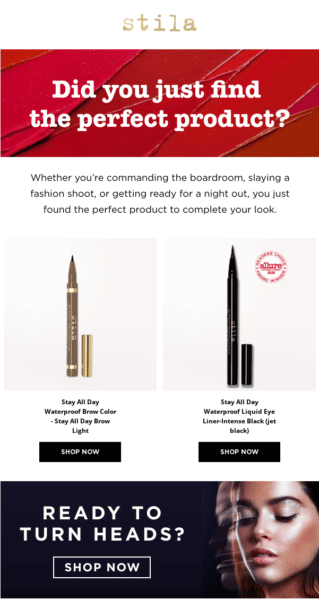
What works
The “perfect product” copy uses the same tactic we used in our Cannadips browse reminder — it uses positive copy to shape customers’ thinking that they chose the right product and then reinforces that content with another positive CTA: “Ready to Turn Heads? Shop Now.”
What to improve
Because browsers aren’t as committed as cart-abandoners, they might be turned off by copy that purports to catch them at some furtive activity. The long-eyes emoji lightens the mood, but I might want to test the “perfect product” copy in the subject line as well.
Sender: DSW
Subject line: Justin, We saw you looking

What works
I love the conversational copy tone and the CTA that avoids the usual “Shop Now” copy for “Make Them Yours.” Another clever yet subtle device: the gold ring around the shopping bag, which signals what the email is all about (not search, not favoriting, but buying). Finally, I appreciate the benefit reminder for the brand’s loyalty program. Nudges like these can persuade customers to go back to your site, even if they don’t end up buying the products in your email.
What to improve
The subject brings out the 5-year-old in me: “I didn’t do it!” Give me a reason to open the email and then return to the site.
5 tips for an effective browse-abandonment program
1. Give customers reasons to click besides browsing
Browse reminders are highly targeted and relevant, but they might also remind your customers about something they don’t care much about.
Find ways to persuade them to click on your site even if they aren’t wild about the product you’re promoting.
Talk about your loyalty program, present related products or use a dynamic content module to promote other sales and timely events.
2. Have strict rules for triggering emails
Don’t annoy your customers with unexpected emails for something they might have viewed for a second or two or by accident. If you’re a frequent emailer, browse reminders can also be an unwelcome addition to the daily flow.
Set up rules that consider a customer’s time on a page or time on site, repeat visits, time since last purchase, product value and anything else that will generate the most useful reminders.
I once received a browse-abandonment reminder after I went to a website’s privacy page without visiting either the home page or a product page. Don’t do that.
3. Test thoroughly before launch and test regularly after that
My mini case study for Cannadips in this article gives you some pointers for what to test beyond the basics. Here are some ideas:
- Overt versus covert messaging, as we did with Cannadips. Consider adding an abandonment module to your promotional emails that you can populate with browsed products for what will look like a bit of content serendipity.
- Incentive versus no incentive.
- Single email versus two or three emails.
- Percentage discount, monetary discount (dollars/pounds off), purchase with purchase, etc.
- Content: Helpful content (links to FAQs, reviews, customer service, buying tips) versus “buy now”
4. Vary the content in an email series
If you go the multiple-email route, give each email a single purpose and align everything from copy to CTA to that purpose.
Ruggable sends an astonishing 6-email series to browse abandoners. Still, each message has a different focus — from product benefits to purchase incentives and social proof, along with a rotating lineup of cross-sell products.
5. Personalize as much as you can
But not necessarily the subject line. It can be a little startling if your browse abandonment email is the first one your browser receives from you.
Use your subject line to explain why your customer should open the email, like this one from One Kings Lane: “Don’t miss out on these favorite items — and your discount!”
Inside the email, however, add as much content as you can think to remind customers about what they browsed and why they should come back:
- Product photo.
- Details.
- Price.
- Availability.
- Benefits.
- Link to the customer’s account.
- Links to FAQs.
- Customer service.
- Customer reviews.
- Your user community.
- Anything else that will build trust and encourage a return visit.
Start thinking now for next year
At this point in the year, you might want to get the whole season over before you start thinking about adding another email automation or upgrading what you already send.
After all, browse abandonment isn’t just for Christmas. It can help you stay top of mind for customers all year long and recover more sales that could have gone to your competition.
They can drive incremental sales and revenue now, leading to repeat purchases, greater loyalty and more engaged customers in the long run.
The post 5 tips for an effective holiday browse-abandonment program appeared first on MarTech.
(26)


