6 Ways to Boost Employee Morale With Visual Communication
6 Ways to Boost Employee Morale With Visual Communication

Do your Sales, Support, or Creative teams have the blues? Could your employee morale use some help?
If productivity around the workplace is little slow, or people seem a little melancholy, and nobody seems particularly excited to strive for a greater, common purpose — you may have an employee morale problem on your hands. While the lack of morale can be hard for any team, virtual teams can lose their team spirit or feel disconnected from one another on a higher level. Dissatisfied employees (from the janitor to the VP) often have a negative impact on customers. But there are ways to boost employee morale with visual communication.
Boost Employee Morale With Visual Communication
Visual communication doesn’t just help you when everyone’s feeling great – but can massively boost everyone’s mood, keep culture high, boost employee morale, and reconnect your rockstar team to their brilliance—because after all, that’s why you hired them.
Here are 5 powerful ways to visually improve employee morale get everyone charged up:
1 – Visual Communication to boost employee morale.
In the modern workforce, we have seen a convergence of remote workers and people in a traditional office setting. The problem? If communication is lacking in any way, remote workers can feel disconnected fast. Think of all the cues, information, and emotion you feel when communicating with someone face-to-face.
If you’re relying only on email memos and general dial-in meetings to fill remote workers in — chances are you’re isolating them, which means productivity (and enthusiasm) takes a real nose dive. You may also not realize it, but you have a lot of business and nonbusiness related side conversations with people when you are in an office setting. It’s necessary to try and recreate those with your remote workforce. As a general rule, morale is merely a visual communication issue.

Tools to help your employees connect.
Slack
Slack is essentially a chat room for your whole company, designed to replace email as your primary method of communication and sharing.
Its workspaces allow you to organize communications by channels for group discussions and allow for private messages to share information, files, and more all in one place.
Plus, Slack integrates with a host of other apps so you can manage your entire workflow through one platform. It can be a great way to put those side conversations into a textual and visual environment and be able to engage socially with emoji and GIFs. That casual conversation can go a long way towards boosting employee morale.
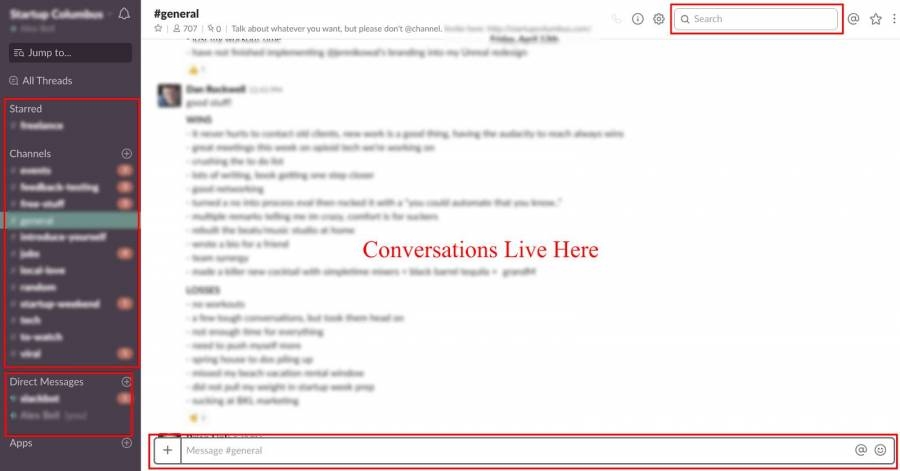
Zoom
The video conferencing unicorn. Zoom provides a quick and easy way to connect instantly over video (or audio) with customers and employees. Many startups have even turned on an “always-on” Zoom room at HQ as a way for remote workers to connect visually with other team members.
Zoom also integrates with a slew of other workflow tools you are already using.

CloudApp
Recently for And.co, I shared how CloudApp, paired with Zoom, Slack, and some other tools can provide a well-rounded connection point between remote and in house teams.
CloudApp is an instant video and image sharing platform for professionals. CloudApp is the fastest way to capture and embed video, webcam, GIFs, screencasts and marked up images throughout business workflows (e.g. software development, design, customer success, support, sales, marketing).
The platform makes it super quick and easy to share with others. Freelance designer, web developer, software engineer, customer service professional, or a startup founder it can work for you. Every file you create is safely and securely stored in the cloud, and accessible via our native Mac and Windows Apps. They can also, be shareable on the web through unique, secure, and password protected share.getcloudapp.com short links.
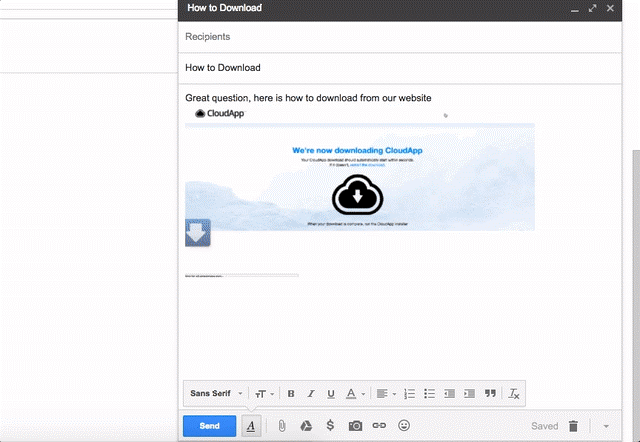
Calendar.com
Looking to save more time, be more productive, and focus better? Look no further than Calendar.
Calendar is the smart app that you need to add to your stack. This artificial intelligence led productivity app is always learning for you. It will save you time and effort along the way. The more you use the site or the Calendar app, the more valuable it becomes.
With Calendar, you’ll have the ability to allow anyone to choose and book a meeting time directly to your Calendar. Your Calendar will protect you from any pre-existing or conflicting meetings being scheduled at the same time.
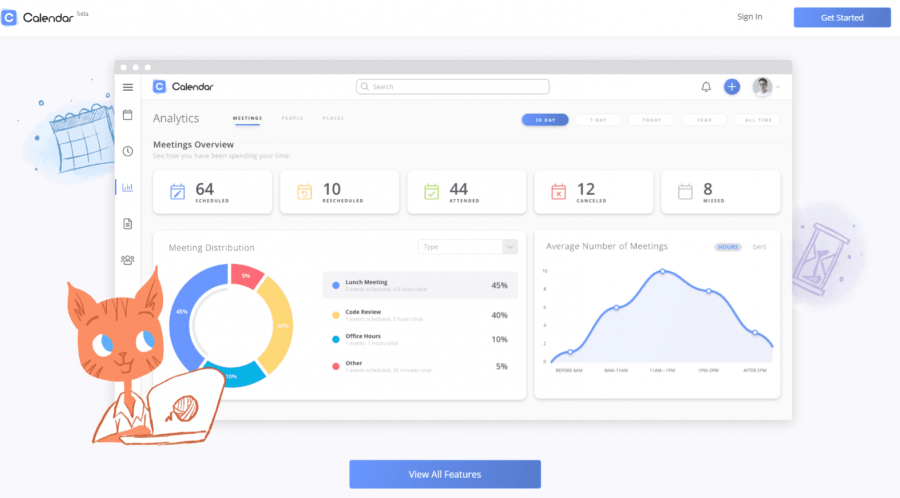
2 – Visual Praise to boost employee morale.
When’s the last time you said: “great work” to your team?
Business owners are stressed out. Your team gets it. But an employee can only internalize so much of your stress before they don’t care anymore. While verbal praise goes a long way, the added incentive of visual praise and encouragement can motivate a struggling team member(s) to kick it up.
Keep in mind, all team members can face burnout and demoralization, but remote workers take a significant hit on the praise-meter. Remote employees can miss out on those informal communications and may only get critical feedback about their work.
Going the extra mile to visually say thank you—think quick, personalized videos, a funny screenshot, or a video memo that goes out to the team praising specific individuals, shows your team that you do notice and you’re willing to take a minute to show them in a non-arbitrary way.
When you are managing a remote workforce, try setting up a Slack channel where you can praise team members publicly with text, GIFs, and videos. You will find that appreciating both in house and remote workers in front of the whole company often can help boost morale at small and big companies.
3 – Make Them Laugh.
Your team has inside jokes—and if they like you, you’re probably in on a few of them.
We already know the power of GIFs and memes, after all, when your team isn’t feeling incentivized you can find them scrolling through dozens of them.
Why not create your own?

It takes seconds to create a GIF, and it’s also the perfect bite-sized way to humorously and quickly keep people updated on new information, wins, and progress on the bottom line.
Slack also allows you to create custom emojis that can provide for a fun way to emojify (is that a word?) your inside jokes.
4 – Visually Engage, Motivate, and Entertain Employees.
Culture is a massive part of why people want to work for your company. In a frequent job-switching world, it is essential to provide a voice to your employees. Over the years, I had a chance to go to visit some friends who worked at Facebook HQ. I loved the Facebook Walls they had for customers, employees, remote workers visiting, etc.. to put something on akin to a physical Facebook post.
These physical walls are high for HQ, but what about connecting digitally? The most important thing is not the medium you use to create the visuals. The focus is that you will create something with your team. The “what” really doesn’t matter. Creating a culture that supports and provides ways for employees to communicate visually can indeed create a connected modern workforce.
Don’t worry if you haven’t started this way though. It can take some time but get started with visuals today. You will begin to see an impact on how it affects you and your team soon.

5 – Transparently Track Progress.
An excellent way to improve employee morale is tracking progress. We love goal tracking apps—they’re beautiful and motivating—and why apps like Strides and CoachMe are so effective. They harness the power of visualizing progress. Goals are like Pringles, once you pop you can’t stop.
Where project managers and leaders usually screw up is not communicating regularly with the team. Creating small goals for a big project is crucial. These small wins are BIG in the eyes of someone who feels like they’re working in the void and can stimulate purpose, motivation, and a giant push to reach (and enjoy) the finish line.
While apps like Asana, Trello, and Slack are great, sometimes a fun, bright, and creative chart that everyone in the room can see when they look up or walk by, adds the right amount of spark and connection to keep everyone motivated, without having to login and look for it.
Worried it would take a ton of time and skills to implement these morale-boosting visuals?
A quick GIF or screenshot only takes 10 seconds flat to create. The beauty is it doesn’t have to be polished. Ten seconds for a morale boost that lasts all business quarter, or longer? We’ll take it!
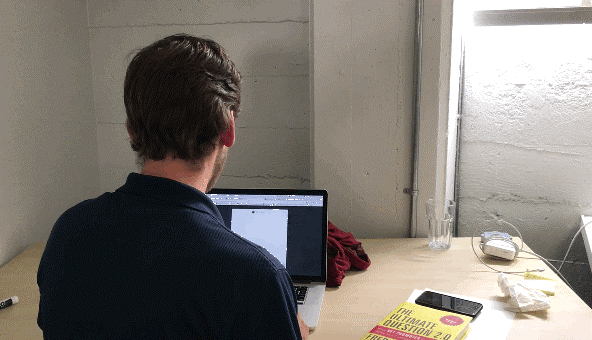
?What are you currently doing to boost team morale? If you’re visually creative, let us know in the comments below.
The post 6 Ways to Boost Employee Morale With Visual Communication appeared first on ReadWrite.
(46)


