A brilliant breakthrough in email productivity is going away forever
“The Email Game will be riding off into the sunset on February 7, 2019. After that date, you will no longer be able to play it.”
When I visited the Email Game last month and saw that announcement, it didn’t exactly come as a shock. If this is the first you’ve heard that the Email Game existed in the first place, that’s also no surprise. It never attracted more than scant attention, and has been in suspended animation for years–still available, but unchanging.
But even if you never used the service, please indulge me as I write a eulogy for it. I can’t remember ever hearing about a tech product going away and feeling the same pang of personal loss. The Gmail-compatible, web-based service brought a radically fresh approach to wrangling a bulging inbox–and for me, it was more helpful than anything introduced in Gmail or anywhere else in recent years.
And now I will need to learn to live without it. Boomerang, the company behind the Email Game, has decided to concentrate on its other offering, which is also called Boomerang. Like the Email Game, the Boomerang service focuses on email management, but it’s one thing the Email Game never was: a thriving business.

I signed up for the Email Game on June 12, 2012 (according to the confirmation email the service sent me at the time, which remains tucked away in my Gmail archive). I loved the service, used it, and named it as one of Time’s 50 best websites of 2012. To this day, the Email Game website touts that award with a giant banner on its homepage–a stale bit of self-promotion, but one that makes me smile each time I see it.
Lots of products aim to reinvent email. The Email Game actually did. As its name indicates, the overarching concept was to turn inbox management into a sport. But any company trying to make email less of a chore could learn from its innovations.
Here are some of the ways the service screwed with decades of conventional wisdom about what an email client is supposed to be:
It doesn’t have an inbox. At first blush, the notion of an email program without an inbox sounds nonsensical, like a car without a windshield or a piano without keys. But with conventional email clients, I spend a hefty percentage of my time pointlessly dithering in the inbox–putting off dealing with the most intimidating messages, scrolling backwards to skim through what I’ve missed, and generally avoiding the actual drudgery of responding. The Email Game ditches the inbox in favor of showing you a single message at a time in full-screen view. Deal with it, and you move on to the next one until you’ve made your way through a quantity of mail you specify. (I opt for the maximum, 100 messages.) As you go, a timer keeps track of how much time you’ve spent.
You can choose to skip a message without doing anything with it, but a smiley face in the upper right-hand corner gets more and more frowny as you do, which, for me, is a powerful act of shaming. Mostly, I take care of each email before I proceed, staying focused in a way that’s much tougher if I can see the inbox.

The more I’ve used the Email Game, the more I’ve come to think of the invention of the inbox as email’s original sin. There’s no better way to help people get to inbox zero than to zero out the inbox.
It doesn’t let you send new messages. It turns out that building an email program to both send and receive messages introduces design flaws that we didn’t even know were design flaws, because we’ve experienced them for our entire email-using lives. By stripping out the ability to compose a new message, the Email Game doesn’t have to think about a whole bunch of functionality that trips up even the biggest names in email. (I’m still not used to Gmail’s tiny composition window, a not-entirely-successful design choice intended to let you send new emails without taking you out of your inbox.)

It doesn’t tell you when new messages arrive. Again, that would interfere with the goal of burrowing through the ones that have already piled up. The service also doesn’t involve notifications of any sort, which is part of its general pleasantness: It’s an app that never tries to commandeer your attention until you want to use it.
It’s really, really fast. When you log in, the service does take a bit of time to chug through your recent messages and load them into memory. But once they’re there, the interface is remarkably snappy–not just for a web app, but for software of any type. That’s one of the reasons that the service makes it possible to whack your way through a hundred messages in one sitting without numbing your brain.
It lets you send and archive with one click. This is not a unique feature: Gmail has it, as do a few other email clients. But it’s hardly universal. And I don’t understand why: It makes no sense to me that a message would stay in your frickin’ inbox after you’ve responded to it. (I’ve talked to enough email users and email designers to understand that my viewpoint may be a minority one–but I’m right, and everybody else is wrong.)
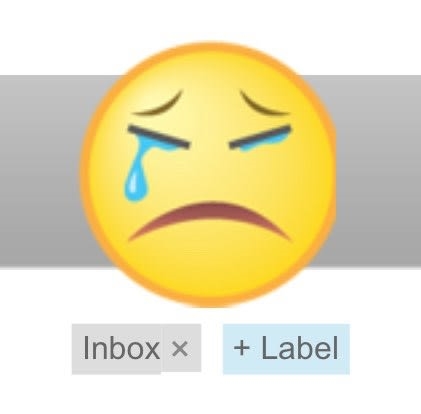
There are other Email Game features that matter less to me. It lets you set up canned responses (“Thanks, we’ll keep this in mind”), which is incredibly handy, but something I accomplish using keyboard shortcuts. I never got into its Boomerang option, which replicates its sister service’s signature feature by letting you punt on an email and have it reappear at the top of your inbox on a date of your choice. I also found the service’s most game-like aspect–the point system it uses to tell you how effectively you blasted through your inbox–more of an amusing mystery than an inventive.
And full disclosure: Over the almost seven years since I discovered the Email Game, there have been periods when I dived into it several times a day, and other other times when I was less loyal. That’s in part because there have been stretches when it worked poorly or not at all in Safari on my iPad, which is my primary computing device. At the moment, though, it’s back to being reasonably iPad friendly–the arrival of iOS 12 seemed to help–which makes me particularly sorry to see it go.
The story behind the service
As I was coming to terms with the impending loss of the Email Game, I pinged Alex Moore, the CEO of its creator, Boomerang–in other words, the guy who’s pulling the plug. He told me that he was also sad about its end, “both as a creator and a user.” And he gave me some background about the service’s life and death.
Before Moore’s company was called Boomerang, it was known as Baydin. It got rolling in 2010 by developing two services: Boomerang and the Email Game. Boomerang was a plug-in for Gmail (and later Outlook), initially devoted to letting you postpone handling a message by temporarily “boomeranging” it out of your inbox. The Email Game, meanwhile, aimed to make inbox triage into a form of pseudo-entertainment.
At the time, gamification–the notion that you could get people more excited about all sorts of everyday processes through game-like elements–was a tech-industry buzzword du jour. “Farmville was kind of getting started,” Moore remembers. “You could incentivize people to spend all day clicking on Facebook. What else could you do?” To find out, he put an intern on the Email Game project.
Despite the fact that Boomerang and the Email Game they were both email-wrangling services from the same company, they were poles apart as experiences. The Email Game boldly went where no email client has gone, before or since. But Boomerang just tweaks Gmail and Outlook in their familiar forms. “You don’t have to even remember a different URL,” says Moore. “You just go do what you are always going to do, and you have extra stuff right there. I think that’s really helped make it sticky. And then we’ve also kept adding cool new things, and every one of those has been a multiplier for us.”
As the Email Game was not really going anywhere, Boomerang was catching on. (Along the way, it earned enough brand equity that Baydin changed its corporate name to Boomerang.) Today, Moore told me, Boomerang has a hundred times as many paying customers as the Email Game has users, period.
For a long time, the company was happy to let the Email Game run on autopilot, performing necessary maintenance but otherwise leaving it alone. Even that came to feel like a distraction from work on the Boomerang service. When Google recently introduced a certification process for Gmail integrations that can cost tens of thousands of dollars a year to implement, it forced the issue and helped lead to the decision to shut the service down this week.
As far as I know, I am the only tech journalist who has been moved to mark the end of the Email Game. I asked Moore if I was also the only user traumatized by its impending disappearance.
“We’ve gotten a bunch of really touching notes over the past couple of weeks,” he says. “The thing that I think always kind of made [the Email Game] take a back seat to Boomerang is that it’s really not a product that you’d want to use every single day. It’s more like, ‘Okay, my inbox is out of control, and I’ve got to do something about it. Let’s break out the Email Game.’ And then you get it back under control and you’re like, ‘Well, I don’t really need this for a little while.’ So it’s been kind of funny to watch the the pacing of the emails we’ve gotten. There weren’t very many the first day, but they’ve kept rolling in.”
Boomerang has posted a Email Game end-of-life FAQ with some advice on how to approximate some of its features in Gmail. I also think that Google, and every other email provider, should introduce a “hide inbox” feature; that would not require any massive rethinking of the user interface. And it would remove distraction from the task of responding to messages in reverse chronological order, just as the Email Game has always done.
Still, there’s no way that Gmail–or any other all-purpose email client–will ever be able to duplicate what made the Email Game special. It was genuinely unique in a way that’s unusual for any piece of software. That’s worth celebrating, even if only as a happy memory rather than an ongoing boon to my productivity.
(29)



