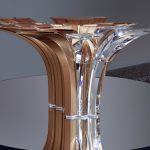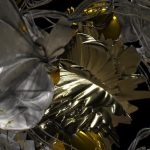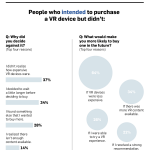A Flat Screen No More: Envelop For Windows Brings VR To Your Desktop
When you think of virtual reality, chances are something entertainment-oriented pops into your mind, like watching a movie or playing a video game. But there’s a company that wants to bring VR to a place you might not expect it: your office.
At a virtual reality conference in Los Angeles today, Envelop VR launched Envelop for Windows, new software that allows you to take your entire desktop into a virtual world. It’s an infinite desktop of sorts, with infinite possibilities. The software is in public beta starting today, and is available for Windows PCs via Envelop’s website.
“Envelop for Windows is our first idea of what immersive computing might look like,” says Bob Berry, CEO and cofounder of Envelop. “We have a vision of where it’s going, but we need to get there incrementally. We can’t just go off and build cyberspace or build the metaverse from the ground up. I think we need to have a way to use our computer in VR and AR, and Envelop for Windows right now is the best way to do that.”

If you already have your computer setup for VR, then getting started with Envelop is as simple as downloading the company’s software and strapping on a VR headset. Using it requires an HTC Vive of Oculus Rift (sorry, Gear VR owners), and a webcam. The webcam is pointed at your computer keyboard, and that video feed is brought into the VR experience. So you can type on your actual physical keyboard and see it in the virtual space.
Once you’re inside, you’re surrounded by the windows on your computer screen. Imagine having all your Chrome windows on your left, Slack window on your right, and the project you’re working on right in front of you. Windows can be placed anywhere in the 360-degree sphere, resized, and moved closer or further away. So I might have the photos I’m editing in a window front and center, but in the distance, I might have a tiny window streaming the Netflix show I’ve been binge-watching or a webcam feed of my sleeping baby.
And it’s not just a giant monitor. The tech can add VR elements to other everyday activities you perform from your desktop—like shopping or working on spreadsheets. When I tried out the software last week at Google’s San Francisco office (Google Ventures is one of Envelop’s investors), I got to wander around a virtual Cadillac showroom that Envelop had built.
After I entered the site, I could see a full-sized car sitting beside me. I clicked on the virtual wall in front of me to see interior options and was transported to the driver’s seat of the vehicle , where I could see everything right in front of me, just as if I’d hopped inside an actual car. When I rolled my chair back, I moved into the back seat and got another view.
Envelop has also built a demo around Excel. With a plug in, users can create virtual 3D spreadsheets that allow graphs to pack in more information, all while being easier to read. Envelop plans to release a software development kit soon that would allow developers to build new elements similar to the the Cadillac demo on their own. For now, the service works seamlessly with most Windows apps, so that virtual desktop can be yours, no matter what you plan on using it for.
Though Envelop for Windows just launched, it’s already got the blessing of a key expert. “I look upon Envelop for Windows as the ‘SuperGlue’ of VR and an essential step in exploiting what virtual reality can bring to current users of the Windows platform,” says Tom Furness, grandfather and pioneer of AR/VR. “If you are going to make a significant investment in a VR headset like the Oculus Rift or HTC VIVE, Envelop will help you get the most out of your technology. You not only have better access to content, but you can use your computer while gaming and doing other tasks… and all this while you are immersed in three dimensional VR….it is magic.”
Fast Company , Read Full Story
View of what your desktop looks like with Envelop for Windows.
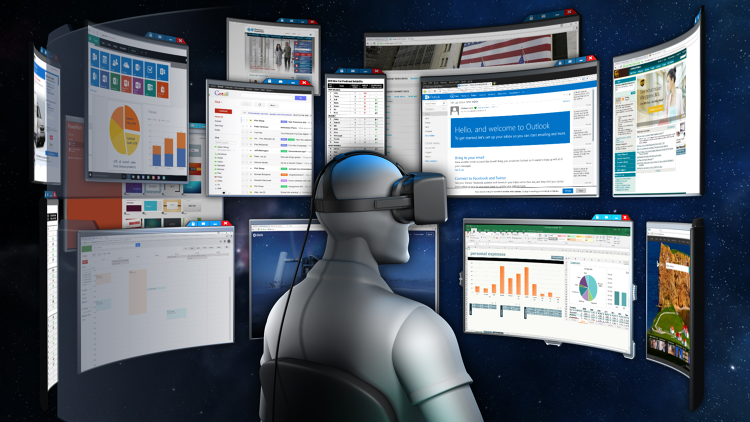



(65)