A Step-by-Step Checklist for a Successful YouTube Ad Campaign
A Step-by-Step Checklist for a Successful YouTube Ad Campaign

YouTube videos offer endless entertainment, quality education, the latest news, and updates on virtually every topic on earth. It makes it one of the most popular social channels, where people come to binge-watch videos.
You’ll be surprised to know that 80% of online traffic is video traffic. Therefore, intelligent marketers can’t afford to ignore this gold mine of online traffic. Most top-rated brands such as Apple, Microsoft, IBM, Cisco, Facebook, and Google systematically invest in video ads on YouTube.
The best part of YouTube advertising is that smaller brands can also reap its benefits to leverage the popularity and reach of the network. However, it requires setting clear goals and creating campaigns with laser-sharp targeting to achieve a positive ROI.
There are various ways of using YouTube to market your business. YouTube advertising is among the most effective strategies to boost your brand and achieve conversion goals. Brands have been bullish on increasing their ad spend on YouTube ads.
According to Statista, Apple Inc. was the top spender on YouTube ads in the US between March 2020 and February 2021, with an ad spend of $ 237 million, followed by Disney and presidential candidate Donald Trump with $ 178 and $ 146 respectively.
Here is the step-by-step checklist to run a successful YouTube Ad campaign:
Launch your YouTube Channel
Before you even think of running a successful YouTube ad campaign, you will first have to create a YouTube channel.
Check out some YouTube guides or follow these steps to create your own YouTube channel:-
- Sign in to your personal or business Google account
- Open YouTube and sign into it with your Google account. It will automatically fetch details from your Google account.
- Go to “All My Channels” page>> Click on “All My Channels” tab>>A dialogue box will open>> Click on “Create a New Channel“>>Choose a name for your channel in accordance with your brand or theme>> Select a category for your YouTube channel.
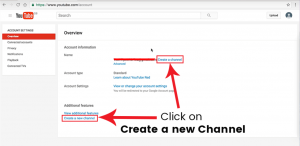
YouTube allows you to launch a channel to promote your product or brand and represent your entire company.
Create a YouTube account for your brand
If you are a startup, you can create a single channel representing your company and core products. However, the more prominent companies can create multiple channels to meet their needs.
It is essential to do some homework before you click the “Create” button. Pay attention to the title of the channel and also the category you have chosen. It’s crucial as it helps boost your branding and search engine rankings.
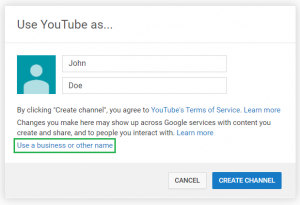
It is also essential to add relevant keywords in your title, including the keywords representing your industry and location. Don’t forget to mention your brand name, as many people will be searching for it.
There are several other measures you can take to boost SEO on your YouTube channel. You can add crucial keywords in many places, including in the video descriptions.
-
Add Details
Now that your YouTube channel is ready to use, it’s time to add information for your viewers. To help your viewers understand the type of content they can find, it’s essential to add critical information related to your channel. A proper channel description will also allow viewers to follow your channel.
Go to your channel Customization page>>Click the “About” tab on it>>Click on the “+Channel Description” button>>Add description in the form.
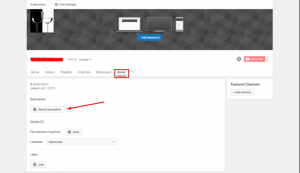
The next step is to upload videos.
Tips for writing the description:
- Add a short intro to your brand and topics you want to include.
- Add your target keywords in the first 70 characters to boost SEO, but do it naturally.
- Add links to your website or social media profiles. It can either be a branded link or a link placed on a call-to-action.
Remember, YouTube can flag spammy links, so make sure you structure them properly and never overdo them.
The first thing visitors do is go through your description. Therefore, the description must be written carefully. Your video channel description not only represents your branding but also drives traffic.
-
Create and Publish Your Videos
To strengthen your branding and engage your audiences, create engaging videos. These videos should boost your brand and should aim to create a buzz around it.
Don’t aim for perfection in the first few videos. As famous entrepreneurs like Gary Vaynerchuk and brands like SONY have had extremely disappointing experiences when they began creating YouTube videos.
You can begin your journey with a positive frame of mind and persistently go through the learning curve.
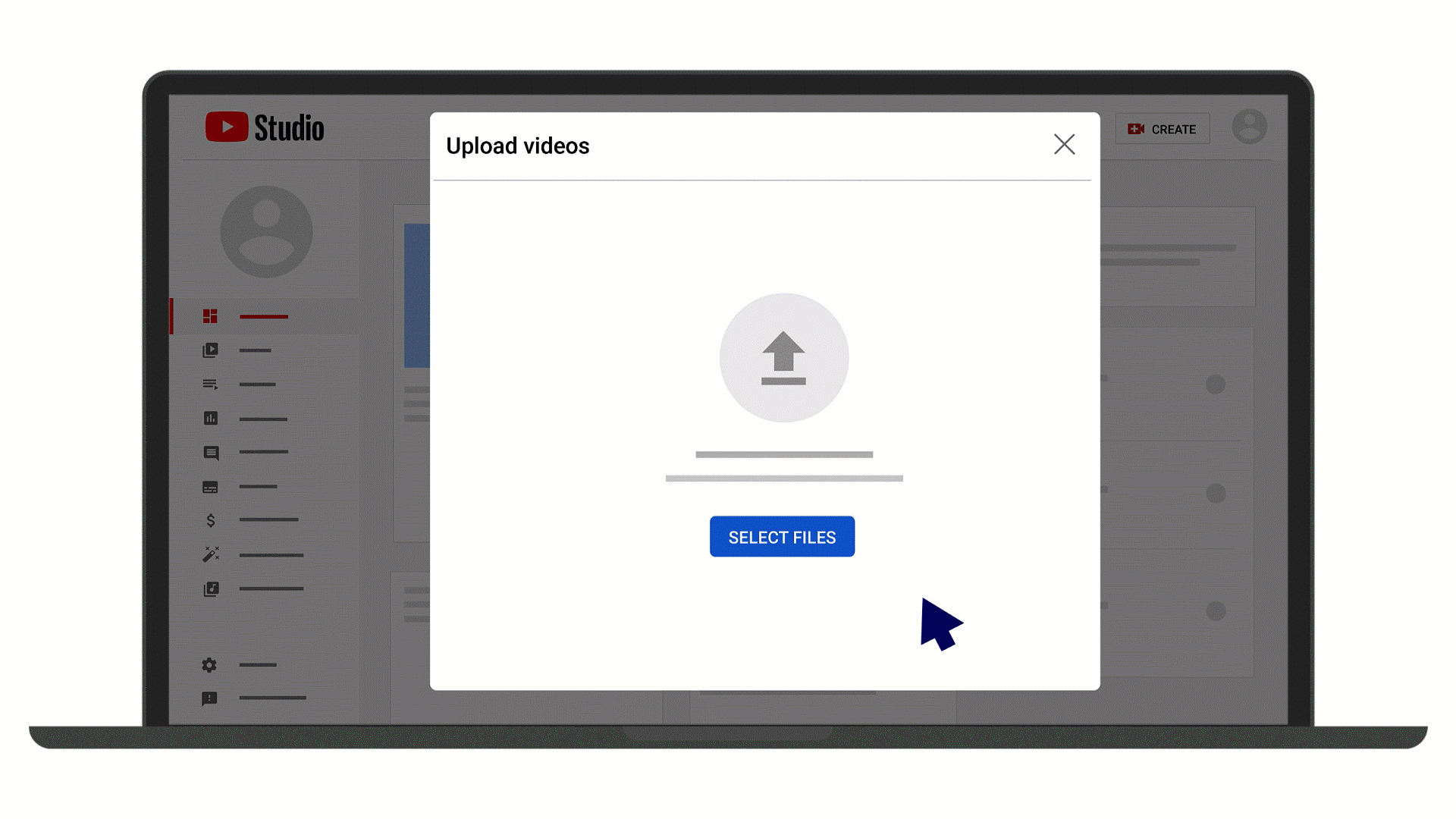
-
Pay Attention to “Watch-Time”
Since YouTube is the biggest video platform globally, it helps advertisers, entrepreneurs, marketers, and influencers earn regular income. To suggest the best videos to the users and decide their rankings, YouTube uses algorithms, and a metric is known as “watch-time.” In May 2019, people uploaded 30,000 hours of newly uploaded content per hour on YouTube. To boost their rankings, you need a strategy and a few action steps. First, you need to know how to increase the YouTube watch-time to gain visibility for your videos in YouTube search results.
Link Your Ads Account to Your Channel
The next step is to link your Google ads account to your YouTube channel. Remember, Google treats both the products as separate entities, so someone with access to Google Ads cannot change your YouTube campaigns or videos in the channel, even if Google owns both the platforms. Similarly, you can’t create Google Ads with the YouTube channel manager.
Here are the steps that you can follow to link both these accounts:
Steps to link a Google Ads account to a YouTube channel:
- Sign in to your YouTube Studio>>Click Settings>>Click Channel>>Click the Advanced settings tab.
- Click Link Account>>Enter a name for the link, a Google Ads customer ID>>Choose permissions to be granted.
- Click Done>>Click Save.
- Your YouTube channel will be linked to the Google Ads account after the Google Ads account’s owner approves your request.

Create Ads
Once you’ve launched your YouTube channel, you can start creating ads. Here are the steps to begin this process:
-
Choose a Bidding Strategy
There are majorly two types of bidding strategies available for Google ads. Cost-per-click or CPC, and cost-per-view or CPV. However, CPC is more popular. It is also considered less risky and easier to implement.
When you choose CPC, you pay for each click a user makes. On the flip side, with CPV, you only pay when a user watches the video for at least 30 seconds or an entire video if it is less than 30 seconds.
However, YouTube ads allow only CPV bidding, and it can be difficult for marketers who aren’t used to it.
This type of bidding is considered advantageous for the marketers as you will pay only when viewers watch your videos.
However, you should decide your budget before launching your ads, as with a CPV bid, you will pay for each video view. So, you have a minimal choice with CPV ads compared to CPC campaigns, wherein you are charged when someone clicks it.
Even though it’s tempting to increase your bid to get more traffic, you need to choose your bids carefully so that it doesn’t exceed your budget. The reason is CPVs fluctuate a lot when other advertisers adjust their bids or try to target different audiences.
How to Set Bids for Your YouTube Ads?
Your bidding strategy will largely depend on your business objectives, including the amount of traffic you want and the targeting strategy you choose. With Google Ads, you can target different groups through custom bidding.
-
Control Your Targeting
The effectiveness of your ads depends on whether they are served to the right people. With some fantastic targeting options, you can be sure that the right people are watching your videos.
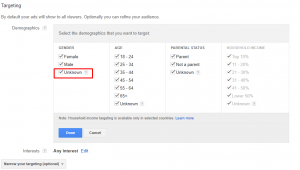
For better targeting, you have the following options:
-
Choose Relevant Topics
To ensure that your ads are served to the right audiences, you must carefully choose your topics. First of all, make sure that the topics you choose are relevant to your niche. For example, you can’t serve the ad of online coding classes on the recipe videos.
Google helps you with choosing topic categories and subcategories and provides you with thousands of choices. So, if “fast food cravers” seem like too broad a topic, you can select “sea-food lovers” as a subcategory.
In the beginning, choose a few categories and keep on testing.
-
Target User Interests
To help you with laser-focused targeting, Google has now introduced many new targeting options based on interests. For example, you can choose sports lovers as your target audience and further narrow it down to tennis lovers. It will improve conversion.
-
Target Specific YouTube Videos
To find the most relevant audiences for your products, you can also choose and target specific YouTube videos to run your ads. All you need to ensure is that the particular video has high traffic on it.
-
Target Search Terms
Search terms can be the best way to target your audiences precisely. Research the keywords using a tool as you do while running a Google Ads campaign. Google Keyword Planner allows you to research keywords people use in the YouTube search bar. It helps your ads to appear in the same match cases.
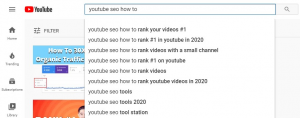
To sum up, YouTube offers many targeting and filtering options according to demographics and user behavior, which you can test for effectiveness.
-
Construct Your Ad
After zeroing in on your targeting options, you can create your ad. Once again, you have a variety of options to choose from.
What Are Your Ad Options?
Different types of ads are needed for different kinds of campaigns. For example, you can choose a video Ad to play before or after the video and whether it can be skipped or not.
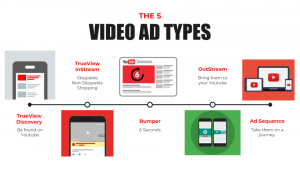
Here are some of the ad formats which you can use:
- Video Ads – These ads play before you are allowed to watch a video. With these video ads, you can also show a banner ad almost free of cost. You can place it next to your in-stream ads. Some of these ads can be skipped, while most can’t. If you can’t skip the ad, its maximum length can be up to 15 seconds. If you can skip the ad after 5 seconds, its length can be up to 60 seconds.
- Overlay Ads – These ads are meant only for the desktop version of YouTube. They appear in the form of a rectangular and semi-transparent strip on the bottom 20% of the videos you choose to show your ads. These ads are primarily text-based.
- In-Search Ads – These ads are displayed at the top of the search results page on YouTube. You can easily spot them as they appear on top below “filters” and above organic results. In addition, these ads are less intrusive than the regular video ads that pop up when a video is playing.
- Discovery Ads – These are thumbnail image ads found in the top right corner of the result pages on YouTube.
Choose a Video for Your Ad
The next item in your checklist is a video you have to create and upload to your YouTube channel to display your ad. You can choose any other video, but it should contain your ad message. Make sure that your video’s length is within the specified limit for your ad type. You should pay attention to the other aspects of the ad, such as the stage of the buyer’s journey and their psychographics, while creating a video for your ad.
If they are looking for introductory or how-to videos, serve them educational content.
If they are looking for videos related to your company, brand, or financial results, it is time to pitch them your product in the video ad.
Set the Destination for Your Ad
Google Ads allows you to choose the destination where you want your visitors to land. It could either be your YouTube channel or one of your videos. However, in the early stages of the sales funnel, sending your visitors to your YT channel would be a more sensible step, as it will allow them to browse your brand videos and learn more about your brand.
On the flip side, if you target the users at the end of the sales funnel, where people are ready to convert, you can link to videos with a clear call-to-action.
However, regular testing will help you know if your choice of destination for your YouTube ad is correct or not.
Tip: Try to engage with your audience with your YouTube ad campaign. Craft your ads to target your desired customer base and to achieve your conversion goals.

SEO, Keyword Analysis, and A/B Testing
You can save time and grow your YouTube channel by downloading a browser plugin. It will help you perform advanced keyword research, reduce publishing time, rank higher in search results, get more views and subscribers, and test, tweak, and attract traffic.
Browser plugins will also help you with the following:
- Auto translation for global viewership
- Auditing your videos and channel
- Tag suggestions
- Keyword research
- Search rank tracking
- Video A/b testing
YouTube Advertising Best Practices
YouTube offers a powerful advertising engine, but the success of your campaign depends on how well your videos connect with your audience. Here are a few tips that will help you immensely:

- Grab the attention of your audiences through familiar faces, moods, emotions, and music
- Focus on branding for the top of the funnel viewers
- Use storytelling and emotional appeal
- Add a solid call to action and tell people what to do next
- Use templates if it produces better results
Final Words
With over one billion users, YouTube is undoubtedly the most popular video-sharing site. In addition, the site has over 1 billion users, making it the favorite website for marketers to find their target audiences easily.
Creating and running video campaigns can be comparatively easy, but you won’t achieve the required ROI if you don’t use predefined audiences. Don’t overspend in the beginning and create a scalable video campaign structure. The key to success and profitability is setting your campaigns the right way and refining them using analytics.
Achieving your conversion goals may require a lot of work. For example, creating video ads that engage and convert requires targeting and consistent testing & tweaking.
The post A Step-by-Step Checklist for a Successful YouTube Ad Campaign appeared first on ReadWrite.
(38)

