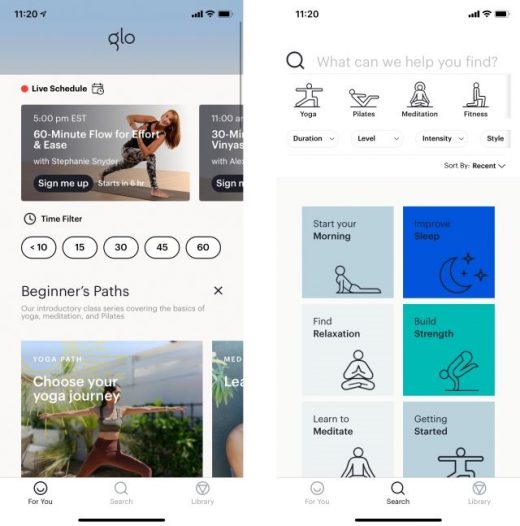A workout-at-home service report card

There are plenty of ways to start getting fit in the new year, but 2020 ushered in the era of the at-home workout service. While companies like Peloton and Daily Burn have been delivering live and on-demand exercise videos to smartphones and smart TVs for some time, quarantine restrictions led many more people to choose services like these in an effort to stay active at home. Just a few weeks ago, Apple joined this ever-growing space with Fitness+, it’s new at-home workout program that requires an Apple Watch to use.
But Fitness+ arrived a bit late to this living-room lunge party and has stiff competition. Peloton dominates the home cycling space and keeps adding non-cycling workouts to its repertoire. Daily Burn has over ten years worth of workout videos covering all fitness levels, and services like Glo Yoga target those interested in honing specific exercise skills. Fitness+ has an edge with its Apple Watch integration, but that doesn’t mean all Apple Watch users will flock to (and stick with) the service when there are dozens of other options to choose from. I spent some time with Fitness+ as well as a handful of competing at-home workout services to see how Apple’s newest service stacks up against the rest.
Apple Fitness+ first impressions
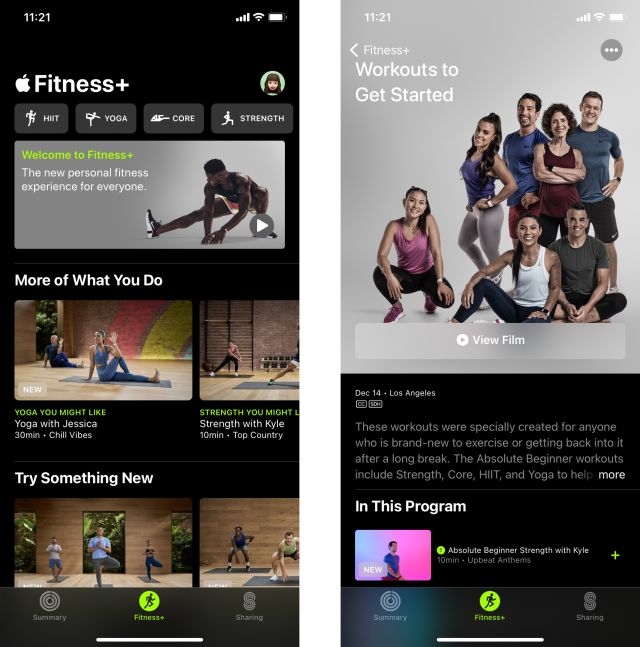
Fitness+ has a few logistical hurdles we should address first. It’s available on devices running iOS 14.3, watchOS 7.2, iPadOS 14.3, and tvOS 14.3 — yes, that means no Roku, Samsung or other smart TVs yet. This is one of my biggest complaints about Fitness+, because squinting to see my iPhone while planking wasn’t fun the first time and never got better. The service also isn’t designed to work with AirPlay 2, so you can’t use that to get around the compatibility limitations. Those who have an Apple TV will likely have the best experience simply watching Fitness+ videos.
As mentioned above, you also need an Apple Watch to use Fitness+ — while that’s kind of a bummer, it’s not surprising. Apple is no stranger to chaining its services to its hardware and, at least for now, it appears Fitness+ will eschew the wearable-free and Fitbit fans. But Apple hasn’t tied the service to its watch for nothing — the Watch integrates with Fitness+ in many ways, including showing real-time stats in the corner of the exercise video you’re watching. Fitness+ also integrates with Apple Music to inject tunes into every workout. And, while you don’t need to be a Music subscriber, those who are will be able to pick playlists that you want to listen to while sweating it out.
The service’s homepage in the Fitness app is pretty standard: a top carousel lets you immediately filter by HIIT, Core, Yoga and other types of exercise; a “new this week” section shows a smattering of the latest videos and featured prominently is a “workouts to get started” program, which includes seven different workouts for “absolute beginners” to try. As you use the service more, a new carousel showing “more of what you do” workout recommendations will appear.
If you’re totally new to exercise, Fitness+ gives you a bunch of approachable options to try out. But as someone who works out almost every day, I immediately went to the filter carousel at the top of the homepage. When not running, I like to do a mix of strength training, yoga and stretching at home. Fitness+ only lets you filter workouts by trainer, time and music, which is a disappointing arrangement of options. All of the other at-home workout services I’ve tried have more robust filters, like difficulty, class type and targeted body part.
The first workout I chose from my filtered selection was a 20-minute Yoga with Molly class that required only a mat to complete. In addition to equipment needed, each video’s profile gives you a short description of the workout, a 30-second preview video and the option to download it for offline viewing. The latter is a handy feature that will let you work out even when you’re traveling and your hotel has crummy WiFi.
The preview videos are actually unique to Fitness+ and I’m glad Apple included them, even if they are essentially commercials. In each, the trainer gives you a short synopsis of what you’ll be doing and you get to see clips of the exercises before you start. I was hoping to learn more about the workout’s difficulty from the previews, but I ultimately didn’t.
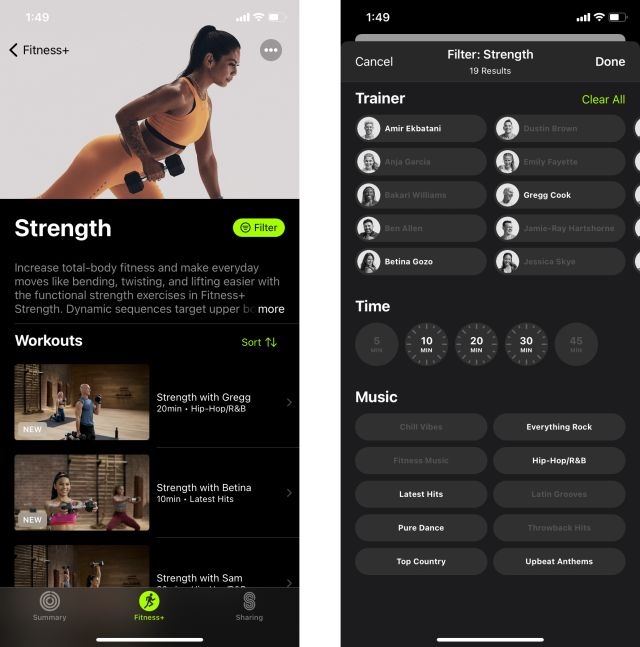
The Apple Watch integration is immediately apparent when you choose a workout. I could press play either on my iPhone or on my Apple Watch, and while exercising, I saw my real-time heart rate on the top-left corner of the screen along with calories burned and time elapsed. Sometimes trainers will reference “closing your rings” mid-workout, and your own ring progress will appear at the top-right corner of the video. Being able to see that information without turning your attention to your wrist is a perk only achievable in a connected system like Apple’s, and it might be motivation enough for some mid-workout to pick up the pace.
As for the yoga routine itself, it was enjoyable and mildly challenging (I’m not an advanced yogi, but I know my way around sun-salutations and warrior poses). Molly jumped right into things, which I appreciated, and two other trainers on her right and left exercised along with her, each showing modifications for the moves Molly performed.
At the time of writing this, I also completed a smattering of core, strength and “mindful cooldown” routines, all with various durations and trainers (I unfortunately don’t have a bike or a treadmill, so I couldn’t try those). Fitness+ doesn’t place difficulty levels on its videos like Peloton, Daily Burn and other services do, which made it hard for me to discern which routines would challenge me. While the 20- and 30-minute workouts were harder just because they were longer, most of the moves they contain are fundamental. While that will be great for exercise newbies, I never felt truly challenged by even the 30-minute strength routines.
After you complete a workout, everything is logged and stored in the Fitness app, too. All of the videos you’ve watched show up in the Summary section, where you’ll find the rest of your stats, like daily progress toward your move goal, distance traveled, stand minutes and more. Previously, I rarely opened the Fitness app because all of the information I wanted to check out was on my Apple Watch. But Fitness+ actually gives me a reason to check the app each day, which is undoubtedly what Apple was hoping for.
The competition: Peloton, Daily Burn and Glo Yoga
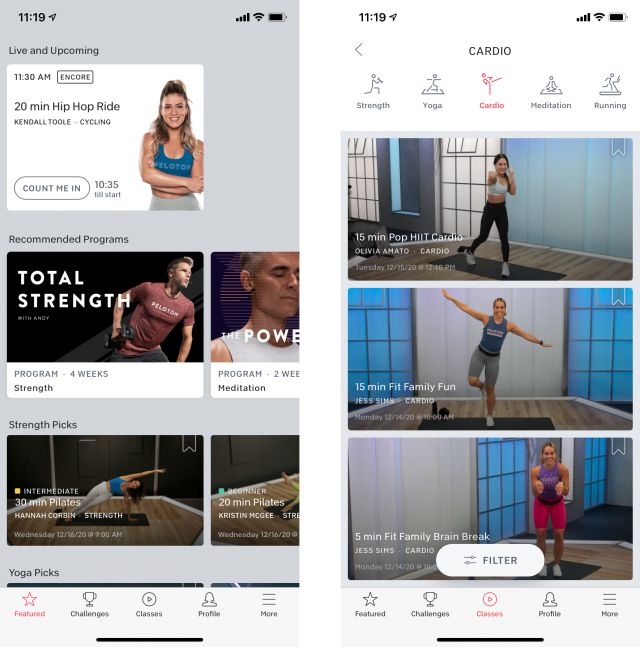
While my first impressions of Apple Fitness+ are generally positive, it has a long way to go to match competitors like Peloton Digital, Daily Burn and Glo Yoga. The most apt comparison is Peloton because, while I use the Digital service that requires no Peloton hardware, the company’s claim to fame is its über-expensive bike that’s required to do any of its cycling classes (same thing goes for its equally expensive treadmill and running classes).
Apple has the upper-hand here: spending $250+ on an Apple Watch is much easier to stomach than spending $1,500+ on a connected spin bike. But if cycling isn’t your thing, you can pay $13 each month to get access to Peloton Digital, which holds the company’s entire workout library including classes for treadmill, cycling, strength, yoga, cardio and more.
The biggest advantages Peloton has are live classes, better filters and a strong community. The live sessions stream every day and aren’t only for those that have the bike — you can take strength and yoga classes in real-time, too, among others. All of those streamed classes also get added to the library of videos you can watch on-demand any time. It’s also worth noting that Peloton’s library is much larger than Apple’s, but that’s to be expected since it’s been around since 2012.
You’re also able to use more filters to tailor your workout experience with Peloton. Take strength training for instance: Fitness+ lets you filter by trainer, time and music, while Peloton lets you filter by trainer, time, music, difficulty and “class type.” The final filter changes depending on the type of workout you’re completing — for strength, you have options like bodyweight, core, lower body, barre and others.
Finally, Peloton’s community truly gives it an edge — and I’m not only talking about the “leaderboard” aspect of its live workouts. Those who find motivation in competition will gravitate toward the leaderboard, which shows you how you rank against others taking the same class (Apple has a less individualized version of this with a “burn bar” in cardio workouts). Peloton also has hashtags — think #PelotonNewbies, #PelotonTeachers, #HBCUPeloton and others — you can follow that essentially provide workout suggestions based on what others in the group have been doing. You can even make your own hashtags, allowing you to create a group that’s just for your close friends and family.
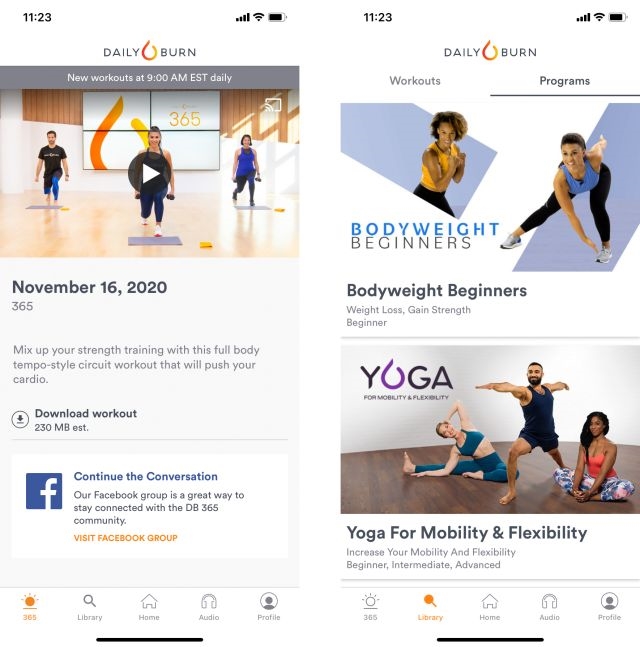
Peloton’s trainers are also a big part of its community. Now, Apple’s trainers haven’t had a lot of time to connect with Fitness+ users, but it’s still worth noting the difference in tone. The best way for me to describe Fitness+ coaches is friendly, but formal. They provide little outbursts of motivation and perfectly timed guffaws while you’re sweating it out together, but it often feels like they’re reading from a script.
In contrast, Peloton trainers will tell you cute stories about their dog (shout out to Jess Sims and Sienna Grace), divulge how they got into fitness after being burnt-out in their previous careers and they’ll occasionally swear (definitely no swearing in Fitness+ — Apple even cuts the curse words from workout playlists). Personal moments like that help build a connection between the trainer and the user that will motivate some to keep coming back.
Daily Burn and Glo Yoga actually have more in common with Peloton Digital than even Apple Fitness+ because, in their own ways, they better accommodate beginning, intermediate and advanced users. Both have huge video libraries, in-depth filters and their own dedicated communities (the Daily Burn Facebook community is nearly 350K strong). Daily Burn covers basically every kind of exercise you could think of and I believe its kicker is Daily Burn 365 — a new workout video streamed live each morning at 9am ET. Subscribers can join in and take the class in real-time, or watch the video later on that day. It injects variety into your routine while removing the guesswork of choosing a workout. Daily Burn also has dozens of multi-day programs you can follow (think “Bodyweight for Beginners”) if you want a targeted, scheduled training regimen.
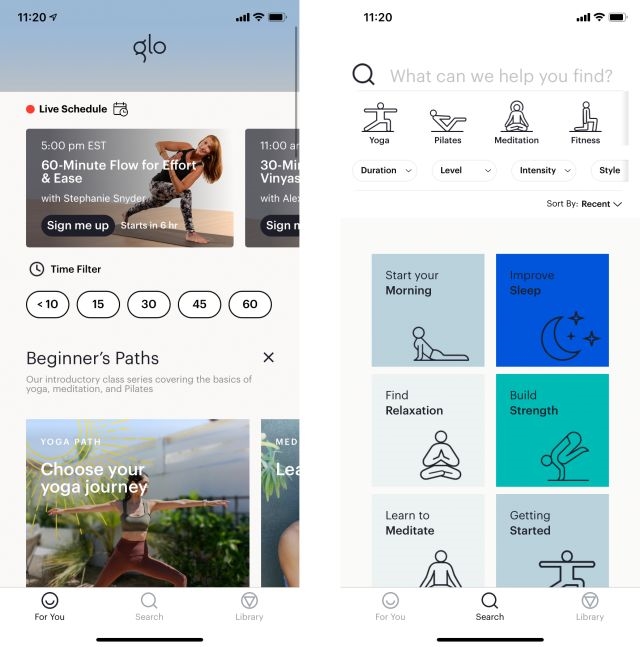
Glo Yoga is the most targeted service of those I’ve tried, focusing on yoga in all of its various styles. It even has yoga-adjacency routines such as pilates, mediation and “fitness,” the latter of which combines yoga moves with cardio and sculpting exercises. Its filters are probably the most specific of the bunch, too — it has the usual instructor, style and music options along with targeted body part, equipment needed and “focus,” which has options like evening and sleep, back care, postnatal, productivity and more. While it’s definitely more for aspiring yogis than the other services, it has enough standard cardio and strength training to be a viable option for lots of people.
Right now, the requirement that you own an Apple Watch is the only thing setting Fitness+ apart from the others. It certainly brings a level of interconnectivity and convenience that some will find indispensable. But, it’s worth noting that at least one part of that integration isn’t entirely unique to Fitness+. If you’re following a Peloton workout on your iPhone and have the Peloton app installed on your Apple Watch, you will see real-time heart rate data in the corner of the video in a similar way that you would in Fitness+. Peloton actually connects to Apple Watches in many ways, making it another good option for Watch users that want some kind of integration in their at-home workout service.
(93)