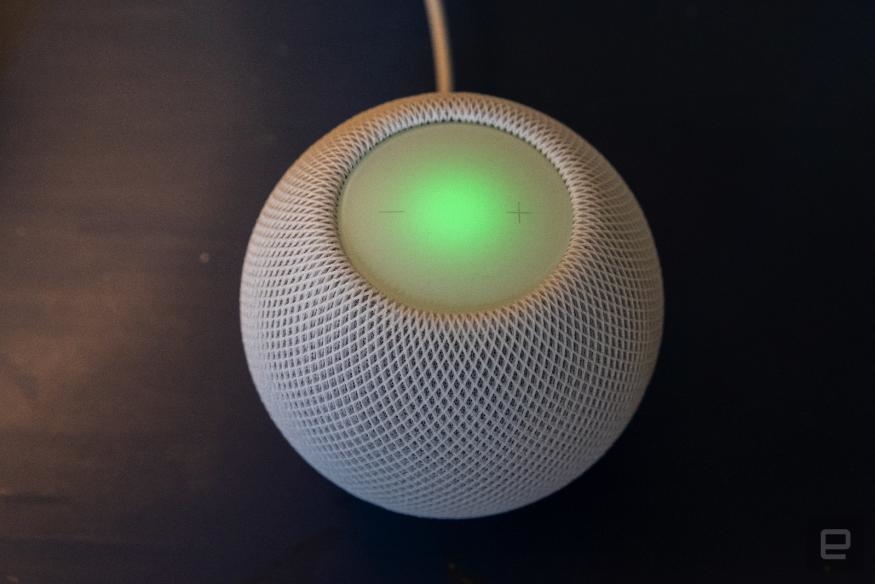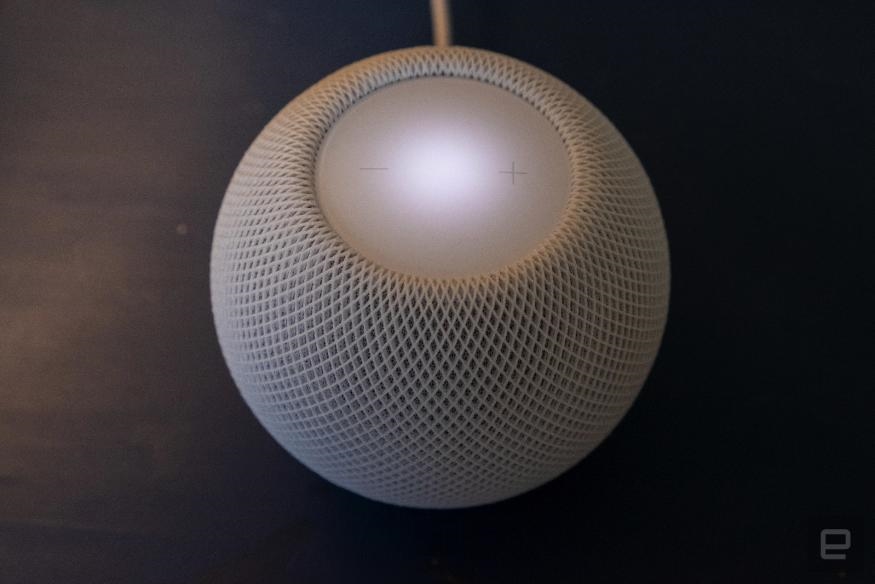After two years of updates, the HomePod mini is actually pretty good

Apple’s HomePod was a bit of a tough sell when it launched in 2018. The $350 speaker (now selling for $300) was far more expensive than the Amazon Echo or Google Home, and Siri was less capable and intelligent than Alexa or Google Assistant. One thing was undeniable, though: the HomePod sounded excellent. This fit with Apple’s pitch, though. It was first and foremost for music lovers, and things like smart home controls felt like an afterthought. The HomePod took its place as a niche product while the inexpensive Google Home Mini and Echo Dot gave Amazon and Google a commanding presence in the smart speaker space.
I figured that Apple would more or less cede the smart speaker market, offering a high-quality but expensive product that didn’t sell in big numbers. To my surprise, though, Apple expanded its lineup this fall with the HomePod mini, a tiny, spherical speaker priced at $99 that promised great audio quality and improved Siri smarts. Around the same time, Google and Amazon both released updates to their speaker lineup at the $100 price point, with similar promises of improved sound. Considering how dominant Amazon and Google are, the HomePod mini’s success is far from assured — but after spending a few weeks with it, Apple might have hit on the right formula this time.
Apple HomePod Mini

Pros
- Solid audio quality
- Very compact size
- Two speakers sound even better as a stereo pair
- Reasonable price
- Siri has gotten a lot smarter over the years
Cons
- Siri and Homekit aren’t as well-supported as Alexa and Google Assistant
- Amazon’s Echo sounds better for the same price
- Flat sphere design looks a little weird
Gallery: Apple HomePod mini photos
Design
Small gadgets are often undeniably cute, and that’s the case with the HomePod mini. Holding the small speaker in my hand felt like holding an orange, albeit one with a flat bottom and top. I was taken aback at just how small it was. It’s only 3.3 inches tall and just under four inches wide. That makes it significantly smaller than Amazon’s new Echo and Google’s Nest Audio (two speakers I’m going to be comparing the HomePod mini to frequently in this review). Despite its ball-like shape, the HomePod mini feels quite similar to its larger sibling, with a fabric cover (that comes in white or space gray), rubber bottom and glossy plastic top.

That top lights up in white when the speaker is playing, and displays a multi-colored Siri swirl when it talks back to you. Tapping the center plays or pauses your music, with volume up and down controls offset from the middle. The touch-sensitive area on top of the mini is a lot smaller than the original HomePod, but I haven’t had issues accidentally pausing when I mean to adjust the volume. The only other thing to note about the HomePod mini is the fixed, braided power cable that comes out the back and connects to an included USB-C adapter. For a device that is meant to be plugged in and left in one spot, I would have preferred the more compact, attached two-prong plug on the original HomePod.
There’s not much else to say about the design, and that’s probably a good thing. The HomePod mini is meant to blend into your environment and its small size means it’s easy to tuck away anywhere you want. Like Amazon’s new spherical design for its Echo lineup, the round shape takes a little getting used to, and some may not care for it, but it’s fairly inoffensive to my eyes. It certainly stands out less than the black half-fabric, half-plastic design of the Echo I recently reviewed.

Setup and Siri
Setting up the original HomePod was extremely easy, and that’s the case here as well. Just plug in the speaker and bring your iPhone or iPad near the HomePod — it’ll automatically detect the device and guide you through setup. All you need to do is confirm you want to use the HomePod mini with the Apple ID and Apple Music account on your phone and answer a few questions about where you’re putting it, whether you want to use “personal requests” (sending text messages, adding reminders and so forth), and if you want Apple to store your voice queries.
Once that’s set, you can start asking the HomePod mini to play music from your Apple Music account. Before getting into Siri’s broader capabilities as a voice assistant, I’ll say that by and large, it works well for music control. Despite the HomePod mini’s small size, it includes four microphones, which meant it reliably responded to “hey Siri” requests, even if the music was pretty loud or I was across the room.
Siri seems a little smarter than Alexa or Google Assistant about music requests, at least in my testing. This is hardly scientific, but I felt like Siri was usually more accurate at parsing my commands and pulling up the songs, albums or playlists I wanted. Sometimes, I need to specify whether I want an album or song (when they’re named the same thing), which makes sense. But telling Siri to “play the self-titled Alice In Chains album” resulted in just getting a mix of Alice In Chains songs — I specifically had to ask for “the album Alice in Chains.” This same thing happened with a number of other self-titled albums; I would have figured they were common enough that the command would work, but apparently not.
Despite some occasional hiccups, I wouldn’t worry about Siri having problems as a music assistant. That said, I’d be remiss if I didn’t point out an extremely odd bug that happened during my time testing the HomePod mini. For the better part of a week, asking Siri to play a specific album resulted in the album being played out of order, as if it was being shuffled. But repeated tests showed albums being played in the same wrong order, every time. This happened regardless of whether I used Siri on the HomePod mini or my iPhone or iPad, so it appears to be a cloud-level issue.
The problem eventually resolved itself, but it does highlight the weirdness than can crop up when using a voice assistant. Fortunately, you can also start music playback and directly control the speaker through Apple’s Music app on the Mac or iOS device if you don’t feel like dealing with Siri. And you can AirPlay audio from just about any other app to the speaker, as well.

Audio quality
Apple claims the HomePod mini will offer “amazing” sound, but the diminutive speaker has a few challenges compared to the competition. For starters, it’s much smaller than Amazon’s new Echo or Google’s Nest Audio. The simple matter of physics when it comes to sound reproduction doesn’t work in Apple’s favor. The HomePod mini also has less advanced speaker hardware: it includes a single full-range driver coupled with two passive radiators to increase bass presence. There’s also an acoustic waveguide at the bottom of the speaker that pushes audio out in 360 degrees.
The Echo, on the other hand, includes a dedicated three-inch woofer and two .8-inch tweeters, while the Nest Audio has a woofer just under three inches and a single .75-inch tweeter.
Apple’s answer to this is “computational audio” — the company says the S5 chip in the speaker applies tuning algorithms 180 times per second that can analyze and understand the music being played and adjust it accordingly. To be clear, that’s different from the original HomePod (as well as Google’s larger, more expensive Home Max speaker), which uses its microphones to hear the speaker’s output and adjust things based on that data.
Most people won’t care about how the HomePod mini optimizes its sound, though. They only care if it sounds good. Fortunately for Apple, the HomePod mini sounds much better than you’d expect. It produces audio that focuses on vocal clarity, but not at the expense of instrumentation. Mids and highs are generally quite clear, and the passive radiators are effective at delivering strong bass despite its diminutive size.
Given the HomePod mini is a small, mono speaker, I was worried how it would perform when heavily-layered, guitar-forward songs from bands like Smashing Pumpkins, Pearl Jam, Radiohead and Metallica (can you tell I grew up in the ‘90s?). Fortunately, it does a surprisingly good job of making each part distinct and clear, though you’ll want to turn the volume up over 50 percent to really hear what the HomePod mini can do.
That said, even at quieter volumes it does a good job reproducing complex arrangements like the last two minutes of the Nine Inch Nails classic “Closer.” And modern pop like Tove Lo, Mø and Dua Lipa had a decent thump that I could feel through my desk, provided it was turned up enough.

Ultimately, the HomePod mini sounds pretty great — but, it’s still a small speaker. The HomePod mini stacks up well from a quality perspective compared to the Nest Audio; I was surprised at how close the overall bass presence was between the two, and the HomePod mini seems slightly clearer, particular with vocals. But Google’s speaker has a bit of an edge on overall volume, and the clarity differences are less pronounced at higher volumes. Apple says its new speaker provides room-filling sound, but that only holds true if the room isn’t very large.
While the HomePod mini compares favorably to the Nest Audio, Amazon’s new Echo is clearly better than both. It’s much louder, with more bass and clearer highs. Of these three new $100 smart speakers, the Echo is the clear winner in terms of audio quality.
If you want to fit a larger space, you can get two speakers and either pair them in stereo or just play music to both of them simultaneously. In stereo, the HomePod mini sounds even better, with increased clarity as well as volume and bass. Of course, the same holds true for the Echo and Nest Audio.
One thing the HomePod mini has that those other two speakers don’t is a 360-degree audio design, which means the speaker should sound identical wherever you are in a room (provided the speaker is in a central location, of course). The Nest Audio and Echo, on the other hand, have more traditional directional output, which means there’s going to be a sweet spot where they sound better than when you’re off-center. If you’re buying a $100 speaker, you’re probably not concerning yourself with such things, but the HomePod mini has a slightly more consistent sound throughout a room.

Is Siri smarter yet?
When we reviewed the original HomePod, we called it a great-sounding speaker that wasn’t very smart. When it first launched, the HomePod was missing a lot of features like voice recognition (so that multiple users could send messages or add reminders) and even something basic like setting multiple timers. And because of the lack of voice recognition, anyone could ask a HomePod to read the unread text messages from the main user’s iPhone. You’d have to enable that feature, but the fact that there weren’t any security guardrails was a major oversight.
Fortunately, Apple has improved the HomePod’s software capabilities as well as Siri in the last two and a half years. Perhaps most importantly, Apple added voice recognition, so I can use the HomePod mini’s “personal requests” feature without worrying about someone else accessing my data. Multiple people can ask Siri to send messages, add reminders, create notes, add new calendar items and so forth. That said, some Siri weirdness still remains. For some reason, I was totally unable to place phone calls through the speaker — they failed every single time, and I haven’t yet figured out why. (Update, 11/23: I checked again about a week after this review was published, and the calling issues I had were fixed. I’m still not sure what went wrong, but it appears to have been a temporary issue.)
As for smart home control, plenty of devices like light bulbs, thermostats, locks, outlets, cameras and more work with Apple’s HomeKit protocol. Apple says over 100 brands work with HomeKit at this point, and there’s a huge list of compatible accessories on the company’s site. It may not be as well-supported as Alexa or Google Assistant, but you won’t have a hard time finding devices that can be added to Apple’s Home app and controlled with Siri.
I just have a few devices to test with; besides the two HomePod mini speakers, I also have an Ecobee thermostat, the just-released Nanoleaf light bulb, the original HomePod and a Sonos Beam. Using Siri to set up and control these devices was dead simple — the Nanoleaf bulb came with a QR code that I scanned to add it to the Home app.

Another new HomePod feature is Intercom, which is just what it sounds like. Saying “Hey Siri, Intercom ‘dinner’s ready’” broadcasts that message to any HomePod speakers in the house. You can send intercom messages via Siri on an iOS device as well as through a HomePod. And with the 14.2 software update that arrived last week, those messages can be pushed to iPhones and iPads as well (fortunately, you have to opt-in for Intercom to work on iOS devices). Alexa and Google Assistant have offered a similar feature for a while, so it’s not surprising to see Apple add it to Siri and the HomePod family.
Finally, Apple has fixed one of the big knocks against the original HomePod: third-party music support. The HomePod mini (and it’s larger sibling) now work with music-streaming services besides Apple Music. Well a music-streaming service besides Apple Music, at least. As of this writing, Pandora is the only other supported option, but the good news is it works exactly as you expect. The Pandora app lets you link your account to HomePod speakers; once that’s done you can say “Hey Siri, play new indie rock on Pandora” and it’ll start a station. If you have Pandora’s premium on-demand service, you can ask for specific songs and albums as well, and you can set Pandora as the default in the Home app. It takes Siri slightly longer to start music playback with Pandora compared to Apple Music, but it’s a matter of a second or two.
While Pandora is the only supported option right now, Apple showed off Amazon Music integration when it announced the HomePod mini. And now that the developer tools are out in the wild, any music app developer can build HomePod integration into their app — yes, even Spotify.

Should you buy one?
The HomePod mini is a lot easier to recommend than the original was back in 2018. It’s significantly cheaper than the first HomePod, which automatically means more people will consider it. And it’s also a lot more capable than the original was in 2018, with more of the features you’d expect from a smart speaker. And, like the Nest Audio, it sounds very good for the price, making it a solid value for $100. In typical Apple fashion, the company is avoiding the true bottom of the market, and not competing with $50 speakers like the Nest Mini and Echo Dot. But having a strong option for $100 could help it take more of the smart speaker market in a way the original HomePod simply couldn’t because of its price.
That said, it’s worth noting that the new Echo provides better music quality at the same price point — so if you’re not totally wedded to the Apple ecosystem, Amazon’s latest is definitely worth a look. But even if the HomePod mini isn’t the best $100 speaker, it still offers a lot of bang for the buck.
(12)