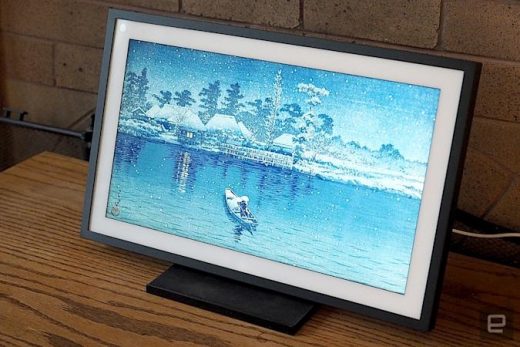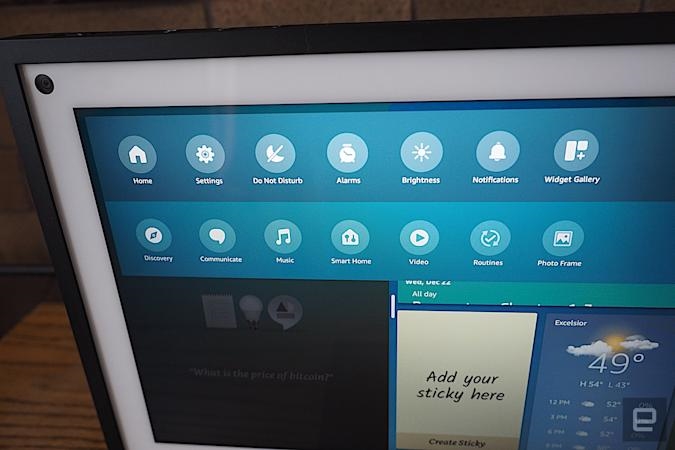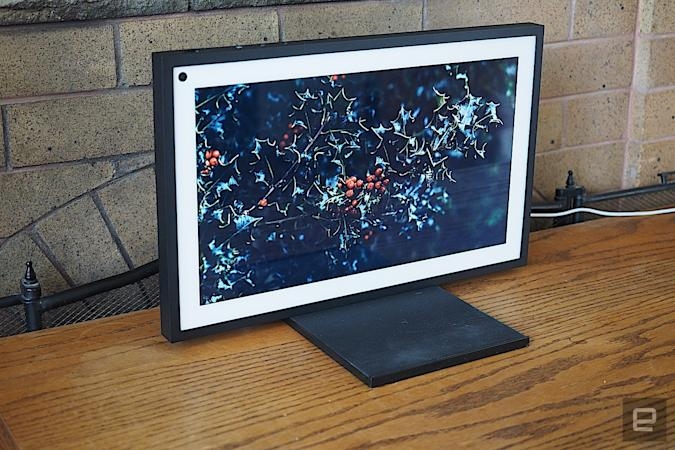Amazon brings Echo Show 15’s photo frame feature to all models
Amazon Echo Show 15 review: A big device for a small audience
A wall-mountable smart display has its uses, but it’s likely not for everyone.

Amazon’s Echo Show line has been around for four years, but until now the screen sizes have ranged from five to 10 inches, making it ideal as a multipurpose bedside alarm or a companion screen in the kitchen. The 15-inch Echo Show 15, available now, is by far the largest size Amazon has attempted, and it’s also notably the first Echo Show you can mount on your wall. Because of that, the company is betting some people will use it not just as a digital photo frame, but also as a family bulletin board. If that’s specifically what you want out of a smart display, the Echo Show 15 could be a niche but very fitting match. Somehow, though, we suspect that’s not most people.
Gallery: Amazon Echo Show 15 review
Framed like a painting
The Echo Show 15 looks like it belongs in a gallery. Its 15.6-inch screen is surrounded by a 0.7-inch white bezel (similar to the matting around a painting), which itself is housed in an elegant black metal enclosure. It’s also quite slim at only 1.4 inches thick. If you told me this was a picture frame, from far away I would probably believe you. The one telltale clue is the camera on the top left corner. You can hide it with a physical shutter using a toggle at the top edge of the frame, where you’ll also find volume controls and a microphone mute button.
Echo Show 15

Pros
- Beautiful picture frame design
- Large and bright screen
- Widgets are useful
Cons
- Average camera and audio quality
- Desktop stand sold separately
- Limited widget library
Since the Show 15 was designed to be hung on a wall, it comes with a mounting bracket along with the necessary hardware. (You’ll have to supply your own electric drill of course.) Amazon only supplies a five-foot electrical cord, though, so you’ll want to mount the device reasonably close to an outlet. Alternatively, you can also route the wire through the wall like you might with a TV, but that’s a more complicated setup.
You can choose to mount the Show 15 horizontally or vertically, but you can’t rotate it while it’s still on the wall. You’ll have to take it off, flip the bracket, then put the display back on. The same goes for a desktop stand; you’ll have to choose your preferred orientation before placing the Show 15 on it.
I didn’t want to drill into my walls (especially not to accommodate a device I’m merely borrowing for this story), so I opted to use the Sanus Tilt Stand that Amazon sent me for review. It’s fairly hefty and bulky, taking up considerable space on my kitchen counter. As its name suggests, the stand lets you tilt the Show up to 30 degrees for better viewing angles. It’s a decent alternative to wall hanging, but if I’m going to have a desktop Alexa-powered display, I’d probably choose one of the other Echo Shows as they’re smaller.
Still, the 15.6-inch screen here is the best out of all of the Echo Shows, with a 1,920 x 1,080 resolution. The display is so bright and sharp that I can see it clearly across the room (about nine feet away). When it shows full-screen photos and pictures, the frame really does look like a piece of art. It reminds me of the Lenovo Smart Frame we saw at CES 2020, and even Samsung’s The Frame TV, except they’re both a lot bigger – the Lenovo Smart Frame has a 21.5.-inch display while the Frame TV lineup ranges from 32 to 85 inches. Plus, the Smart Frame only showed photos, while The Frame TV is a television that shows art, both of which lack Amazon’s smart display capabilities.
Widgets galore
Speaking of the sort, one of the key benefits of the large screen is Amazon’s latest Echo Show feature: widgets. Aside from the standard array of rotating home screen content like headlines and weather updates, part of the display can now be customized with tiles. Options include a calendar, a shopping list, sticky notes, to-do lists, the weather forecast, maps and an Amazon package delivery tracker. There’s also a “What to Eat” widget that houses recipe recommendations, restaurant delivery choices and Blue Apron meal kit suggestions.
This widgets feature will roll out to all Echo Shows eventually, but only the Echo Show 15 will have them persistently on the home screen. You can add as many widgets as you like, though the Echo Show 15 will only display up to six at a time, depending on the tile size. It also pushes the ones you use the most to the front, and you can rearrange them to your preference.
I found the widgets helpful to see all of my information at a glance. I made heavy use out of the “smart home favorites” widget, which lets me view my security cam feeds and control my smart lights with a single tap. I also liked the picture-in-picture live camera view, which allowed me to see who’s at the front door while watching a video.
Unfortunately, right now there aren’t many third-party widgets – just 14 at the moment. The company has said it’s built an API for developers to build their own widgets, but it’s unclear if more are coming soon. I would like to see a Spotify widget in addition to the one for Amazon Music, for example. Browser shortcuts for easier access to my favorite websites would also be helpful.
Visual ID face recognition
Another feature making its debut on the Echo Show 15 is Visual ID, which is similar to Face Match on Google’s Nest Hub Max. It’s a face-recognition feature that shows you information and widgets that are personalized to you, like your day’s appointments or your to-do list. Whenever I came into view, the Echo Show 15 displayed greetings like “Good morning, Nicole.” It’s smart enough to distinguish me from my husband, who it also recognized well. Visual ID also lets you send messages; when my husband told Alexa to “leave a note for Nicole that says ‘I love you’”, I saw it pop up on the screen later that day.
This feature won’t be unique to the Echo Show 15 for long; Amazon says the second-gen Echo Show 8 and the third-gen Echo Show 10 will also receive Visual ID through a future update. As for privacy concerns, the company says data for both Visual ID and Voice ID (which is already on all other Echo devices) is stored on the device, with nothing going to the cloud. But if you’re still feeling uneasy, you can simply disable both those features altogether. Additionally, you can view and delete your voice recordings on the Alexa app, if that makes you feel better.
Disappointing camera quality
Much of the Echo Show 15’s other features are on par with what Amazon offers across the rest of its smart display line, including the ability to set timers, stream music, control Alexa-compatible smart home devices and make video calls. In addition, it has plenty of streaming video options including Prime Video, Netflix, Hulu and even less obvious services like TikTok and Sling TV. That said, YouTube is only accessible via the browser, and the Show 15 doesn’t support Disney+ or HBO Max (which Google’s Nest Hub offers).
Even though Amazon supports video calls via Skype, the Alexa app or to anyone with an Echo device (Zoom support is coming in 2022), the Echo Show 15 inexplicably uses a subpar camera that’s not as sharp as the 13-megapixel sensors on the Echo Show 8 and Echo Show 10. Plus, the Show 15 doesn’t offer Amazon’s auto-framing feature that keeps you centered in the scene.
Because the Echo Show 15 is so slim, I’m not surprised the audio quality is as mediocre as it is. It was fine for the occasional chill playlist, but there’s hardly any bass, so I would definitely not use this for entertaining guests.
The competition
There’s really nothing quite like the Echo Show 15 in terms of size. The closest is Facebook’s Portal+, which also measures 15.6 inches. But the Portal+ cannot be mounted on a wall and lacks many of the Echo Show’s apps and features. It also costs $50 more. That said, the Portal+ has a nicer camera with excellent video chat features, so it’s better for calls.
The Echo Show 15’s closest competitors are its own siblings, the Echo Show 8 and the Show 10. They all have the same features, except, again, the wall mountability. And yes, its larger display is better-suited for widgets on the home screen. That’s about the only real advantage, though, as Visual ID and widgets will be coming to the smaller Echo Shows too. The Show 8 and Show 10 also offer markedly better camera and audio quality. Sure, you’ll have to swipe to see the widgets, but that’s not a big hindrance. The Show 8 is also cheaper at $130 (the Show 10 is closer in price at $250).
Wrap-up
The Echo Show 15’s main advantage is that it can be mounted on a wall, and frankly, that’s the only reason to get it. Yes, the screen is beautiful and makes for a pretty digital photo frame, but the rest of its features aren’t better than the smaller Echo Shows. Plus, its camera is somehow even worse than on smaller Echo Show devices. Unless you’re really committed to the idea of having a smart display on your wall, you’re better off with one of Amazon’s other Echo Shows.
(29)