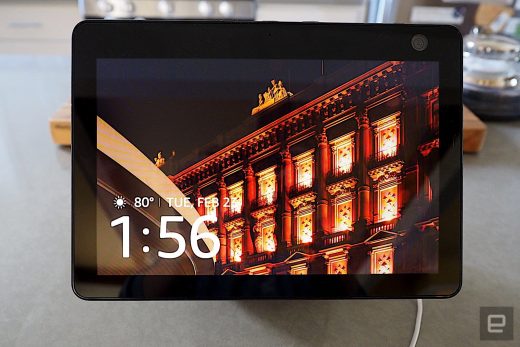Amazon’s Echo Show 8 offers spatial audio and a dynamic, proximity-based UI
Amazon Echo Show 10 review: A rotating screen is a pricey novelty
Smart displays have proven to be pretty useful around the house. They’re great for quickly looking up information, recipe instructions, video calls and more. But here’s the problem: They’re completely stationary. You’re not. As you’re actively crisscrossing the kitchen while cooking a meal, you have to keep backtracking to look at the screen for the next step. Or if you’re on a video call with mom and you walk away to make a cup of coffee, you’re forced to become a disembodied voice as she converses with a wall.
The all-new Echo Show 10 attempts to solve that problem. It has a rotating base that enables the screen to move on its own, following you around the room. Saying “Alexa” will prompt it to swivel around to face you. That sounds pretty creepy, but the idea here is that you’ll be able to glance at your information easier, and it’s especially useful for video calls. Yet, we’re not convinced that it’s that much better than its siblings, especially given its $250 price tag. The Echo Show 8, by comparison, has very similar features for only $130.
Amazon Echo Show 10
Pros
- 13-megapixel camera
- Automatic panning and zooming works great for video calls
- Excellent audio quality
- Can double as a security webcam
- Allows for occupancy and vacancy-triggered routines
Cons
- Swiveling screen is cool
- but not necessary
- A lot pricier than the similar Echo Show 8
- Takes up a lot of counter space
- Works best with Amazon products but not so good with Google’s
Thanks to its rotating display, the new Echo Show 10’s looks significantly different from its predecessor. Instead of looking like a mini TV, it’s almost like Amazon stuck a display on an Echo speaker. As a result, the new Echo Show 10 takes up a lot more space — while the 2018 Echo Show measured around 9.7-inches wide by 4.2-inches deep, the new Echo Show 10’s base is 6.7-inches across, with a 9.9-inch display. On top of that, you’ll want to position the Echo Show 10 in an area where it has at least a few inches clearance to swivel about.
The Echo Show 10’s display has to be tilted up or down manually, but the base can be rotated either automatically or by hand. During the Echo Show 10’s initial setup, it’ll undergo a process called Device Mapping, where it rotates and looks for any obstacles in its path. If it hits a wall it’ll stop and adjust its range of motion to avoid it. If you move the Echo Show 10 to another location — you can run Device Mapping again to readjust it. You can also change the range manually by going into settings.

By default, the screen’s idle position — where it faces when it’s not in use — is forward, but you can change this in settings. However, you can’t just tell it to return to its default, which is annoying.
To access the Echo Show 10’s full range of motion, it’s best to place it in an area where it has no obstacles, like a kitchen island. While it can rotate 360-degrees, it can’t go in circles forever. So if you’re walking around the Echo Show during a video call, the display will follow you until it’s turned fully around, then stop and rotate back to the other side to continue following you.
I was skeptical, but the rotating screen does prove somewhat useful. Even if I’m on the other side of the kitchen I can still summon Alexa and have it show me the lyrics to a song, or the five-day weather forecast. While I was initially creeped out by the display stalking me around the kitchen, I did appreciate being able to glance at the results in a near-instant.
The automatically rotating screen is great for watching videos — no matter where you go in the room, it’ll continuously attempt to follow you so you never have to miss an important scene. I especially like it when following recipe instructions, since I’m often all over the kitchen fetching ingredients from the fridge, or cutting up vegetables on the island, or washing my hands in the sink.
But I think the best argument for the swiveling screen is video calls. In addition to making sure you’re always on camera, the Echo Show 10’s camera software has an automatic pan and zoom that helps keep you in frame. It even works if you have multiple people on camera at once. It was smart enough to keep both my husband and myself in the frame. And, when my husband ducked out of the shot, the camera went right back to focusing on me.

That said, this panning and zooming is somewhat inconsistent. Sometimes the screen would follow my husband and not me, even though I was the one talking and he was moving around the kitchen. According to Amazon, the Echo Show 10 uses a “fusion of audio-based localization and computer vision to determine where the speaker is standing and turns the screen in that direction.” Yet, that didn’t quite work in that instance.
You can control this manually by switching to Self View and then double-tapping the person you want the focus on, but I wish it wasn’t necessary. On top of that, there’s occasionally a bit of lag;it can take around five seconds before the camera can reframe a shot. Even though Facebook’s Portal didn’t have a swiveling base, its camera software did a much better job of zooming and framing than the Echo Show 10, with hardly any lag or glitches.
I should also note that the screen doesn’t always rotate to face me straight on. Sometimes it rotates just far enough for me to be in frame and it stops. Since the camera is in the top right corner this often results in the display facing slightly away from me. Sometimes it’ll ask “Did the device turn correctly?” when it senses something has gone wrong, at which point I would select either Yes or No. So it appears that at least the Echo Show 10 is trying to learn.
Amazon says that third-party developers are working on skills that make use of the rotating screen. The company created some easter eggs to show off what the Echo Show 10 can do. For example, if you say “Alexa, I like you,” the Echo Show 10 will play music and “dance”, swiveling around as if in joy.
If you want it stop following you momentarily, you can just tell Alexa that. If you don’t like tracking you around at all, you can turn it off in settings, or at least limit it to select activities like calls or recipes. You can turn off the camera to disable the motion as well.

Just in case you’re concerned about privacy and security, Amazon says that all of the motion data is processed on the device and that no images or videos are sent to the cloud for tracking. Much like with other Alexa products, Amazon says you are able to review your privacy settings and delete voice recordings if you wish. While that may be the case, it’s also true that Amazon (as well as other smart device makers) do collect an enormous amount of data about you, which it can use to turn around and serve you ads.
The Echo Show 10 has a number of improvements over its predecessor. For one thing, it now has a 13-megapixel camera instead of a 5-megapixel one, which means that video calls look way better than before. On top of that, the Echo Show 10 now has “occupancy-triggered” routines, which lets you set automated actions whenever it detects someone. So, for example, I created a routine that prompted it to play a short clip of Adele’s “Hello” whenever it saw me (which was funny at first, but quickly became annoying). Alternatively, you can set “vacancy-triggered” routines for when it hasn’t detected anyone for a while, like turning off the lights.
In order to set up occupancy or vacancy-triggered routines, you’ll need to enable Home Monitoring. This essentially turns the Echo Show 10’s camera into a webcam, and you’ll be able to check out the camera view in the Alexa app. You can even swipe left to right to remotely rotate your Echo Show 10 if you feel like taking a look around.
Like other Echo Shows, the camera has a physical shutter, along with volume controls and a microphone mute button on top. The audio quality is fantastic, thanks to dual front-firing tweeters and a powerful woofer that delivers a satisfyingly thumping bass beat and crisp highs. The new Echo Show 10 lacks its predecessor’s Dolby spatial processing, but I didn’t really miss it. I should also add that if you have motion enabled, the speakers on the device always rotate to face you, which helps make sure you’re getting the best sound possible.
The Echo Show 10 also features an updated home screen that lets you view multiple cards at the same time. Usually you would only see a single topic, but now it’ll also show several things at once, such as weather and sports scores next to each other. The content is also customized by time of day, so you might see trending topics during the day and relaxing song suggestions at night.
The Echo Show 10’s screen is actually very similar to the 2018 version. It still has a 10.1-inch display with the same 1,280 by 800 resolution. It’s not particularly high-res but I still found it colorful and sharp for viewing photos and watching videos. Besides, I don’t anticipate using this to watch full-length feature films. There’s also an ambient light sensor which adjusts the screen’s brightness and color temperature according to its surroundings.
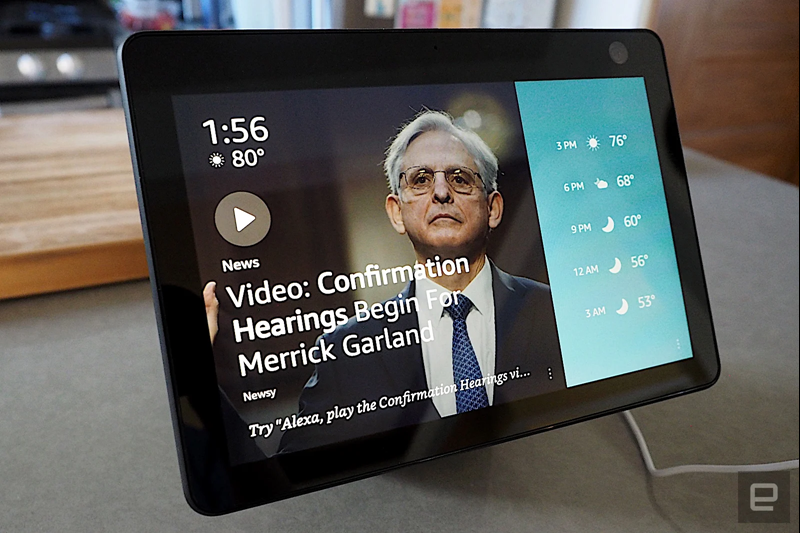
The rest of the Echo Show 10’s features are relatively unchanged from its 2018 predecessor. You can use it to make video calls via the Alexa app, Skype or Zoom, and other Alexa users are able to use your Echo Show like an intercom via the “Drop In” feature (as long as you allow them of course). As with other Alexa smart displays, the Echo Show 10 supports video streaming from Amazon Prime, Netflix and Hulu, along with cooking videos from sources like SideChef and AllRecipes. You can also opt to sign up for a one-year free trial of Food Network Kitchens, which would then cost you $39.99 a year thereafter.
You can watch YouTube videos via the built-in Silk or Firefox web browsers, but the experience is not nearly as well integrated as on Google’s smart displays. And as always, you can use it to control smart home devices like Philips Hue lights and Amazon’s Ring cameras. It does also work with Google’s Nest cameras, but only as a viewfinder; there’s no way to have two-way conversations with them as Google has not implemented Amazon’s two-way API in its devices. If you own a lot of Nest devices and you’re a big fan of YouTube, you should get a Google-powered smart display like the Nest Hub Max instead.
I’ll admit that the Echo Show 10’s rotating base is more useful than I thought it’d be, especially with video calls. Yet, I really don’t think it’s that much better than smart displays that don’t have a swiveling screen. Sure, it’s great to have the display always facing you, but it’s not much extra effort to move to it yourself. The occasional screen glitches (which might just be teething problems, but they’re still worth considering) and overall creep factor doesn’t do it any favors either.
On top of that, the Echo Show 10 costs $250, which is a lot more expensive than the $130 Echo Show 8. No, the Echo Show 8 doesn’t have a rotating screen or the occupancy and vacancy-triggered routines and it only has a 1-megapixel camera, but the Show 8 is otherwise just as capable. It looks and sounds fantastic, and offers all the important features like the updated home screen, video streaming and smart home controls. If you have your heart set on an Alexa smart display, the Echo Show 8 is overall a much wiser choice than the Echo Show 10, swiveling screen or otherwise.
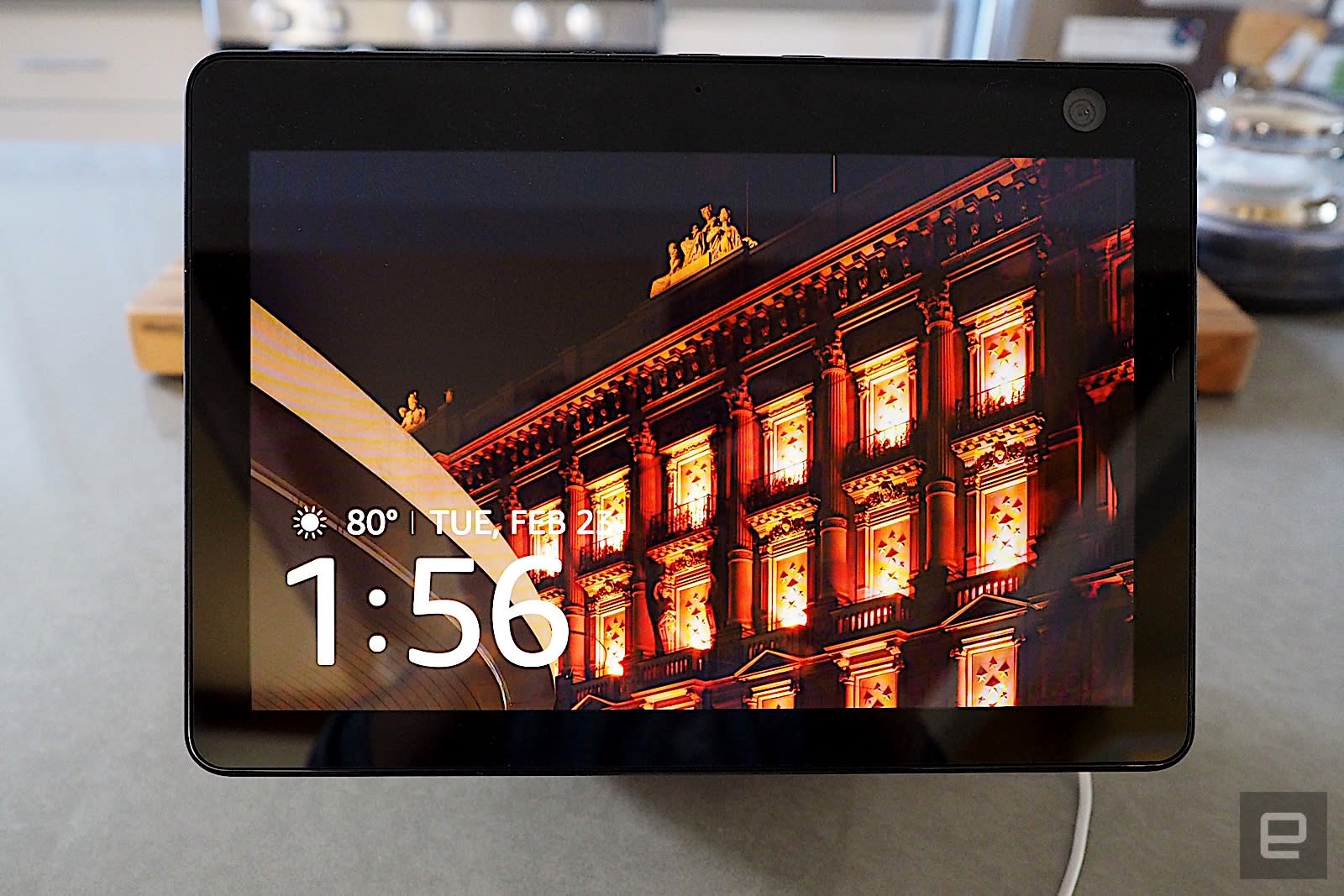
(18)