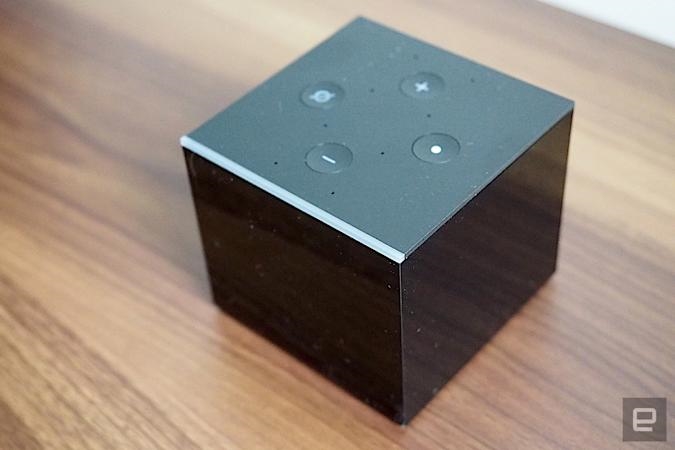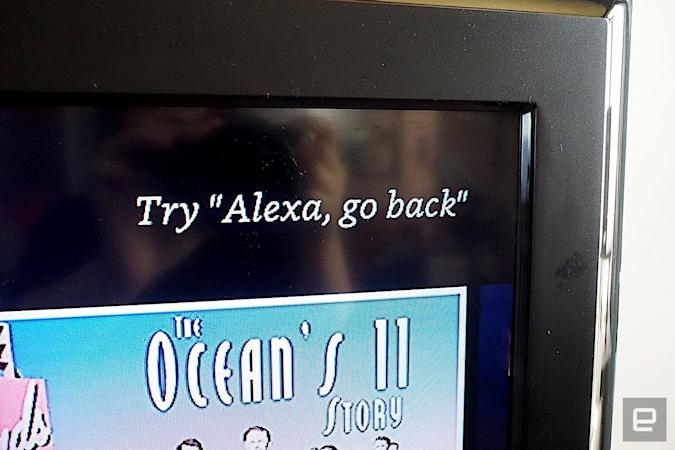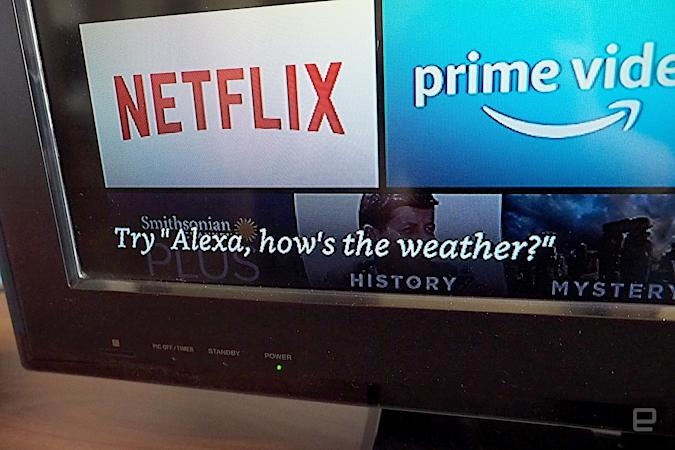Amazon’s Fire TV Cube drops to an all-time low price of $75
Amazon Fire TV Cube review (2019): Alexa’s streaming box grows up
More speed, more power, more features.


With so many streaming devices on the market, it can be difficult for new ones to stand out. Amazon, for its part, has differentiated its Fire TV products with one notable feature: They work with Alexa. If you have an Echo paired with a Fire TV device, you can launch TV shows, play tunes, check the weather or even turn the TV on and off, simply by using your voice. Last year, Amazon married an Echo and a Fire TV together in one product called the Fire TV Cube, so you could use one device instead of two. At the time, however, it couldn’t handle some simple voice commands and it lacked core Echo functions like voice messaging.
Gallery: Amazon Fire TV Cube (2019)
Fire TV Cube

Pros
- Dolby Vision and HDR+
- Can handle most video viewing commands
- Support for all the major streaming services
- Much faster response times
Cons
- Sometimes prefers some apps over others
- Can’t voice search for channels or content on YouTube TV
Since then, Amazon upgraded its Fire TV Cube software to support a wider array of voice commands, more streaming services and those aforementioned voice-messaging features. Along with that, it released an all-new Fire TV Cube, which promises to be faster and more powerful than before, and it now supports Dolby Vision and HDR+. It might look the same on the outside, but on the inside, it is a lot better. If you’re looking for an all-in-one Alexa-powered streaming box, the new Fire TV Cube is worthy of consideration.
Design-wise, the new Fire TV Cube is identical to its predecessor. It’s clad in a glossy black box that looks, well, like a cube. (Strictly speaking, it’s not a cube since its sides are different lengths.) It has a simple, minimalist look that should blend well with most home theaters — it looks decent enough on my TV stand anyway.
On the top are a few controls: two volume buttons, a microphone mute toggle plus a multi-function “action” button that you can use to activate Alexa. Surrounding the top of the Cube is a blue ring that lights up whenever Alexa is triggered. On the rear are an HDMI port, a port for an IR extender, a microUSB port that you can use to attach an ethernet adapter (comes included in the box) and, of course, the power port. Since the Fire TV Cube is meant to be used in the open, the IR extender is useful if you keep your entertainment components hidden inside a closed cabinet. (You’d keep the extender in the cabinet with them.)
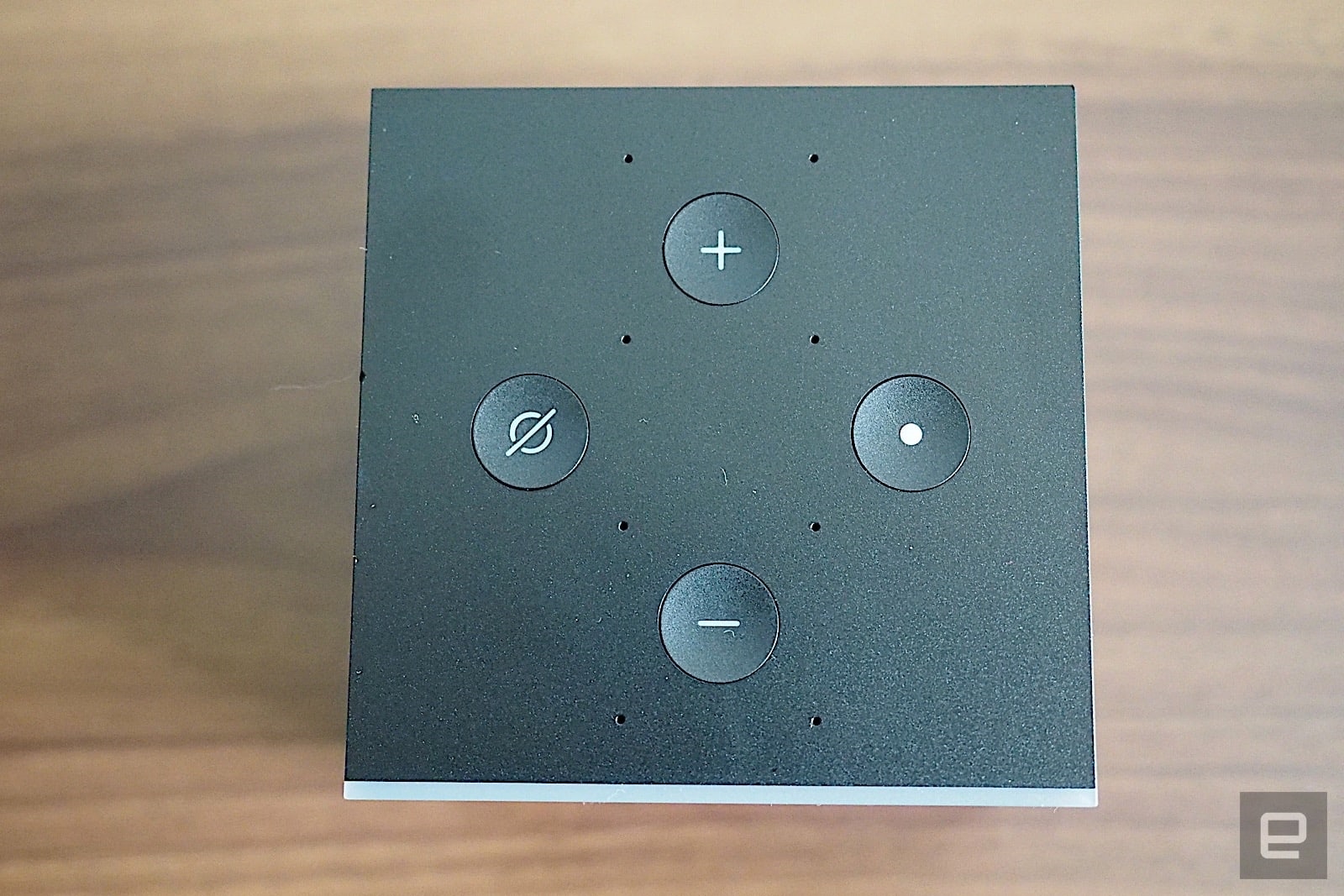
One note of warning: The Fire TV Cube needs to be placed at least one to two feet away from your speakers so that the microphones can pick up your voice better. This was mildly annoying for me as I was planning on having the Cube next to my TV because the rest of my shelves were full. But after some rearranging, it worked out alright.
What sets the 2019 Fire TV Cube apart from its predecessor is its new hexa-core processor. It enables Local Voice Control, an on-device processing feature that allows for quicker execution of frequent voice commands without Alexa having to access the cloud all the time. Amazon says that this means the new Fire TV Cube is nearly four times faster than its predecessor.
I wasn’t able to compare this year’s Fire TV Cube to last year’s model, but it does seem incredibly responsive during my time with it. Telling Alexa to “mute” or “go home” resulted in near instantaneous results. I was impressed at how fast it increased the TV volume and the quickness in which it fast forwarded or rewinded through videos. The only times Alexa lagged was when searching for TV shows and movies, and even then, I only encountered the occasional pause.

Another big update to the new Fire TV Cube is support for Dolby Vision and HDR+. (The previous version only had support for HDR.) That makes it compatible with a wide variety of modern TVs and would be a good fit in most home theaters. My TV is sadly behind the times so I couldn’t test this out, but I would still appreciate having the Fire TV Cube in the event I get a new one.
Like the original Fire TV Cube, the new model has eight far-field microphones and advanced beamforming technology designed to capture your voice from across the room, even when the TV is blaring at full volume. Amazon says that it combines the signals from microphones to suppress different noises such as competing speech as well as audio from the TV. From my experience, it does a really good job at responding to my commands when I’m yelling at it from across the room. I even successfully shouted at it from the front porch.
The Fire TV Cube comes with a remote, but you don’t have to use it most of the time (thanks to Alexa), especially as you can ask it to launch any of the different streaming apps, search for specific shows and even turn on extra hardware like sound bars. It acts as a universal remote, at least with devices that have IR receivers. Alexa also works great for navigating the Fire TV UX. You can say “scroll down” or “select number 4” when you see the corresponding search results. One of my favorite commands is asking Alexa to fast forward a few minutes so I can get through commercials faster.

The Fire TV Cube runs on Fire OS, which has a similar interface to other Fire TV products. You not only have access to streaming apps like Netflix and Hulu but also live video through Twitch. You can, of course, buy or rent movies and TV shows through Amazon’s video service. Notably, Google finally agreed in the past few months to allow both YouTube and YouTube TV on Fire OS as well. That means Fire OS supports nearly every single streaming video app out there, which is a very good thing.
Most of the time, the Fire OS does a good job at bringing up movies and TV shows along with a list of how to watch them. It doesn’t necessarily give preferential treatment to Amazon’s own Prime service, either. When I asked Alexa for Ocean’s Twelve, for example, it immediately started playing it on Netflix instead of suggesting I rent or buy the version on Amazon.
That said, some apps do get preferential treatment. For example, when I searched for Steven Universe, the interface pushed me to watch them on Playstation Vue, which is an Amazon partner, rather than on a competing service like Hulu or YouTube TV. When I look up shows from HBO, Starz and Showtime, it tends to push me to get them through Prime Subscriptions instead of the individual apps.
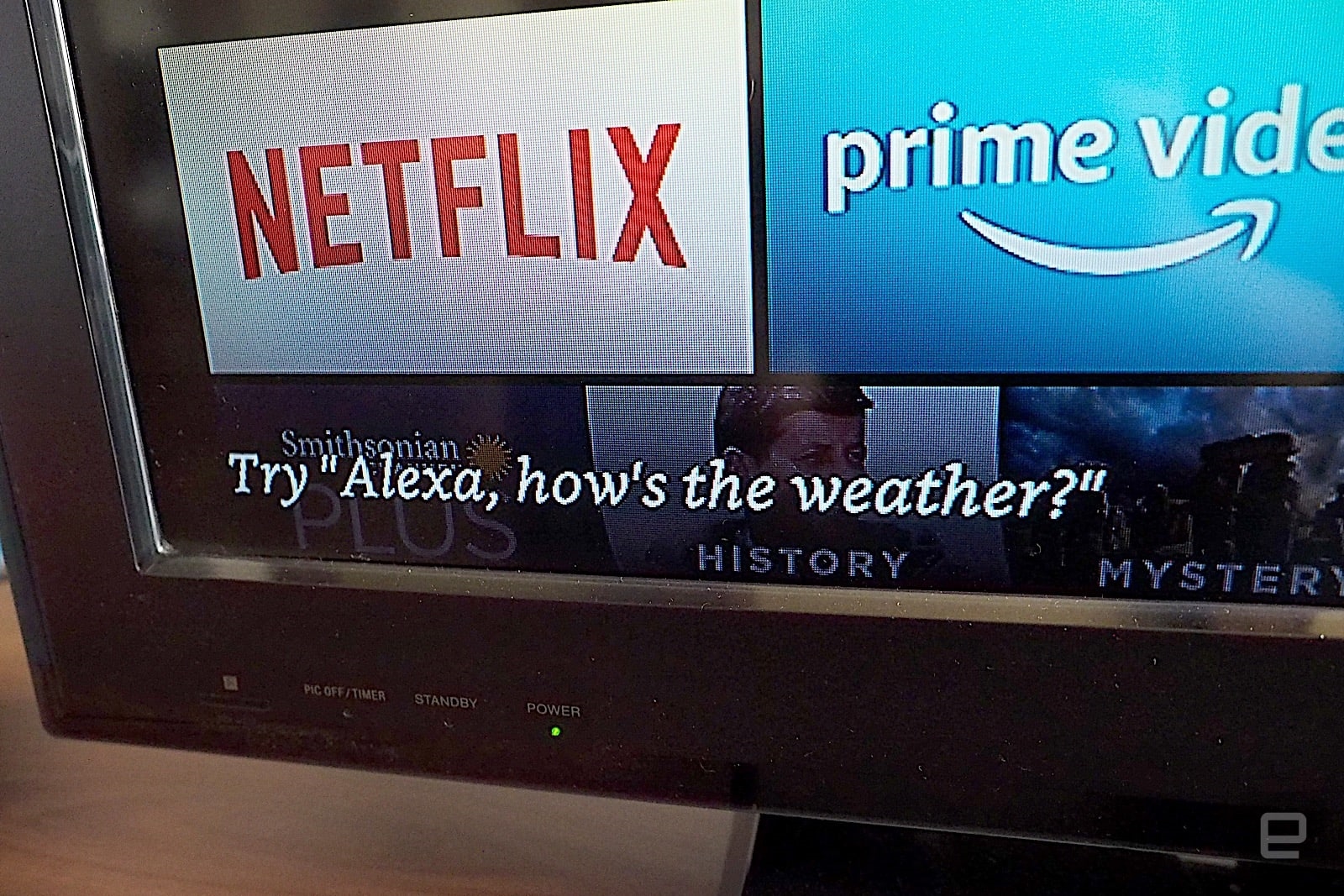
Additionally, I can only change channels by voice on select live TV services such as Hulu Live and PS Vue, but not on YouTube TV. So if I were a Hulu subscriber and I said “Alexa, watch ESPN on Hulu” that would bring up the ESPN channel on Hulu. But saying “Alexa, watch ESPN on YouTube TV” doesn’t work the same way — instead, it’ll bring up an ESPN-related video on YouTube, not YouTube TV. That’s not entirely surprising due to YouTube TV’s recent arrival on Fire OS, but it was still disappointing.
Aside from a way to watch TV, the Fire TV Cube essentially turns your TV into a giant Echo Show. I can ask it to do all the usual Alexa functions like checking the weather, finding the latest sports scores, and playing tunes — Amazon Music song lyrics will even appear on the TV screen. It can also be used to check up on your Ring and Cloud Cam cameras. It’ll work with Alexa-compatible smart home devices too, like Hue lights and Ecobee thermostats. As mentioned earlier, the new Fire TV Cube also supports voice communications like calls, audio messages and intercom functions — you can communicate from the Fire TV Cube to other Amazon devices and use it to broadcast to the rest of the house that way.
If you already have an Echo, you might be better off getting a Fire TV Stick instead of the Cube. The Stick has Dolby Vision support, costs just $40 and has nearly all of the same features. There are a few Cube features you might miss though: the ability to navigate the UX with your voice, the control of the rest of your entertainment system and the faster response time.
But if you don’t have an Echo and you want an Alexa-powered streaming device, then the new Fire TV Cube is not a bad choice. While last year’s Amazon Fire TV Cube may have been disappointing due to the lack of features, the newer model beats it in almost every way. There are more robust video viewing voice commands, support for Dolby Vision and HDR+, and much faster response times. It also works pretty well as a substitute Alexa-powered smart display if you don’t already have one. For $120, that’s not a bad deal.
(25)