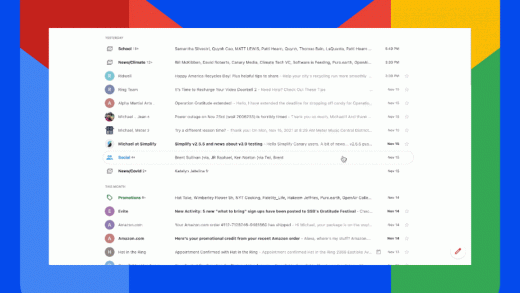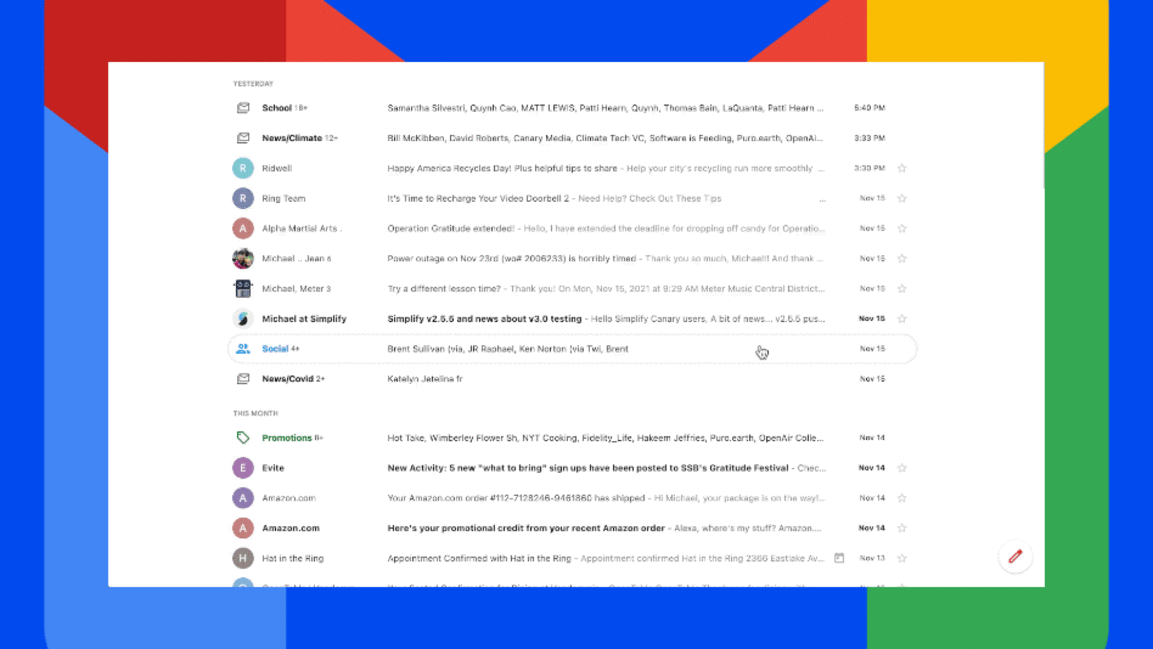An ex-Googler is giving Gmail a brilliantly productive feature—on his own
By the time Google’s Inbox app launched in 2014, the designer responsible for its vision knew it was destined for failure.
“It was kind of [a] dead man walking,” says Michael Leggett, a former Gmail design lead and the person who guided Inbox through its first four years of development.
Inbox, in case you don’t recall, was a daring reinvention of the tried-and-true email interface. Google initially described the effort as a “completely different type of inbox”—a “better way to get back to what matters.” It was technically still Gmail, mind you, but with a whole new interface and way of interacting that emphasized efficiency. Some of its concepts have since been integrated into Gmail itself, such as snoozing. But Inbox’s most transformative enhancements have remained vexingly out of reach ever since Google gave up on the service in 2019.
One Inbox element in particular has become the Holy Grail of email efficiency for former fans of the service: Its system of email delivery known as Bundles. Bundles grouped low-priority messages into clusters within your inbox and gave you intelligent tools to triage them quickly, efficiently, and on your own schedule.
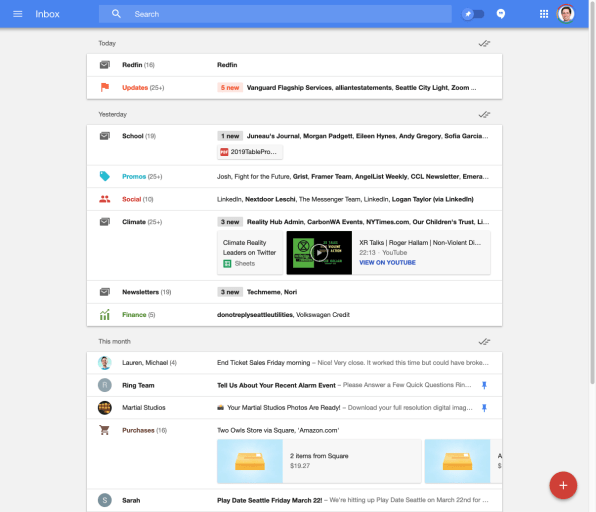
And now, Bundles are coming back to life. They’ll soon be available within Gmail itself, bringing back a feature that Inbox aficionados lost long ago and users of garden-variety Gmail never had in the first place.
But here’s the kicker: Google itself isn’t the one giving us Bundles this go-round. Nope—it’s Michael Leggett, the original Inbox designer who’s now made it his mission to improve Google’s apps and services from the outside.
The secret? A simple-seeming browser extension called Simplify Gmail (which, not surprisingly, made the cut as one of Fast Company’s best productivity apps of 2021). Purely by being present in the background of your desktop browser, the software completely changes the look and feel of Gmail. It eliminates clutter and introduces a more Inbox-reminiscent, minimalist vibe while still staying true to the current Gmail structure. And it adds in a carefully curated lineup of genuinely useful features—everything from extra keyboard shortcuts to a true dark mode for your entire inbox.
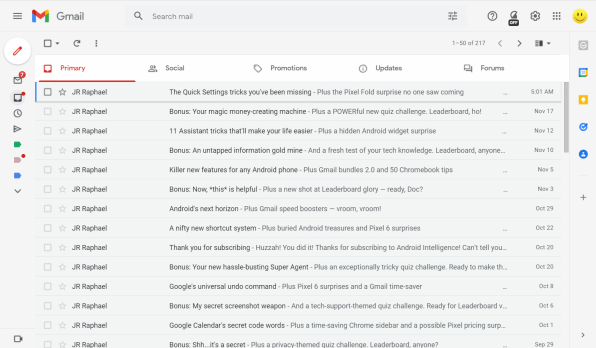
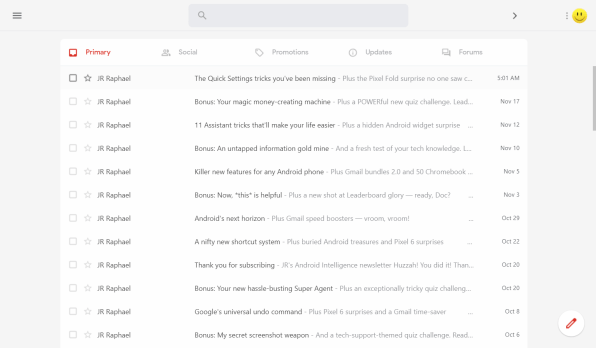
Now, none other than Bundles is about to become its latest bit of productivity boosting brilliance.
A revolution, reborn
Though Inbox was Leggett’s brainchild, he wasn’t still at Google when it debuted in 2014. He’d left the Inbox team in 2012 and moved on from Google a few years after that. He saw the writing on the wall when his full vision for Inbox got chopped down from its initial state and scaled back into the email-specific service that ultimately debuted.
Inbox was originally meant to be even more ambitious. It was, in Leggett’s eyes, a ‘revolutionary’ product.
Inbox, as it turns out, was originally meant to be even more ambitious. It was, in Leggett’s eyes, a “revolutionary” product—one that would have totally reimagined the way we interacted not only with email but also with practically every other Google productivity app.
It all started when Leggett and a colleague from the Gmail team decided to poke around in Google’s treasure trove of big-picture service usage data. They noticed what struck them as a telling trend: At that particular moment, Gmail was by far the company’s most popular and widely used service. After it came Google Talk—Google’s original cross-platform messaging platform, which was integrated directly into the Gmail website. Nothing else, as Leggett recalls it, came close to reaching the levels of adoption those two services were seeing.
“One of our working theories was that Talk is the only [Google service] that was built into Gmail. So what if we put all the apps into Gmail?” he says.
Today, ironically enough, Google has kind of come around to that way of thinking. The company rebranded its productivity suite to Workspace last year and has slowly but surely been bringing more and more of its apps into the inbox environment ever since.
At the time, though, the notion of adding other services into Gmail was downright wild. And the current state of Google’s Workspace setup still pales in comparison to the sweeping strategy of simplification Leggett and his teammates were cooking up at the time.
“The vision was really grand, really broad,” he says. “I was thinking, what’s the best Docs experience? What’s the best Calendar experience? What’s the best Photos experience within Gmail?”
In that original state, Inbox incorporated more than a dozen different data sources, ranging from the apps Leggett mentioned to entirely new elements designed to handle contacts, tasks, and bookmarks. Even the doomed Google Reader had a place in the service.
Eventually, though, Google’s top tier of management changed, as company founders Larry Page and Sergey Brin, who had originally approved the Inbox project, scaled back their roles in day-to-day operations. So, too, did the company’s priorities and its thinking on the Inbox project. Leggett and his comrades were told to go back to the drawing board and eliminate almost everything except for Inbox’s email-specific elements. And that’s when Leggett knew it was as good as over.
“I couldn’t see how [something like that] could ever coexist with Gmail,” he says. “Either it becomes the future or it gets scrapped and you pull off pieces and try to bolt them onto Gmail.”
The latter, of course, is exactly what happened. But in a roundabout way, it led Leggett to a revelation that’d allow him to pick up right where he left off, albeit with a very different situation around him.
Google Inbox, by any other name
One thing you have to understand about Leggett is that he’s always been a guy who likes to optimize. He told me a story about how his wife asked him to handle the dishes one night while she put the kids to bed, and by the time she came back into the kitchen, he had taken everything out of the cabinets to formulate an entirely new organizational strategy—and washed precisely zero plates.
“I love to obsess about optimizing stuff and the little details,” he says. “If I move this one lever, bam! Massive impact, massive change.”
That same mindset (one Leggett suspects is at least somewhat connected to some OCD-like tendencies he’s had since he was a kid) led him to create his own custom browser extensions for fixing all the things that annoyed him about different online apps and services. And over time, he found more and more people were taking an interest in what he was doing.
“I always wondered—gosh, I like doing this. Could I get paid to do this?” he recalls.
The answer, as it turns out, was a resounding yes. Leggett launched his first version of Simplify Gmail in April 2019—exactly one day after Google pulled the plug on Inbox. That was no coincidence, as you can probably imagine, and the carefully considered timing worked better than Leggett ever expected: Within the first month, Simplify had exceeded 10,000 users. A couple months later, it surpassed the 100,000 mark.
After many months of expanding and fine-tuning the software, Leggett flipped the switch and started charging for Simplify—a modest two bucks a month, paid annually—this past summer.
And that leads us to now and the extension’s biggest expansion yet—the one that’ll bring Bundles back into the Gmail picture.
Unwrapping Bundles
Bundles in this current form looks and works more or less the same as it did in its original incarnation. And fair warning: When you first see the structure of your inbox transformed on such a foundational level, you might find the experience jarring. If you allow yourself to adjust to the change, though, the system really does have the potential to bring a whole new level of focus and efficiency to your daily email management.
Like lots of Google-incubated initiatives, Bundles was born out of data.
And amazingly, despite the fact that this new version of the system is being handled entirely by a browser extension, it seems every bit as smooth and native as the initial version did within Inbox. In fact, if you didn’t know any better, you’d just assume Google had added the feature directly into Gmail—which is true for all of Simplify’s modifications and the level of native-feeling polish they provide. In a way, it feels like Leggett is in a unique position to make this happen, given both his design sense and his rare intimate knowledge of Gmail’s inner workings (something he says helps him adjust the extension constantly to account for Google’s ongoing under-the-hood changes).
The simplest way to think about Bundles is as email categorization on steroids. But instead of focusing on the messages that are most important to you and trying to make those stand out, Bundles works on addressing the other end of the spectrum and aims to make lower-priority emails easier to manage.
“I said, instead of trying to rank the top 10% [of emails], let’s just group or bundle the bottom 80%,” Leggett explains.
Like lots of Google-incubated initiatives, Bundles was born out of data. While he was still working at Google, Leggett had one of the company’s quantitative researchers dig deep into anonymized statistics on how people were using Gmail labels. He found some surprisingly consistent patterns in the way most people organized their email. And that led to the creation of the main Bundles categories—Promos, Social, Updates, Finance, Purchases, Travel, Forums, and a general catch-all Low Priority designation.
Those were the areas of communication, Leggett realized, that needed to be reined in—that “bottom 80%” of emails that continuously floods your inbox and steals away your precious attention.
With Bundles, any such emails appear in clusters right within your main inbox view. They’re grouped together but still visible—not completely out of sight and out of mind, as they are with Gmail’s vaguely similar tabs system for grouping messages. And you can supplement them with your own custom Bundles categories specific to the types of emails you receive.
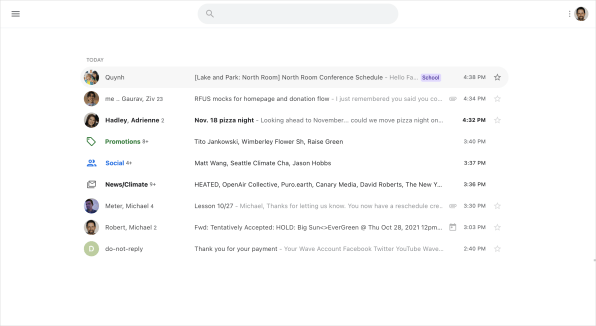
“Not only is that great from a matter of making your inbox less overwhelming, it’s also great from a processing perspective,” Leggett says. “I open that up, and now I have 20 emails that are very similar, and I can process those in batch in ways I can’t do when they’re all intermixed in the inbox.”
Specifically, you can sweep away an entire Bundle of emails with a single click—leaving behind only those messages that are starred and thus require further attention. And in perhaps my favorite part of the system, you can configure certain Bundles to appear only on specific days or times—maybe having your social updates show up in a single cluster just once daily in the late afternoon, for instance, or setting your finance and purchase emails to show up only on Sundays, when you tend to pay your bills.
It’s a smart system that cuts down on constant distractions and sets the stage for more efficient triage. And it’ll be coming to Simplify’s Canary channel later this month for anyone who wants to test it out.
Leggett plans to work on bringing some other Inbox-inspired features into the mix soon as well. The former service’s method of integrating reminders and notes into emails is high on his agenda for contemplation, as are a variety of other features and optimizations inspired by the past but designed for the future.
“I’m not trying to recreate Inbox exactly as it was,” Leggett says. “I’m taking those theories and thoughts and design ideas and best applying them to Gmail in the context that is Gmail today.”
The hope is that the end result will be the best of both worlds—Gmail in its current, familiar form but with the same sort of efficiency-oriented enhancements Inbox once offered. Bringing back Bundles goes a long way toward reaching that goal. And in Leggett’s ideal world, what we’re seeing now would only be the beginning.
“The dream is that Google eventually adds some of this itself, and I can take away features,” he says. “That would be a real win.”
Want insight on interesting apps and services in your inbox every Friday? Check out my free Android Intelligence newsletter.
Fast Company , Read Full Story
(46)