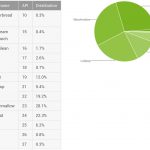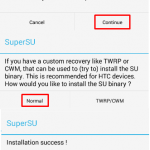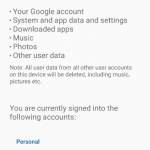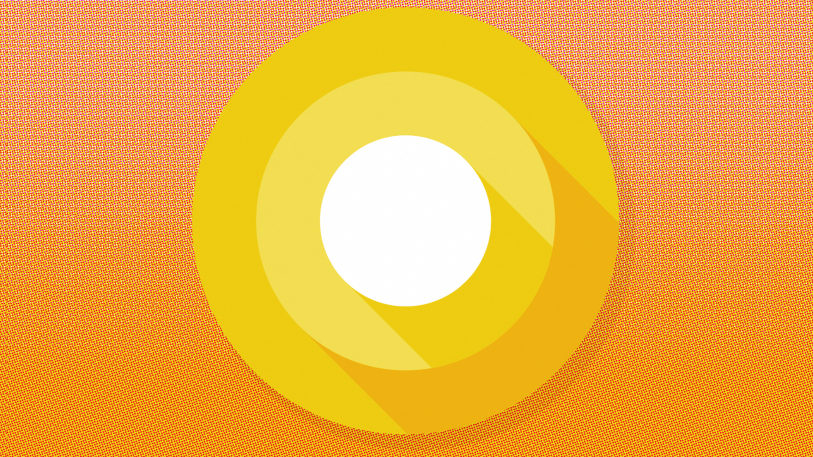Android’s Next Version Is Brimming With Weird Possibilities
Like most operating system upgrades, Google’s upcoming Android O has plenty of incremental improvements, such as picture-in-picture for video, autofill for forms, and optimizations for battery life.
But beyond those useful tweaks, the update introduces some weirder ideas about how we might interact with Android in the future, not just on phones and tablets, but on PC-style devices and possibly wearables. Although Android O won’t launch until later this year–and probably won’t be widely adopted by phone makers until much later–the current developer preview provides a lot to think about in the meantime.
Windows That Float
Though it barely got a mention in Google’s introductory blog post, one of Android O’s most intriguing changes is a feature called “app overlay windows.” This is basically a way for apps to show pop-up windows on top of whatever the user is currently doing.
Pop-up windows aren’t entirely new to Android. Facebook’s Android app, for instance, introduced floating messages tabs called “Chat Heads” four years ago, and the Brave browser lets users hide web pages in circular icons, which can be dragged around the screen while using other apps. But the feature was never well-documented, and Google discouraged its use for anything besides system-level interactions (such as a low battery warning).
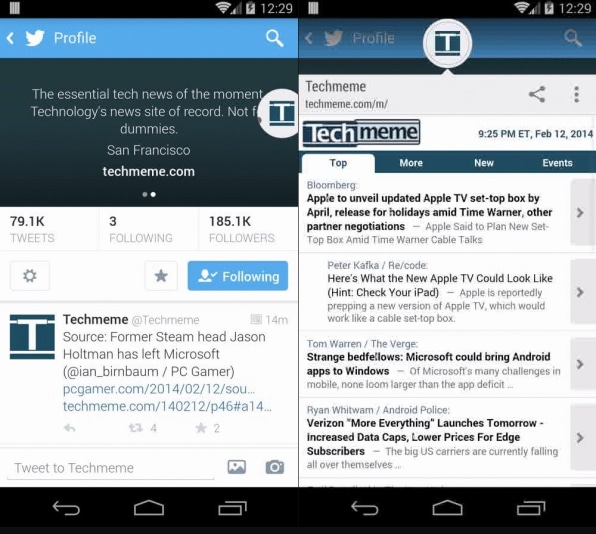
With Android O, developers believe Google is warming to the pop-up concept, adding some user-friendly elements such as automatic resizing and positioning of windows to reduce clutter and manage resources. This could make phones and tablets more useful as productivity machines. (Thankfully, the feature will still require permission from users, presumably to prevent its abuse.)

“While this has been possible on Android before … the implementation was a bit of a hack,” says Rastislav Vaško, the head of Android development for Todoist, in an email. “O brings ‘official’ support for this, so we’ll surely think about possible use cases for Todoist, although we don’t have any concrete plans yet.”
Aaron Sarazan, the lead Android engineer at Capital One, also believes they’re another of convergence for Android and Chromebooks. Although Google has denied that the two operating systems will fully merge, the company is bringing them closer together with Android apps running on Chromebooks.
“As Android expands onto every device imaginable, it’s only logical that it will eventually find its way back to the PC/laptop form factor,” Sarazan says. “Free floating windows are the first step to accomplishing that.”
More Screens
Floating windows aren’t the only way Google could be thinking beyond the phone. Android O also adds official support for multiple displays, letting users move apps between screens and resizing the window to fit.
Todoist’s Vaško notes that this is a natural extension of multi-window support, a feature of last year’s Android Nougat upgrade that lets two apps run next to one another on the same screen. Apps that support multi-window today should automatically work with multiple displays under Android O, Vaško says.
It’s unclear what types of multi-screen devices Google has in mind, but Samsung did just announce a dock for its Galaxy S8 smartphone that effectively turns it into a lightweight PC. Although Samsung’s version runs on the current version of Android, multi-screen support in Android O could allow any device maker to launch something similar.

Steve Cary, Slack’s senior engineering manager for Android, says he has no idea what Google is up to, but he’s intrigued either way.
“As our pocket devices become more and more powerful, it’s easy to think of a future where, for many job functions, you’d no longer need to carry a laptop around, but could just take your device out of your pocket and plug into an external monitor, mouse, keyboard, et cetera,” Cary says via email. “I’d use that!”
Other possibilities include dual-screen smartphones or tablets. Or proper dual-monitor support for Chrome OS computers. Or, Vaško says, Google might just be putting the technology out there to see what happens.
“They’re adding this capability, because it’s a natural extension of multi-window, added in N,” he says. “And they’ll let the partners and OEMs figure out interesting form factors.”
A New Approach to Notifications
Android O is also taking a stab at fighting notification overload with “Notification Channels.” This allows app makers to separate alerts into categories that appear under Android’s notification settings. A sports app like ESPN, for instance, might have separate alert toggles for news and score updates, while a messaging app could let users turn on notifications only for a specific conversation group. Essentially, Google is trying to expose granular notification controls that today are buried within each app’s own settings menu.
“To me, the added controls simply make what was a big hammer (completely turning off all notifications from an app) into a selection of smaller hammers (completely turning off notifications of a particular type),” Slack’s Cary says.
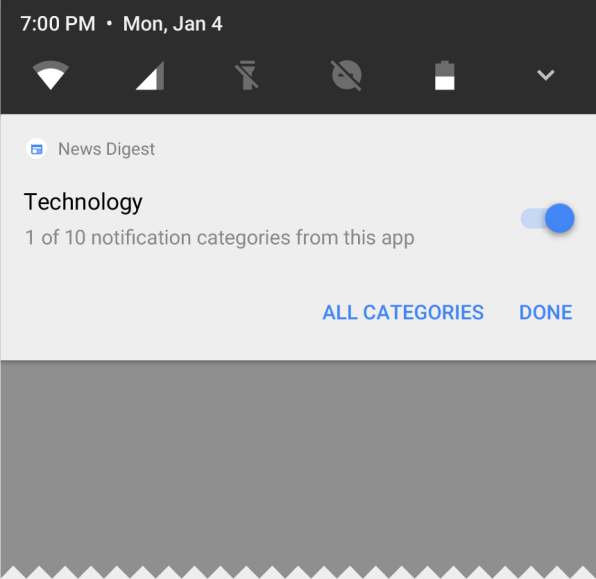
While Notification Channels may not seem like a radical change, it could have a profound impact on smartwatches, which largely serve as fitness and notification machines. The Android Wear companion app already includes a way to silence an app’s notifications, but it’d be a lot more useful if people could decide exactly what types of notifications to get. That would only be possible if Android has granular controls at the system level.
To speculate a bit more, Google could go further and add attributes that are common across multiple apps. A user might decide, for instance, to only receive notifications that are work-related, or to only get alerted about direct mentions from social media apps like Facebook or Twitter. While that’s not possible in Android O, moving more notification controls to the system level could be a step in that direction.
But let’s not get ahead of ourselves. Although Android O is due out in the third quarter of this year, phone makers tend to dally on supporting new versions of the software. The most popular version of Android right now is Marshmallow, which arrived in 2015, and the most recent update, Android 7.1 “Nougat,” is only on 0.4% of devices. It’ll be a while until most app makers start supporting the wild ideas that Google has laid out.
Fast Company
(195)