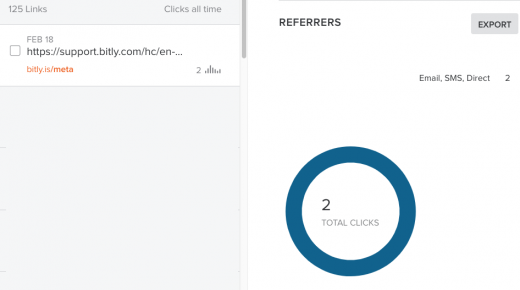Apple Kills Open Rate Metrics – Focus on Link Analytics Instead
Apple has positioned itself at the forefront of consumer privacy over the years. The company can always be relied upon to deploy new tweaks and improvements with data protection in mind. While this is excellent news for users of their hardware and software, each change has the potential to make a marketer’s life more difficult.
One such recent change involved the launch of Mail Privacy Protection. Expected to launch between September and November 2021, it hides a user’s footprint through the Mail app on iOS 15, iPadOS15, and macOS Monterey. Mail Privacy Protection achieves this by preventing senders from using invisible pixels as an information collection tool. As a result, senders no longer have access to information on when an email was opened or the recipient’s IP address. With this new update to the software, tracking link analytics is going to be even more important to determine open rates, click through rates, and conversion rates.
How Apple Privacy Protection Works
Anyone that uses an Apple device will remember when, following an update to iOS 14.5, apps requested permission to track activity across other apps and sites. Mail Privacy Protection works similarly.
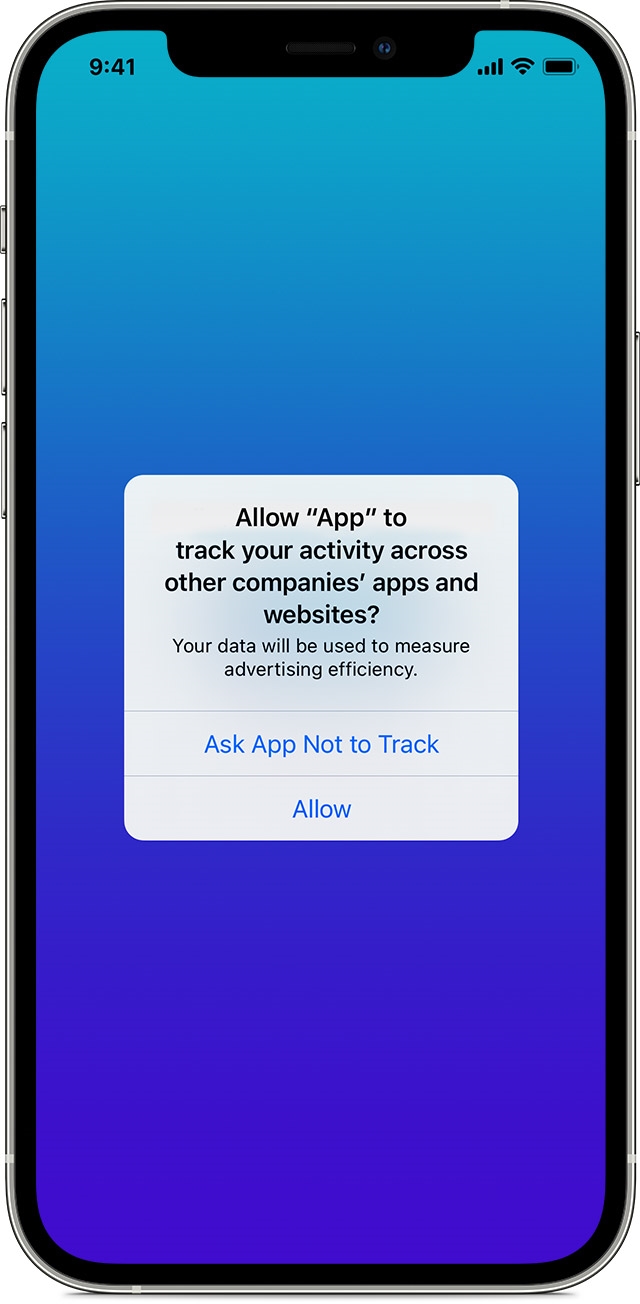
Upon opening the Apple Mail app for the first time upon updating to iOS 15, users will receive the option to turn protection on for all future emails.
While the feature does not activate by default, an estimated 4% of US iOS users opted to allow tracking as part of the previous update. This statistic is significant for email marketing professionals. The same will likely apply to email protection, especially since it requires only a single click.
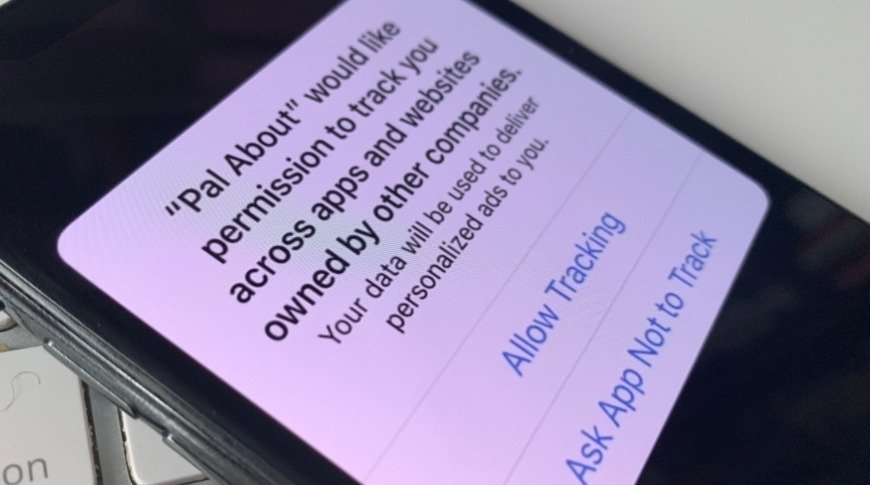
Once active, Apple will route all emails received through the Mail app through a proxy server. This process results in preloading each email. That includes tracking pixels and personalized content.
The update is based on the app rather than individual email accounts and will apply to any email service. So whether a recipient uses Gmail, Hotmail, a work account, or anything else, it will appear to have been opened if they route their emails through Apple Mail.
Even if the recipient combines Apple Mail with other software, such as Outlook, Apple’s proxy servers will ‘open’ the email as soon as it lands in the app.
What Do These Changes Mean for Email Marketers?
Any system-wide steps taken by Apple are of concern to marketers. Email lists remain highly valuable. They underpin one of the most cost-effective forms of direct marketing available today.
Even without considering iPads, desktops, and laptops, Apple’s share of the phone market is enough to make anyone pay attention to the change. With iPhones making up over a quarter of global cell phones and the vast majority sticking with the default Mail app, marketing specialists must reassess their marketing and analytics.
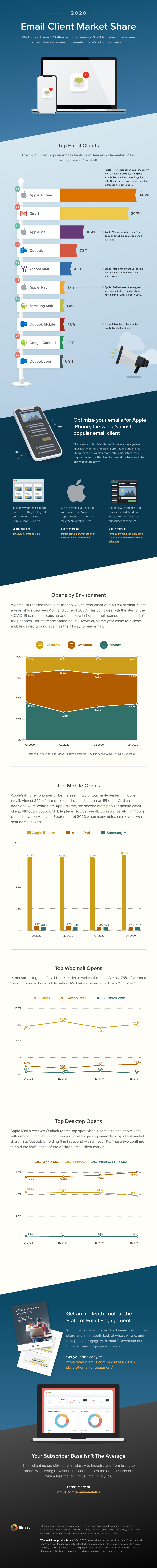
Fortunately, the update’s most significant impact is on open rates. Many consider this an outdated vanity metric. It provides relatively little audience insight besides being a trusted sender or incorporating catchy headlines.
In practice, email marketers may witness a false surge in open rates. Analytics tools will report that anyone with an Apple device will have opened the email, even if it’s not the end-user.
It is crucial to remember that when Apple sets trends, others tend to follow. So while the Cupertino company has taken the lead, consumer privacy is a mainstream concern, and other email providers will likely follow.
However, most marketers are concerned not about whether their emails are opened but whether the recipient takes action. Thus, clickthrough rates and conversion rates take precedence in modern email marketing. As a result, open rates may be relegated to the bottom of the priority list alongside unsubscribe rates.

Apple’s Mail Privacy Protection update is little more than a blip for those who have already shifted their focus to more actionable metrics. For those that haven’t, this represents an opportunity to concentrate on improving every email’s return on investment.
What Should Email Marketers Do Next?
Above all, it’s vital to take action. A relatively simple tweak from Apple will affect reporting across millions of recipients around the globe.
Mail Privacy Protection will contribute significantly to making some strategies obsolete.
While these new privacy changes are broad and far-reaching, it’s essential to understand their impact on your campaigns.
Between now and when the update arrives on Apple devices, there is time to determine how significant Mail Privacy Protection’s impact will be.
In adversity lies opportunity, and this is every marketer’s chance to focus on the finer details of their campaigns.
Prioritize Clicks and Links
As alluded to previously, this new change represents an opportunity to move away from any obsession with open rates and focus on what matters – clicks and conversions.
While there’s nothing wrong with taking pride in an increasing number of email readers, the actions they take will drive your bottom line. It is as good a time as any to focus not only on making your emails provocative and readable but clickable.
As a marketing professional, you understand that while excellent copy and graphics, together with a hygienic mailing list, all play a part, data is the most powerful tool. That’s why you should go beyond plain links in your emails and take advantage of specialist link management services.
Bitly is the market leader in link management. You can turn unwieldy URLs and make them presentable, but the raft of click data can comfortably replace the data points lost through Apple’s new update.
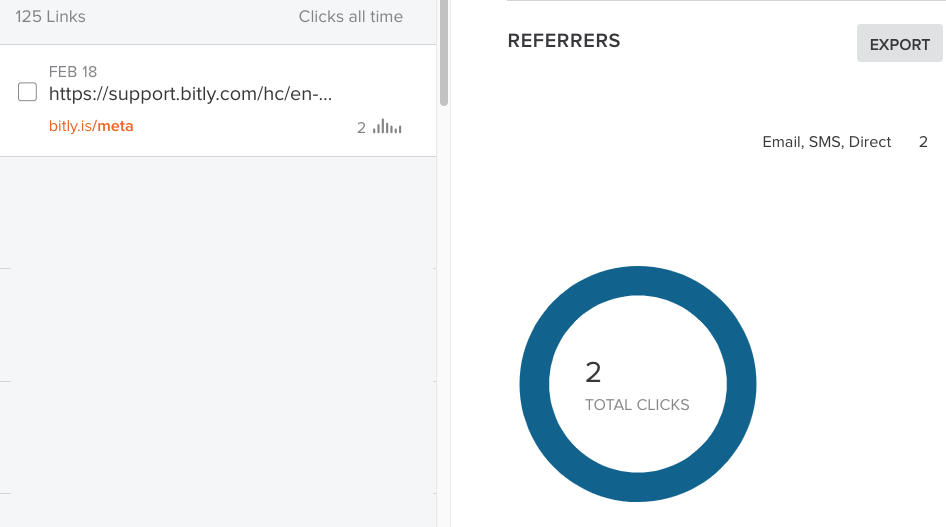
Your links will do much more than getting subscribers to where you’d like to direct them. You can see which link they followed, even within the same email. You can then use this insight to build entire campaigns to support your email outreach.
Boosting Conversions with In-Mail Links
There’s more to increasing engagement with links than placing as many as possible in every email you send. Don’t forget the user experience, and try to follow these best practices to make your emails click-worthy:
- Make sure every link you include fits the context of your content, such as linking to a product within a paragraph talking about it – don’t just rely on buttons and graphics
- Keep some links in the same place in every email, such as a link to your main blog page and social channels. Consistency matters.
- Take the time to use a different short link for each link for precise tracking and analytics
- Avoid asking users to ‘click here’ – let them know where a link will take them
- Don’t overdo it – consider the goal of each email and funnel readers in just a couple of directions
The launch of Mail Privacy Protection is not the first privacy-focused update to alter an email marketer’s way of working, and it won’t be the last. However, it could be just what some marketing professionals need to reduce their reliance on open rates and focus instead on every email’s ROI.
Done properly and tracked correctly, focusing instead on links and click throughs can fill the analytics gap this change leaves behind. In turn, marketers will have a greater handle on what turns readers into paying customers.
Digital & Social Articles on Business 2 Community
(40)