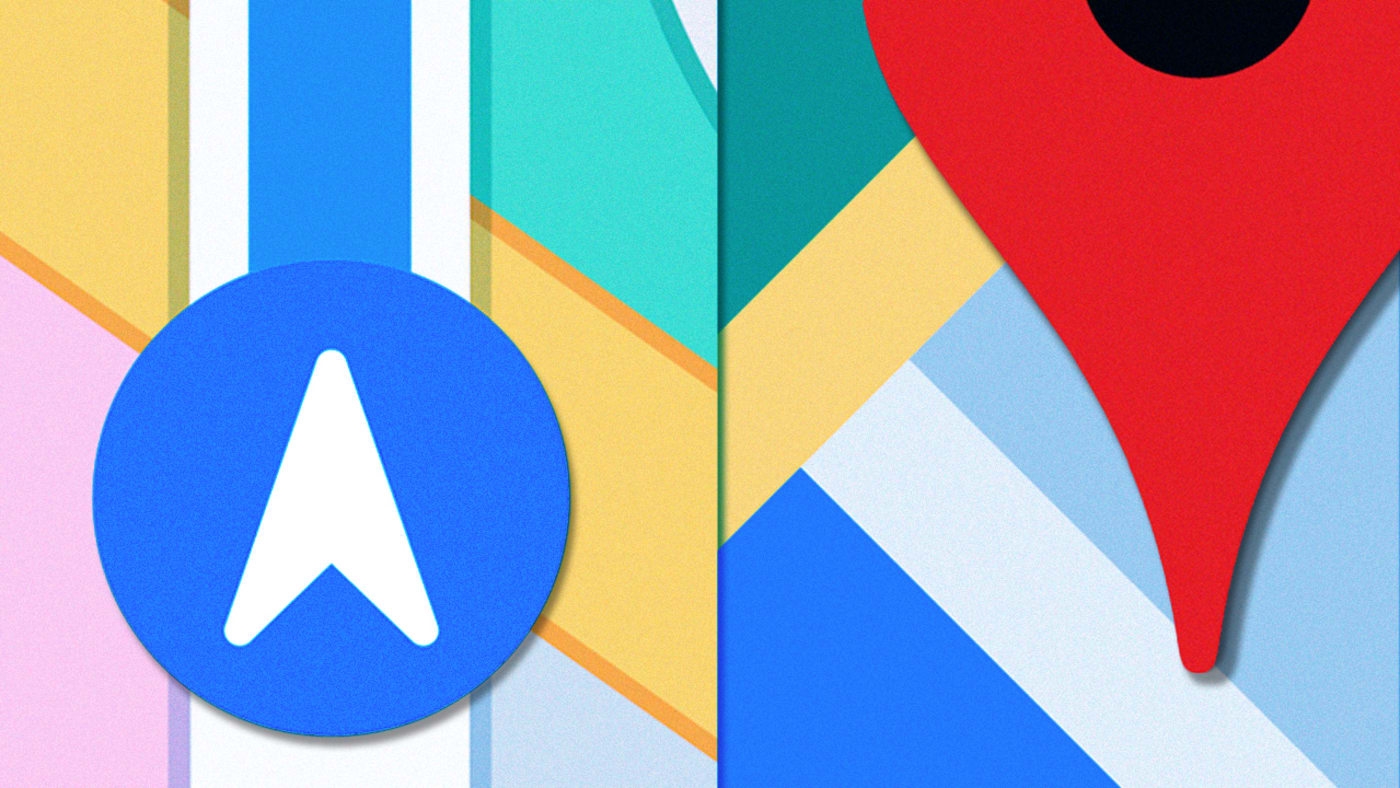Apple Maps’ flaws are keeping me from dumping Google for good
2018 could be a watershed year when it comes to the historic willingness of consumers to trade their privacy for online services. People are increasingly becoming leery of sharing personal data with tech giants like Facebook and Google, especially in the wake of the Facebook/Cambridge Analytica scandal. And that’s not to mention all the data breaches that have happened over the past year. Matter of fact, a recent survey found that 40% of people are so worried about their privacy and the information that tech giants collect about them that they have resorted to shutting down at least one of their social media accounts in the past 12 months.
My own qualms about entrusting my data to distant servers were heightened a month after the Facebook/Cambridge Analytica scandal broke, as I was having dinner with a Google Android security engineer in London. He commented that it was just a matter of time before a major breach hit one of Google’s services. I went home that night and began to immediately switch all my default services like email and web browsers to more privacy-focused companies like Apple, which collects much less information about its users.
I was particularly excited to move from Google Maps to Apple Maps after comparing their approaches to privacy. Unlike Google Maps, which requires you to have a Google account associated with Maps if you want to save locations and use other features, Apple Maps lets any user use all of its features and doesn’t track your movements like Google Maps does. From Apple’s Maps privacy policy:
You don’t have to sign in to use Maps. Personalized features, like letting you know when it’s time to leave for your next appointment, are created using data on your device. The data that Maps collects while you use the app — like search terms, navigation routing, and traffic information—is associated with random identifiers so it can’t be tied to your Apple ID. These identifiers reset themselves as you use the app to ensure the best possible experience and to improve Maps.
After I started using Apple Maps, however, my excitement soon turned to disappointment. It was my first extended exposure to the app since its introduction almost six years ago. Though Apple Maps has come a long way since its disastrous launch, it’s still subpar when compared to Google’s Maps. And as someone who lives in a massive city—London—and travels frequently, a full-featured Maps service that “just works” is something I can’t abandon, even if that means my privacy is in someone else’s hands.
Apple Maps is still so far behind Google in features that I was surprised the company only announced one new Maps feature at this year’s WWDC. Any mapping software is only as good as its data, and the way it displays that data to the user. And Apple still has plenty of to-do items to complete before it catches up to Google. It needs:
Better point-of-interest data
Let’s start with some of the most basic functionality a good maps app needs to have: accurate and up-to-date point-of-interest (POI) data. At its most basic, it shows you retail establishments that are in their correct location and roadways that are current. When Apple Maps launched in 2012, its incomplete or just plain wrong POI data was a primary point of criticism. Back then, Apple Maps showed stores on its maps that had closed a decade before and frequently didn’t display other POIs that were current.
Thankfully, if there is one thing Apple has improved with its Maps app in recent years, it’s such data–especially in medium to large U.S. cities. However, in large international cities, even a global capital like London, that POI data can still be lacking, especially compared to Google’s offerings. For example, recently in my neighborhood, a local store closed and a new coffee shop opened in its place. Within two days of the coffee shop opening, Google Maps had the new shop accurately listed, complete with opening times and other data. It took Apple Maps over six weeks to update the same POI data.
More robust business information
Moving down one data sub-level, we get to the facts Apple’s Maps has on the businesses it accurately lists. The company pulls much of this data from its content partner Yelp. However, that business data, once again, is often lacking compared to Google Maps. While both apps offer basic information such as phone number, opening times, and reviews, Google goes a step further by including items such as links to restaurant menus. And in my experience, Google Maps usually offers many more reviews and photos than Apple Maps does.
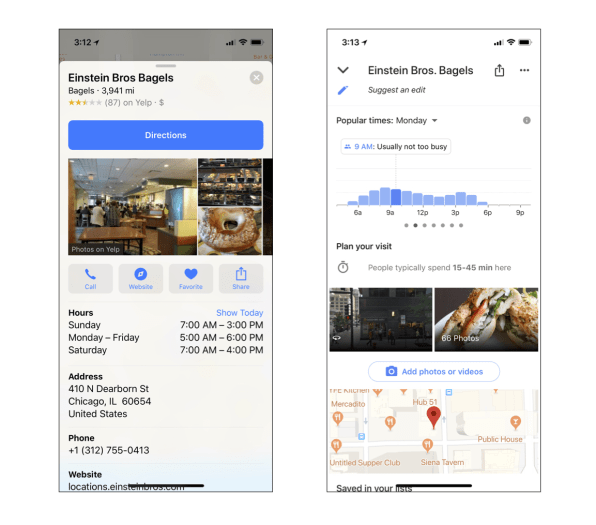
Google Maps also outshines Apple when it comes to the features it’s built on top of the business data it’s collected. “Popular Times” shows you a bar graph displaying the busiest times at a location, while “Plan Your Visit” tells you how long people usually spend there. The latter is one of the most helpful features when you are planning meet-ups at a bar or restaurant and hoping you’ll be able to get a seat. Google gets its data for these features, in part, from the anonymized location information gleaned from its Maps users. It’s baffling Apple hasn’t done the same, considering that it could collect this information without needing to identify users.
Smarter visual representations on maps
The visual stylings Apple has chosen to display data on its maps are questionable, especially given how renowned it is for design prowess. Take something simple like the glyphs used to represent public transportation links. In major cities such as London and Paris, Apple displays its own generic metro markers instead of showing the universally recognized Tube and Metro iconography. Because of these generic icons, it’s hard to, for example, tell whether a public transport link shown on Apple Maps in London is for the Tube, DLR, or Overground.
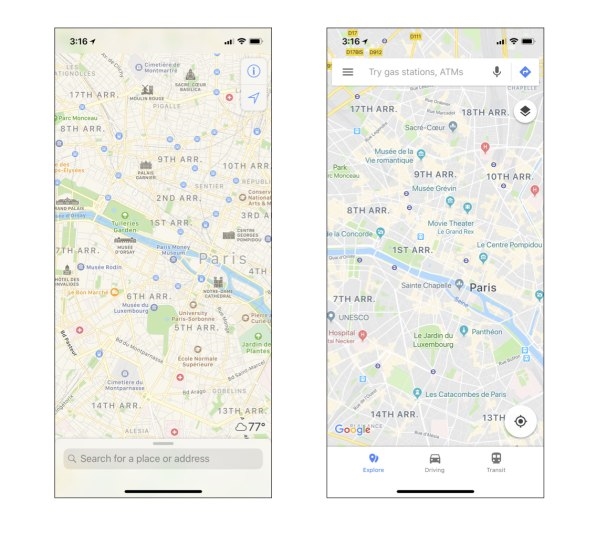
But that’s not the only thing that makes quickly processing information in Apple Maps more difficult than it is in Google Maps. A few years ago, Google began shading a city’s or neighborhood’s areas of interest in orange on its maps. This change made it easy to quickly eyeball which areas of a city have a lot to offer in the form of shops, theaters, and restaurants–and which areas are mainly residential (and shaded in gray). Every area of every city on Apple Maps, however, looks indistinguishable from the rest.
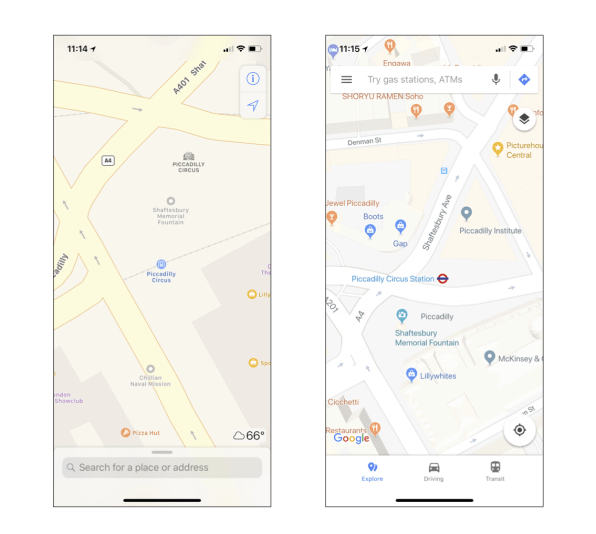
Zooming in even closer, Apple Maps still lacks the accurate and up-to-date structural it needs to render the outlines of buildings in many cities. These outlines add definition and help contextualize the specific business or location you are looking for. When Apple Maps does have this data, it’s often not as detailed or comprehensive as Google Maps’ equivalent.
Maybe one day Apple’s Maps will add all the features listed above. (If the company is taking requests, I’d also like to see an offline mode.) If so, I’ll finally be able to fully reclaim my privacy from Google by abandoning all of its services. But for now, even if my heart wants to love Apple Maps, my brain isn’t ready to make the switch.
(38)