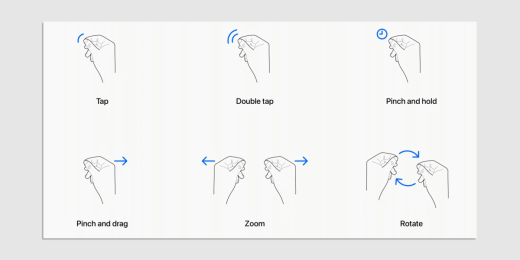Apple wants to make Double Tap the new mouse click
Today, Apple announced the new Apple Series 9 Watch. With its 5.6 billion transistors and 18-hour battery life, it’s another technical wonder out of Cupertino. However, what caught our attention was not the new watch itself, but how Apple expects us to use it.
The star of the announcement—which debuted complete with its own short film—was a new gesture called Double Tap.
Double Tap is a novel piece of UX that lets the watch read a tap without you even touching the screen. To perform a Double Tap, all you do is pinch your fingers together twice quickly. And when you do that, your watch will do all sorts of things, depending on the context. Examples Apple demonstrated included answering a call, turning off an alarm, or playing/pausing a movie.

How does the watch read a double tap? The Apple Watch can both sense the gesture’s movement and spot changes in your blood flow specific to the Double Tap. In a technical sense, this capability isn’t so different from Apple counting your steps, or knowing whether you’re running or swimming. But in a practical sense, it marks a significant shift to how Apple imagines us using its products.
Notably, these tap controls appear to have debuted as accessibility settings in earlier versions of the Apple Watch. Yet this is still some trippy, sci-fi stuff! Instead of glass and pixels, your flesh itself is the interface. Apple’s work here comes from a long lineage of experiments. Many early UX studies in wearables imagined such a future, ranging from work out of Carnegie Mellon University that used a smartwatch’s accelerometer to detect what you’re holding, to Google’s Project Soli radar, which let you control the watch with gestures in midair. Ultimately, everyone in the field has been asking the same fundamental question: How can you interact with a computer that’s virtually too tiny to use?
Double Tap looks promising because, at least as Apple has presented it, the system automatically switches gears to ensure your Double Tap will do exactly what you expect. This is tricky, context-based UI. And it’s easy to imagine how if Apple doesn’t nail that context perfectly, more or less every time, you could find yourself hanging up on your mom when you’re just trying to pause your movie. But the payoff is that one, mindlessly reflective gesture can rule them all—and you can control your device without looking at it or touching it.
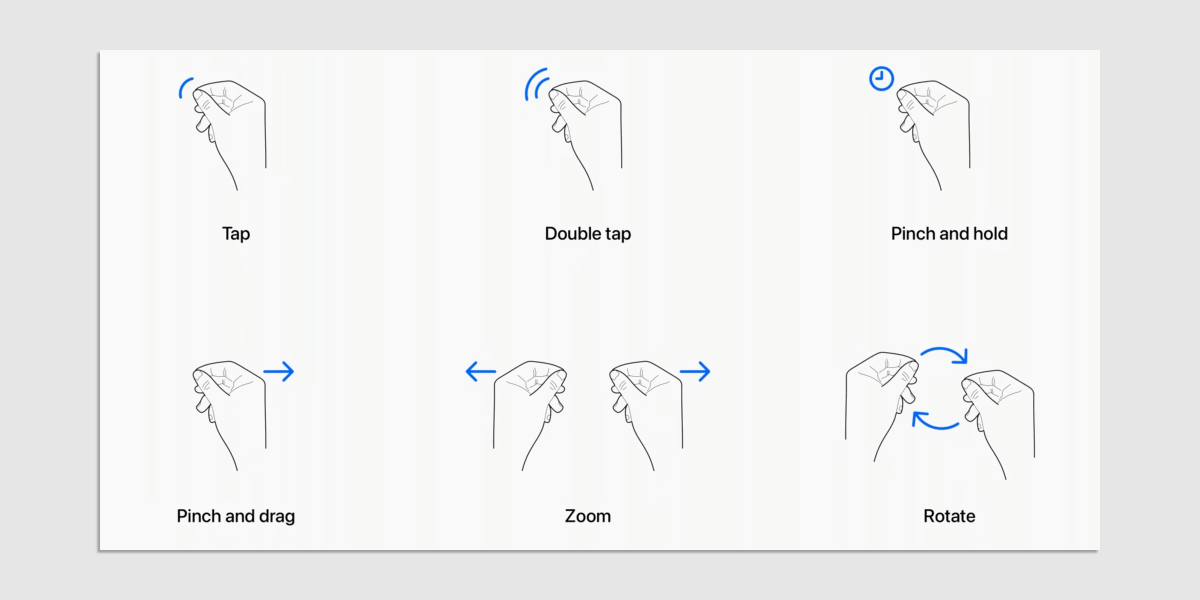
This latter point is particularly important with Vision Pro, where Apple appears to have featured Double Tap before officially announcing the gesture today. Given that the Vision Pro uses your hands as its controllers, Apple figured out a way to add a button to your hands.
Tracking how and where Apple introduces Double Tap across its line in the future will make for an interesting study. Will there be a day when an Apple Watch user can Double Tap to open a file on their computer, for instance? Could Double Tap be a sort of mouse click for everything within the Apple ecosystem on your body and off? As of today, that possibility seems quite likely.
(16)