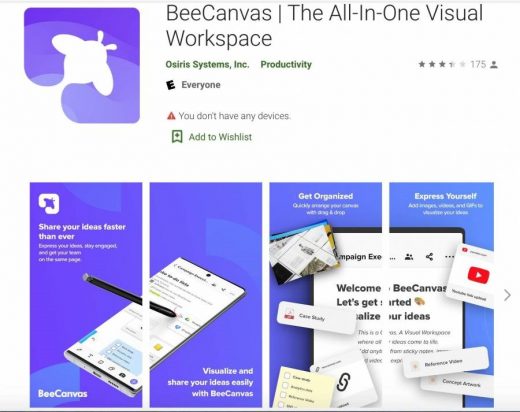BeeCanvas Buzzed to the Next Level to Solve Remote Collaboration
BeeCanvas Buzzed to the Next Level to Solve Remote Collaboration

When teams left the office for Covid-19, they left a lot of loose ends. One of those threads, collaboration, has been picked up by BeeCanvas.
Launched this past week, BeeCanvas is best described as a virtual whiteboard.
BeeCanvas is a powerhouse under the hood. This tool is one part visualizer, one part brainstorming hub, and one part project management tool.
How Will You Make the Most of Collaboration?
Why did BeeCanvas blend all of those functions into a single platform? And more importantly, how can teams — virtual ones, in particular — make the most of it?
To see what the buzz is all about, I caught up with BeeCanvas’s CEO, Raymond Hong. And while we didn’t whiteboard our interview, Hong painted a clear picture: Remote work isn’t as easy as many initially imagined it would be, especially in the context of collaboration.
BeeCanvas Began Without a Hive
Like many of the companies it works with, BeeCanvas is a remote team. The difference is, it didn’t suddenly become one when Covid-19 struck.
“We built BeeCanvas because we needed it,” Hong admits. “We’d been working out of coffee shops, struggling to get on the same page about pretty basic stuff. I tried to use other collaboration apps out there, but none of them truly solved the problems we had, so I decided to build a virtual collaborative space for us. We wanted to build a best-in-class virtual war room online instead of developing another collaboration app.”
Although BeeCanvas now has a home office, it began four years ago without one. Before communication issues boiled over, BeeCanvas got together to discuss a new vision: a cloud-based virtual whiteboard and meeting room.
“To us, the keyword was ‘visual,’” Hong explains. “Across time zones, cultures, and languages, everyone understands an image. Text-based tools simply can’t get the message across as well.”
That isn’t to say, Hong cautions, that BeeCanvas can’t accommodate text. He points to BeeCanvas as a tool where people can transform a non-visual file or link to a visual asset through simple and easy interactions like the drag-and-drop chat tool. Like a physical whiteboard, BeeCanvas users can sketch, type, and add graphics to their heart’s content.
Also like a whiteboard, BeeCanvas has a huge range of use cases: It can be a chart, listing out project deadlines; it can be used to pitch or present on a project’s status; it can be a space for play, whether to build a culture or brainstorm a new marketing campaign.
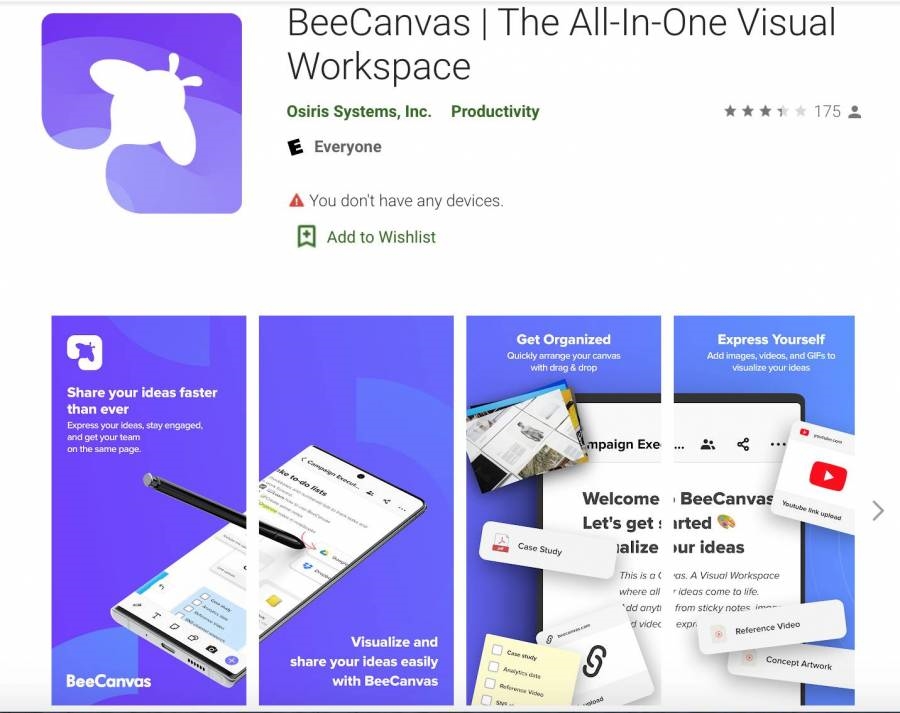
So what does BeeCanvas work best for? Here, Hong has a few suggestions.
Visualization: A Canvas for Everyone
Every successful startup challenges at least one assumption. At BeeCanvas, it’s that only “creatives” need or can use a visual canvas.
“Look around you: Everyone on your team can be creative if you unlock their creative potential,” Hong says emphatically. “The role of a modern leader is to transform teams to be more highly engaged and aligned creatively.”
To illustrate, Hong points to a slider of use cases his team has compiled. Near the bottom of BeeCanvas’s homepage are rotating examples of canvases that “non-creatives” put together using the tool.
One manager put together a template for his team’s daily stand-up meeting. An executive team developed a flow chart to show how strategic initiatives break down into department-specific projects. Salespeople created user-profiles and case studies to showcase who their leads are and what problems they’re trying to solve.
The Ultimate Visualizer

“Visualization is one of those skills that’s critical for every role, on every team,” Hong says. “Text is the best language for computers, not for humans. Humans excel at articulating complex ideas in a visual way. With the digital era, many people forget that and don’t think to grab a pen and draw abstract content with visuals instead of explaining it with text. Even remote work accelerates this problem because people tend to rely on messaging applications, email and virtual documents.”
The Bottom Line on Brainstorming
Have you ever had the perfect idea in mind, only for it to leave your mouth as a word salad? That’s why most brainstorming sessions happen around a whiteboard.
“Most ideas are best expressed and understood visually,” Hong points out. “Human beings are visual animals: Our default sense is our sight.”
While remote teams have long been able to hop on a video call for brainstorming, these sessions are rarely as productive as they could be. Hong says he’s seen teams struggle to bridge the gap by, for example, holding sketches up to their computer’s camera.
Think of BeeCanvas as a more advanced, collaborative MS Office Suite. The product philosophy is to combine project management functionality with a visual whiteboard. Multiple people can work in the space at once, just like a real whiteboard, while discussing ideas or problems using BeeCanvas’s built-in chat.
No matter how difficult and complex an idea may be, people can simplify their communication and easily find solutions.
“The goal of creative work is not for the sake of being,” Hong says. “The goal should be to brainstorm and find the most effective outcome quickly and efficiently.”
Getting Virtual Teams on the Same Page
Of course, brainstorming is the start of any project — and gets everyone on the same page. After that, the hard part begins: actually managing the project development.
BeeCanvas built what is needed right now. According to Hong, some of its team members prefer the project functionality like the Kanban system. Others on the team like to work from their calendar, and still others operate best with a simple task list.
BeeCanvas allows users to apply their most efficient workflow to their projects. “Like brainstorming, there’s no ‘right’ way to manage a project,” Hong says.
But why would teams use BeeCanvas rather than a dedicated project management tool? The reason is that projects are rarely linear or single-platform. When it comes time to add a new feature, mid-project — a brainstorming-session may be necessary. After brainstorming and decisions, a presentation may be necessary to get the leadership team on board.
“The question we kept asking ourselves when building BeeCanvas was, ‘Why can’t all of those issues occur and be taken care of in a single platform?’” Hong points out that the average marketing team alone uses 23.8 tools — never mind all of the others strewn across sales and product development teams.
Hong’s point is particularly relevant for remote teams. More tools spread across more networks create complexity not just for the user but also for others. Data security and integrations across tools stress out IT teams. Larger software stacks strain company budgets and complexity.
What’s Next for BeeCanvas?
Perhaps the toughest question I posed to Hong was the shortest: What’s next?
“In some ways, BeeCanvas is defined by its users,” Hong acknowledges. “BeeCanvas will be the new standard of a team collaboration space. It will replace the way we used to have meetings prior to Covid-19. Since our launch, we’ve been keeping a close eye on real-world use. How people use BeeCanvas will guide our next iteration.”
The good news for BeeCanvas is, remote work appears to be here to stay. For a fresh platform to find its sweet spot takes time. Like nectar turning to honey, tools like BeeCanvas only get better with age.
Top Image Credit: Caio; Pexels
The post BeeCanvas Buzzed to the Next Level to Solve Remote Collaboration appeared first on ReadWrite.
(64)