Best new apps for March: Cool tools for budging, podcasting, and scheduling
As we wait patiently for Old Man Winter to pack his bags and move south, let’s take a look at three interesting new apps.
This month, we’ve got a budgeting app that dovetails with your paycheck, an up-and-coming group calendar app that aims to make short work of busy schedules, and a new podcasting app that makes high-quality recordings a cinch—even when you’re away from your computer.
EveryTwo: Budgeting that aligns to your pay
New budgeting app EveryTwo enters a crowded market of budgeting apps, but differentiates itself by offering an easy-to-use interface and customizable budget schedules so you can better align what you’re bringing in with all the bill payments that are going out.
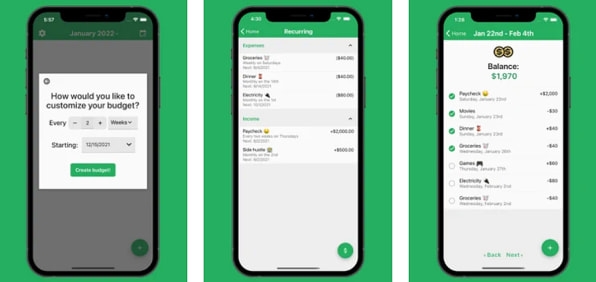
Income and expense items are presented as a straightforward checklist, so you can mark items as done as soon as you’ve dealt with them. There’s a handy overdraft-avoidance feature, and you can export your budget to popular cloud storage services.
The app is free, but ad-supported. There’s a premium version for a buck a month or $6 a year that removes ads, enables a dark mode, and lets you set up recurring income and expense transactions.
Podcastle: High-quality podcasting on the go
Podcastle’s new iPhone app shrinks its remote podcasting platform down into a pocket-sized studio.

With it, you can record podcasts with up to 10 participants right from your iPhone, just like you’re having a group phone call. Best of all, each person’s audio track is recorded separately and locally right on their own devices to ensure the highest recording quality and to sidestep headaches such as lag or shaky connections.
The service touts its “Magic Dust” feature, which uses AI to automatically level everyone’s recorded volume, cancel out background noise, and generally sweeten voice tracks.
Podcastle offers several plans, including a free one that sports unlimited recordings and doesn’t skimp too much on features: It’s a good place to start.
Rise: Group calendaring with a focus on focus
A lot of calendar apps would probably prefer you fill up your days with wall-to-wall meetings. Rise, on the other hand, is built to help you maximize uninterrupted work sessions.
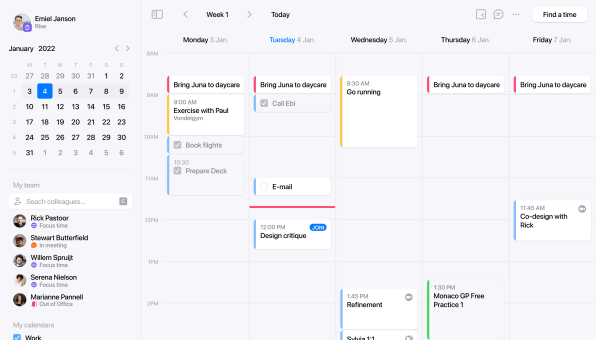
Once you and your team are signed up, you each tell Rise what your ideal day would look like. I hate late-day meetings, for example, so I’d opt to front-load my morning with meetings and take care of business in the afternoons. People’s calendars are then peppered with “meeting time” and “focus time” blocks.
When everyone has their calendars set up, Rise finds optimal meeting times that work for all attendees. You can even do things like build in buffer periods between meetings, see what others in your group are working on, and re-adjust your week automatically if, say, meetings start to pile up on a specific day.
The app is free for now, but requires joining a waitlist so the company can control demand a bit. If this looks interesting to you, it might be worth getting in on the earlier side.
Just for fun
Love Wordle but wish it lasted forever? Try Word Master, an impeccable Wordle clone that just keeps going and going: No more waiting until midnight for a new word.
(72)



