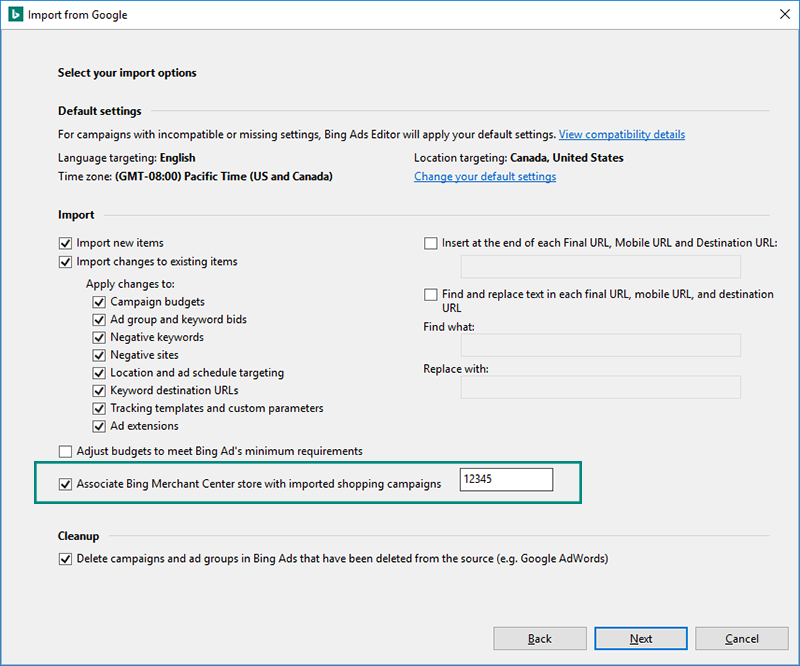September 21, 2016 , Prince Bajracharya

The holiday season is right around the corner and we are pleased to announce the release of Bing Shopping Campaigns in Bing Ads Editor v11.4 across all markets where Shopping Campaigns are supported (United States, United Kingdom, Australia, France, and Germany). You can now efficiently bulk manage your Shopping Campaigns, Product Groups, and Product Ads, just in time for the holidays! Learn more about Bing Shopping Campaigns.
Campaigns
You can now create, update, or delete Shopping Campaigns from Bing Ads Editor. We have added the Campaign Type attribute to the Campaign entity, which enables you to create either Shopping campaigns or Search and Content campaigns. We also added a new Shopping tab in the editor pane, where you can set your Store ID, Country/Region of sale, and Campaign priority.
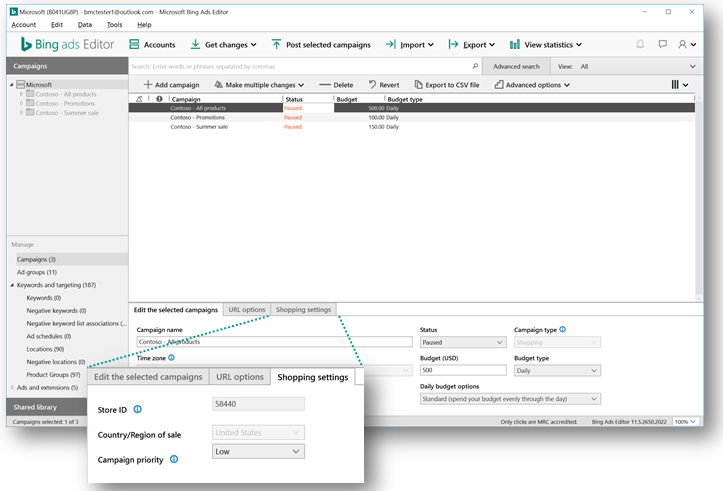
Product groups
We heard your feedback – bulk managing product groups is not easy. Even if you use Bulk Operations, the need to have a parent product group ID for each product group is cumbersome. So now, not only are we supporting product groups in Bing Ads Editor, we’ll also be removing this restriction. The product group field now contains the complete path, which enables you to make changes without a parent ID. Additionally, with the complete path in product groups, you can quickly see the parent product groups without having to trace back to the parents one by one. This format aligns with product groups exported from AdWords Editor, so you can directly take the exported file from AdWords Editor and import it using Bing Ads Editor.
And that’s not all – performance metrics are also available for product groups to help you make optimal bid adjustments.
Notes:
- Product groups filed cannot be edited directly from the editor pane or grid, however, you can change them from Make multiple changes or Import. You can change attributes such as Type, Bid, and Destination URL directly from the editor pane or grid.
- Each ad group has one product group and vice versa.
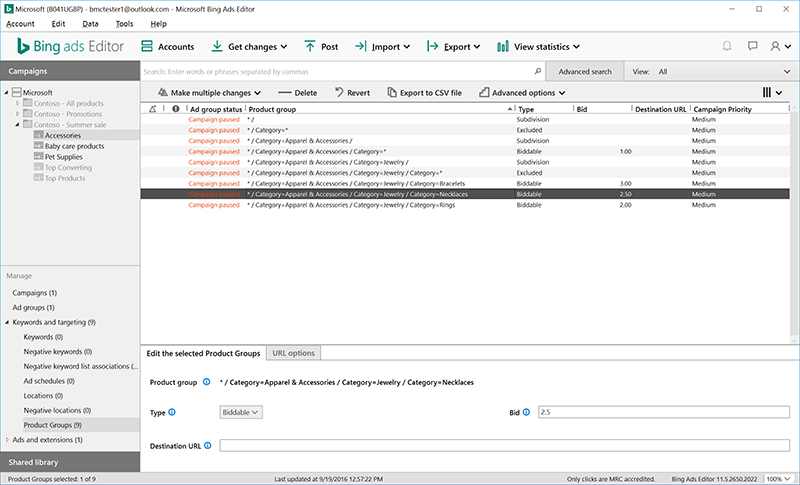
Product Ads
Product Ads can also be easily managed in bulk in Bing Ads Editor. Please note that each ad group requires a corresponding product ad in order for your ads to serve.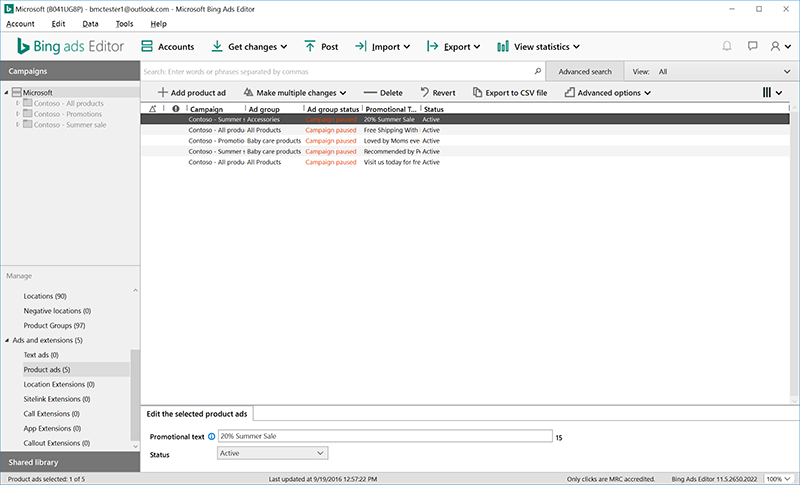
Google Import
Bing Shopping Campaigns, product groups, and product ads can be imported seamlessly from your AdWords account. Please make sure to associate your Bing Merchant Center’s store ID to the imported campaigns.
Questions? Comments?
Feel free to ping us on Twitter, visit us to ask questions at the Bing Ads Answers forum, submit and vote on your top-priority features at the Bing Ads Feature Suggestion forum, or send us your feedback directly at BingAds-feedback@microsoft.com.
*Bing Ads Editor has come a long way. Interested in learning more? See Welcome to Bing Ads Editor for a short introduction to this powerful desktop tool.
Thanks!
Prince
Bing,
(49)