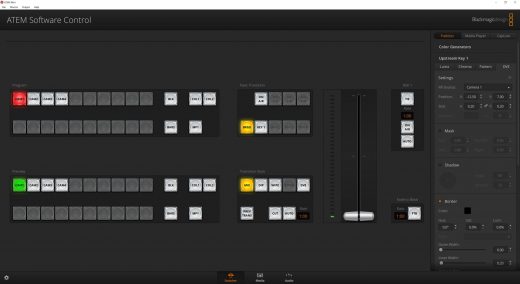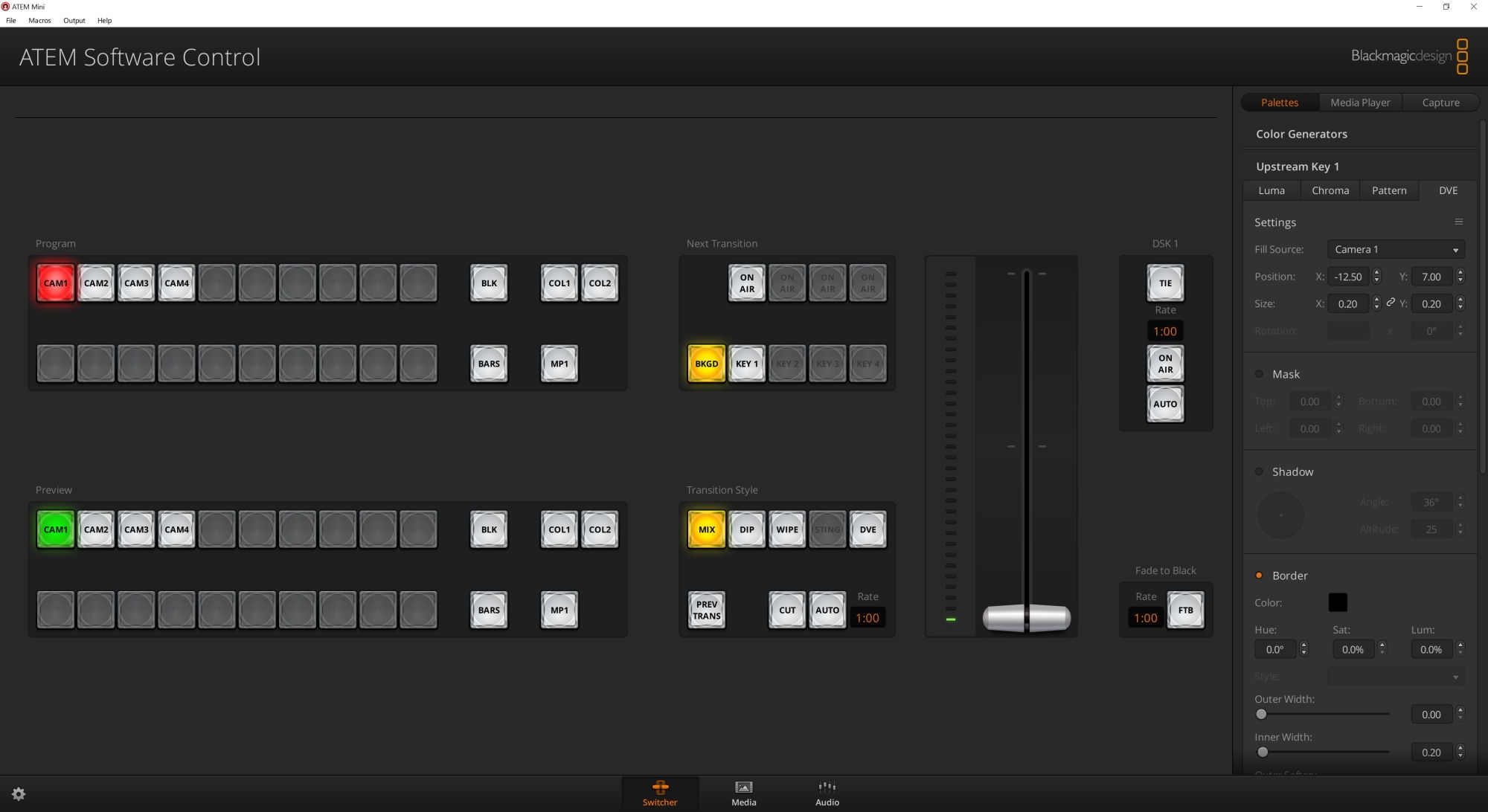Blackmagic’s ATEM Mini brings broadcast quality to your YouTube and Twitch streams

If you livestream on Twitch or YouTube, you may have thought about getting a multi-camera switcher to boost your production values. The problem is devices that can handle that while doing picture-in-picture and other effects can cost up to a grand. However, Blackmagic Design’s ATEM Mini is a four-input switcher that can handle transitions, picture-in-picture, pro-level audio control and more for just $295.
As a video editor, I was intrigued. Blackmagic Design sells other ATEM-branded video switchers that cost 10 times that price, yet it promises much of the same capability in a far tinier, cheaper package. It seemed too good to be true, so I decided to test it out by simulating a game stream with multiple cameras.
I won’t get into the nitty gritty of the operation (see the video above for that), but the ATEM Mini has a lot of features. Primarily, it acts as a switcher, letting you easily cut from one source to another. All you need to do is punch one of the inputs, and it’ll instantly play that out live.
Basic transitions are just as easy — you select the type of dissolve or wipe you want, hit Auto and switch to another source. It’ll then dissolve from a camera to your game or other input. It’s also a breeze to do a picture-in-picture, placing yourself in one of the corners of the screen while you talk about your gamecast.
You can do all this using the hardware only, but to get more advanced, you’ll need to open the ATEM Software Control. From there, you can adjust the size of your picture-in-picture, set a chroma key and more. For example, I put myself in front of a crude bluescreen and was able to cleanly key myself in front of X-Plane 11.
Should you need to see the actual game screen, input one has a low-latency pass-though. That way, you can play a fast-twitch game like Overwatch without seeing a delayed image.
Considering the price, I was shocked by the advanced audio capabilities on the ATEM Mini. You can control the audio levels for all six inputs (the four HDMI and two microphone ports), either using the console or the software. That alone is incredibly handy if you’re trying to mix some music, your voice and the sound from a game, to name a few sources.
If you dive into the software, though, you can go a lot further. It includes a built-in Fairlight audio mixer with six-band parametric EQ and a compressor, limiter, expander and noise gate. That way, you can EQ your own or a guest’s voice, prevent clipping and smooth out audio.
On the downside, there’s no headphone jack to monitor audio, so you’ll need to connect to your output display, if possible. Another issue is the lack of a quad-view output, which would let you see all your video input sources before switching them live. This isn’t a huge issue for gamers or other livestreamers, but it would be for someone doing, say, weddings or business presentations.
Wrap-up

At $295, the Blackmagic ATEM Mini doesn’t have a lot of competition. The closest thing might be Elgato’s $250 Stream Deck XL, but it lacks the multiple inputs and advanced audio functions of the ATEM Mini. Roland’s V-1HD has similar capabilities, but it costs $1,000. Overall, this device is the lowest cost four-input video mixer available, by far.
Considering that it can do all the keying and processing outside of your PC, it’s good value even if you’re not using multiple cameras. It can also function as a video format converter, audio mixer and HDMI-to-webcam adapter. If you want to look your best on a Skype call, just hook up your DSLR to the ATEM Mini, plug it into your laptop via USB-C and you’re good to go.
The ATEM Mini isn’t ideal as a production video mixer due to the lack of a quad preview. However, for Twitch and YouTube streamers looking to up their presentation, this device is an incredible value.
Hardware

The ATEM Mini is a console just 9.5 inches wide by 1.4 inches high by 4 inches deep, so it’s small and discreet enough to stick on a desk. It seems solidly built, but it’s probably not rugged enough to take on challenging outdoor locations. The buttons (all 59 of them) light up in different colors and have a nice feel, requiring just the right amount of pressure to activate.
On the back, there are four HDMI video inputs for sources like PCs and camcorders, along with two 3.5mm microphone inputs. An HDMI output lets you hook up a monitor, and you can control the ATEM Mini with a PC via a USB-C port. That USB-C port doubles as a webcam output, so you can directly stream video to OBS Studio or a similar livestreaming app. The ATEM Mini can output up to 1080p60 video, but not 4K, but that’s not a deal-breaker for most livestreamers.
As a nod to its mission-critical streaming role, the power cable has a screw-lock connector so you can’t pull it out by accident. It’s also got an Ethernet port for customized remote control devices, so you can operate it from another location.

On the front, at the bottom left, there are four large buttons that let you select which video source to take live. Above those are buttons to toggle audio on and off or adjust the levels. At the top are controls to turn the microphones on/off and adjust the levels.
The effects controls, meanwhile, live on the right-hand part of the console. At the top, you can select various picture-in-picture effects along with chroma and other types of keying. Below that are the controls for transitions (wipes, push wipes, dissolves and dips). At the bottom right, you choose to cut, dissolve or fade to black.
With a pretty rich set of physical controls, it’s possible to operate the ATEM Mini for most tasks without needing to dive into the software. That makes it particularly easy for one-man-band livestreamers to use. Since the console is also aimed at folks doing regular video productions (interviews, cooking shows, business presentations and training), the physical controls make it easy to grasp and use.
Software
The hardware is pretty complete, but to really get the most out of the ATEM Mini, you’ll need to install the ATEM Software Control. There, you can fine-tune certain things like picture-in-picture, keying and audio settings.
For instance, if you want to key yourself into a game and have behind you a greenscreen that’s not particularly well lit, the software lets you fine-tune both the foreground and background. You can also do color correction, add shadows and outlines to graphics, crop shots and more.
The ATEM Software control also lets you add photos, lower-thirds graphics and titles. Those will key on top of your video output provided they have a transparency layer. In short, you can transform your rudimentary Twitch stream into something that looks a lot more professional.
Whatever you do on the physical console will also show up on the ATEM software and vice versa. Once you’ve set it up the way you want in software, though, you can run your show entirely using the board. During a game stream, for instance, that will make it far less distracting than a laptop screen or monitor.
Setup
One of the most impressive features on the ATEM Mini is the flexibility of the video inputs. You can hook up one camera at 1080p 30 fps, another one at 720p 50 fps, and a laptop at 1080p 60 fps. Since the ATEM Mini has on-board transcoders for each channel, it’ll happily blend them all together. You can then output at the resolution of your highest quality input (1080p 60 fps, in this case). The ATEM Mini can even handle 10-bit video sources, if you need extra-high-quality output.
For my own livestream, I hooked up a Panasonic GH5s camera to channel one, a Sony RX100 IV to channel two, my gaming laptop to channel three and a control laptop to channel four. I then plugged the USB-C port to the control laptop, where I recorded the stream using OBS Studio. I could also have streamed live to YouTube or Twitch using that same software.
To record my voice, I connected both lapel and shotgun microphones to test the audio mixing capabilities. I was also able to mix in audio captured by both cameras and both laptops, for six stereo audio sources altogether. Finally, I loaded up a few graphics into the media player, both with and without transparency channels for keying.
Operation
(247)