Bye, Google Maps: This AI mapmaking app blew me away
Bye, Google Maps: This AI mapmaking app blew me away
Hey, Google: PamPam is how custom mapmaking should be done.
BY JR Raphael
Look, I’ll be honest: By and large, I’ve found most of the AI hype of our current moment to be pretty underwhelming from a practical perspective.
Oh, another app now has a way to generate poorly written text or offer up answers of questionable accuracy, you say? Yaaaaaaay. Color me sarcastically ecstatic.
So when I tell you that the tool I’m about to share with you has truly blown my mind with the way it uses AI to offer something new, different, and actually useful for real living humans, believe me: I don’t say that lightly.
This tool is so cool, in fact, that I find myself questioning how Google didn’t come up with it first—’cause at its heart is the type of intelligent, next-level sharing system you’d expect to see right within an app like Google Maps.
Get ready to be impressed.
Psst: If you love these types of tools as much as I do, check out my free Cool Tools newsletter from The Intelligence. You’ll be the first to find all sorts of simple tech treasures!
A whole new way to think about maps
Now, first things first: This tool isn’t meant to be a full-fledged replacement for Google Maps or whatever manner of mapping app you usually use when it comes to navigation, directions, and other such tasks.
? Nope—it’s a specific tool for the very particular purpose of helping you share a series of locations with other people.
So, for instance:
- Maybe you want to create a map of all your favorite restaurants or cookie shops within a given city.
- Maybe you need a map of all of your company’s offices (or some random company’s offices) around the world.
- Or maybe a map showing specific locations for upcoming events in an area is what you’re after.
Whatever the case may be, PamPam?—yes, PamPam—is a killer new tool I recently came across to make it happen. No exaggeration: This thing makes every other mapping app you’ve used look like child’s play in comparison when it comes to its custom mapmaking abilities.
? And it’ll take two minutes or less to start using, depending on the type of map you’re making.
Once you open up the PamPam website, you can create custom maps in all sorts of speedy and easy ways—by searching for or pasting in specific business names or addresses, by importing a list from a spreadsheet or even an existing Google Maps collection, or by pasting over the URL of a web page that has addresses listed on it in any ol’ way.
Here, for example, is a map I made in about seven seconds simply by pasting over ?the link to a page? with the addresses of every Google office.
The source page has the addresses spread out over multiple tabs and sections, without any special sort of formatting. And yet, seconds after pasting that link into PamPam, the service was able to find and identify all of ’em, import ’em into my map, and create custom AI-generated descriptions for each and every one as well as for the map itself.
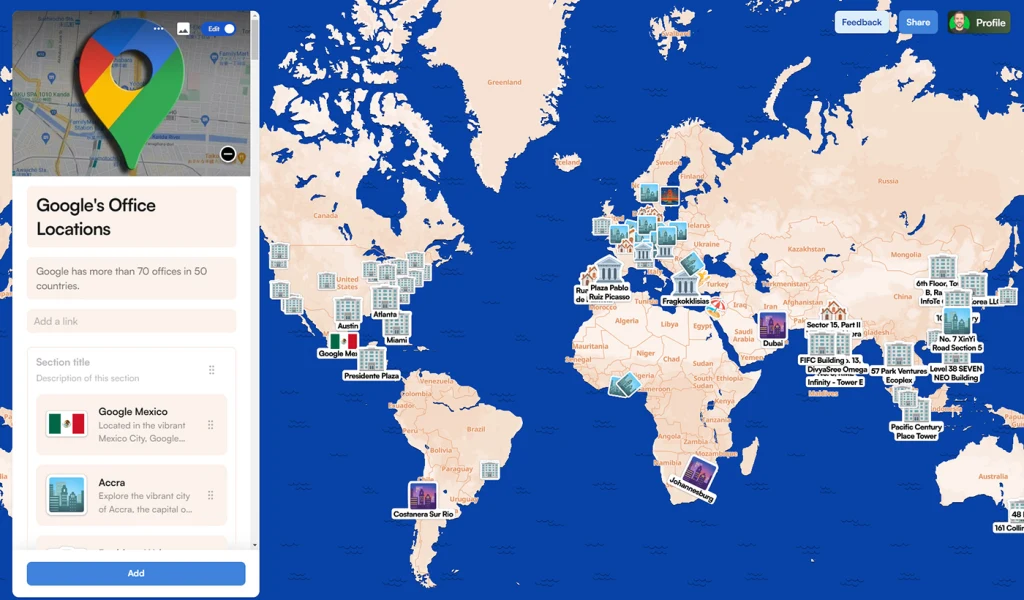
Speaking of AI, if you have an idea but no specific places in mind, you can also use PamPam’s AI building option and type out a simple prompt—like “The best delis in Los Angeles”—then let PamPam pull data from the web to start a new map for you.
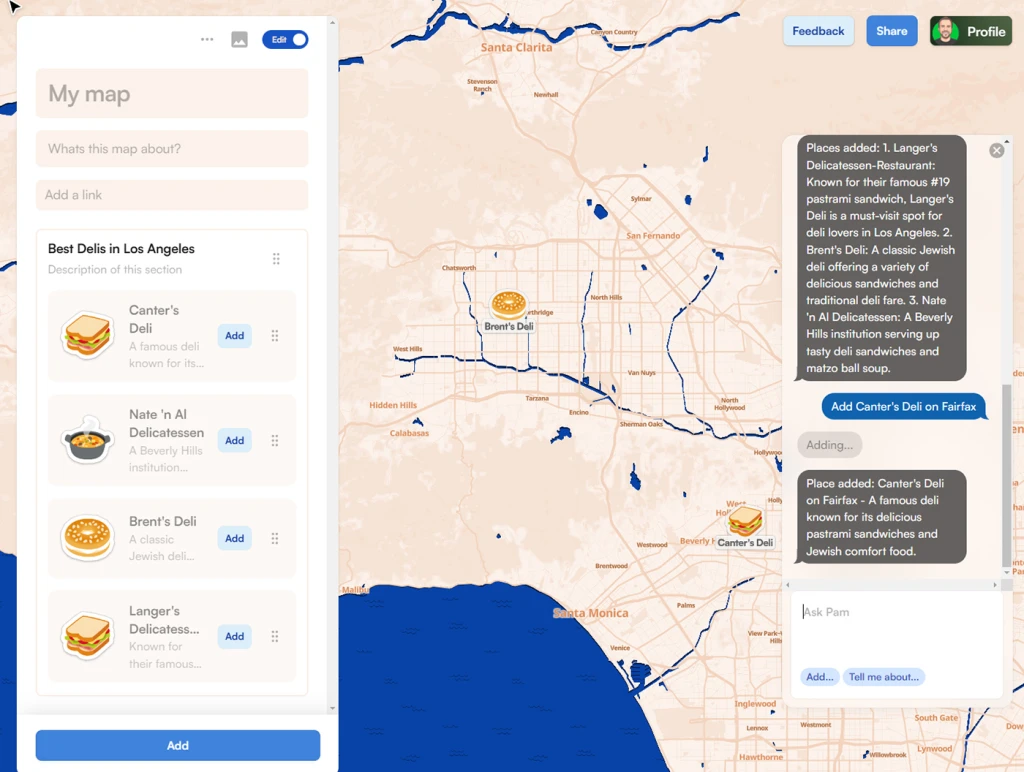
You can still customize and add to it from there, but it’s an interesting way to save time and let the service do some of the initial heavy lifting.
??? You can ?check out my interactive Google office map for yourself?, if you want, though since I’m on PamPam’s free personal plan, it’s possible we may exceed the allotted monthly views pretty quickly. (The free plan is actually pretty generous, but it really isn’t designed for high-profile public sharing.)
?? If that map isn’t working by the time you read this, try this one instead?. It’s a map PamPam provides as a demo showing recommended places throughout Kansas City.
- PamPam is available on the web? in any browser, on any device.
- It’s completely free for up to five maps with as many as 100 places and with up to 500 views per month. That’s intended for casual, personal use and small-scale sharing; if you’re using the service for professional or business purposes, you can lift those limits with ?plans starting at five bucks a month?.
- PamPam does require you to sign in with a Google account before you can make your own maps, but it doesn’t require any personal info beyond that—and its ?privacy policy? doesn’t include anything unusual about how it handles the limited amount of data involved.
Navigate your way to even more productivity-boosting goodness with my free Cool Tools newsletter. You’ll get an instant introduction to an AI-powered supertool that transcribes your brain and another off-the-beaten-path gem every Wednesday!
ABOUT THE AUTHOR
Fast Company
(12)



