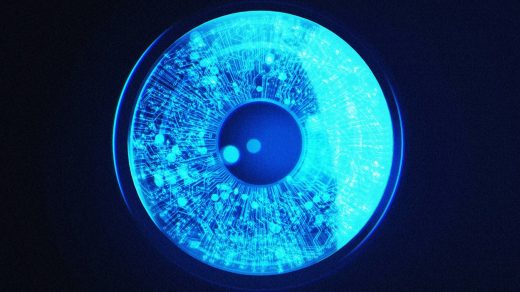ChatGPT plug-ins aren’t worth paying for
In theory, plug-ins are supposed to address ChatGPT’s biggest blind spots.
As ChatGPT points out whenever you ask it about recent happenings, it’s only trained on data from September 2021 and earlier, and it can’t retrieve new information from the internet. As such, you can’t use it to tell you the weather, recommend a new TV show, or help book a flight.
That’s where ChatGPT plug-ins come in. By connecting to third-party services such as Expedia and DoorDash, ChatGPT can retrieve fresh data from the internet and let you interact with it conversationally. The feature launched as a public beta in March and requires a $20 per month ChatGPT Plus subscription just to try it out.
I am imploring you not to do that. Right now, ChatGPT plug-ins feel a lot like the chatbots and Alexa skills of seven or eight years ago. Using them feels so clunky and inefficient that in most cases you’re better off going to whatever app or website they’re based on. While ChatGPT Plus includes other features that might be worth paying for—including access to the latest GPT-4 large language model—plug-ins aren’t one of them.
Plug-ins, where are you?
Simply figuring out how to use ChatGPT plug-ins is a bit tricky, as the feature seems deliberately tucked out of sight.
First, you have to enable the plug-ins feature in ChatGPT settings. That involves clicking your profile icon, clicking the “Beta features” tab, and switching on the plugins toggle.
Even then, plug-ins don’t activate automatically. Instead, you must switch to a plug-in-specific mode of ChatGPT by hovering your cursor over the GPT-4 button, then selecting “plugins.” You’ll need to do this every time you create a new dialog with ChatGPT and want plug-ins to be part of the conversation.
Three at a time, please
Once you’ve enabled ChatGPT’s plug-in mode, you can start choosing which plug-ins to use—a process that has its own limitations.
For one thing, the plug-in store is difficult to navigate, with no sorting options beyond Popular, New, and All. While the store lists more than 700 plug-ins, the Popular section only lists 16 of them, and the only other way to sift through the options is by searching.
The bigger issue is that you can only enable three plug-ins at a time. This limitation presumably helps ChatGPT route your query to the appropriate service, but it also defeats the purpose of that routing in the first place; if you’re using a lot of plug-ins, you’ll need to pick the appropriate one before entering your query.
It doesn’t help that switching between plug-ins is a pain, with only a tiny pop-up window to scroll through every plug-in you’ve installed. As of now, the entire plug-in interface feels like an afterthought.
All the wrong answers
All these UI annoyances would be forgivable if ChatGPT plug-ins were actually useful. Instead, they’re often a waste of time.
DoorDash’s ChatGPT plug-in is the perfect example. When I asked for “Chicken wings near Blue Ash, OH with delivery times under 60 minutes,” these were the top five results DoorDash’s ChatGPT bot suggested:
Lest you think the Cincinnati suburbs are bereft of chicken wings, a simple search for “Chicken Wings” on DoorDash’s actual website returned a long list of nearby restaurants that specialize in them—some of which even have “Wings” in their names—all with delivery times well under 60 minutes.
Kayak’s ChatGPT plug-in was only a little more useful. When I asked for “flights from Cincinnati to Vermont on December 1,” it spit out a list of five flights, but it omitted the cheapest option (a two-stopper that would save about $100) and didn’t mention anything from Delta despite its competitive prices and flight times.
Also, clicking Kayak’s “Book Now” links didn’t even lead to a booking page. Instead, they merely dumped me onto Kayak’s regular list of search results. Using the plug-in didn’t save me any steps, and Kayak’s regular search results provided more useful information, such as baggage fees, seat upgrade potions, and a longer list of potential flights.
To try something a bit different, I also enabled VideoInsights, a YouTube summarizer that’s currently one of ChatGPT’s most popular plug-ins. But when I asked it to summarize a YouTube video, all I got was a link to VideoInsight’s web page, imploring me to upgrade to a newer version of the plug-in.
Not that summarizing YouTube videos through ChatGPT is a great idea anyway. When I used a different plug-in called Eightify, it provided a text-based summary, but with no embedded video player or linked timestamps. I’d have been better off using Eighty’s browser extension instead.
I could go on, but the point is that ChatGPT plug-ins just feel like inferior versions of the apps and websites that already exist.
There’s a reason companies like Google and Microsoft backed away from chatbots after hyping them as tech’s next big thing: It turns out that dialog boxes don’t make for great menu systems. While ChatGPT does a better job understanding your questions compared to the chatbots of old, it’s not any better at helping you navigate the answers.
Paying for the beta
Normally, I wouldn’t pick on beta software, because the whole point is to gather feedback from users before rolling it out to the broader public.
But in this case, OpenAI wants people to pay $20 per month to be its test subjects. Criticism is fair game for paid products, especially from a red-hot tech startup that is not at all wanting for money. Microsoft alone is investing $10 billion into the company according to the New York Times, and its valuation now stands at upwards of $27 billion.
With all that investment, ChatGPT should eventually find a way to make plug-ins more useful. But you shouldn’t have to pay to help the company figure how to do that.
(31)