Cherry DW9000 Slim Keyboard and Mouse: Productivity and a Cool Design
Cherry DW9000 Slim Keyboard and Mouse: Productivity and a Cool Design
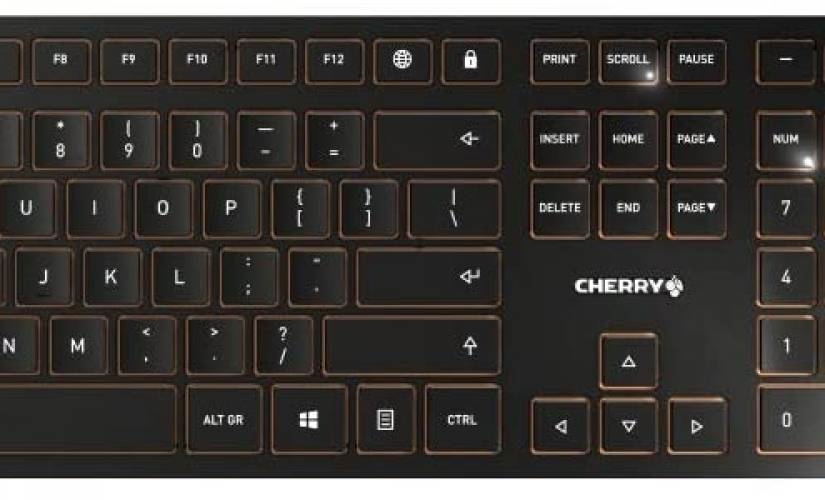
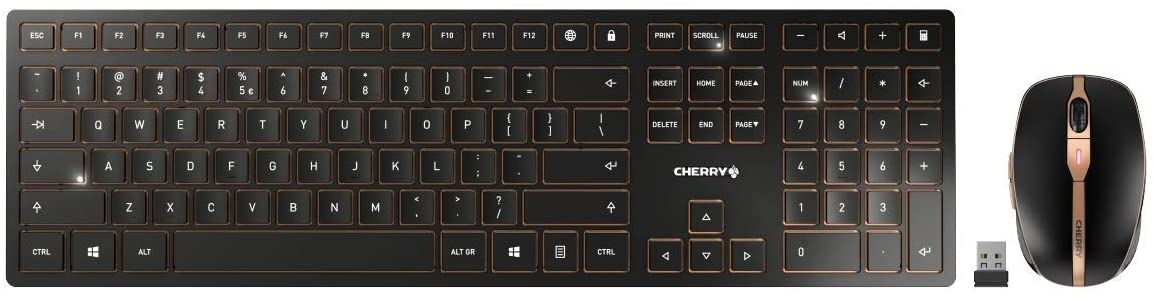
Priced at $ 70, the Cherry DW 9000 Slim keyboard and mouse combo is a cool-looking wireless combo for your remote work environment. Here’s my review of this modestly–priced wireless desktop keyboard-and-mouse combination. Here’s my review.
Wireless Keyboard Features
There are status LEDs for the CAPS LOCK, NUM and SCROLL keys. The keyboard also has durable key lettering and a solid metal plate for maximum stability. Rubber feet provide individual height adjustment. It uses the Chiclet-Layout with numeric block design for the keyboard.
Wireless Mouse Features
There are six mouse buttons and a scroll wheel. It uses an optical sensor and has a symmetrical design.

Features on Both
Both can be optionally connected by using Bluetooth® or a 2.4 GHz wireless unit and offer AES-128 encryption. For Bluetooth, you slide a switch.
The switch is located on the back of the keyboard or on the bottom of the mouse. Move the switch to “BT” and then press a button next to it to activate the Bluetooth connection. From there, you just follow the prompts on your computer to complete the process.
To connect using the receiver, remove the USB dongle slotted magnetically into the bottom of the mouse and plug it into your computer. Then slide the switch on the keyboard or mouse to “RF.” Doing so will automatically connect the keyboard or mouse.
The lithium batteries in both the mouse and keyboard can be recharged through a micro USB. Status LEDs show low residual battery charge and charging status.
The keyboard and mouse come in two color choices: white and silver or black and bronze. I selected the black and bronze design and it is quite striking more so than most keyboards in its attention to design details.
Pros and Cons
The typing feel is one of the best aspects of the keyboard. It provides a comfortable amount of pressure to type at a pace I’m accustomed to doing work on other keyboards. Plus, the overall package offers a very cool design and aesthetic for the office.
The other advantage of this wireless device set is its Bluetooth and RF connectivity support.
One con is that — for so much attention to design detail — there is (surprisingly) no backlighting on the keyboard.
Also, the mouse feels small compared to others I’ve used, which took some getting used to.

In the Box
The box contains a wireless keyboard, wireless mouse, a pouch to take both devices with you, a nano-USB transmission receiver, four rubber feet, a USB-A/Micro-USB charging cable, and a manual. It also comes with a three-year warranty.
Where to Buy
The wireless keyboard and mouse combo are available at Amazon, Newegg, Staples, Walmart, and other retailers and online marketplaces.
Final Thoughts
The keyboard and mouse aren’t a good choice for gaming because the keyboard does not have an N-Key Rollover.
However, the Cherry DW 9000 slim keyboard has a full-size layout and comfortable keys, making it an ideal low-cost investment. The mouse is on the small size, but you get used to the size quickly, and the overall functionality and value make this keyboard and mouse a good addition to your home office.
The post Cherry DW9000 Slim Keyboard and Mouse: Productivity and a Cool Design appeared first on ReadWrite.
(40)


