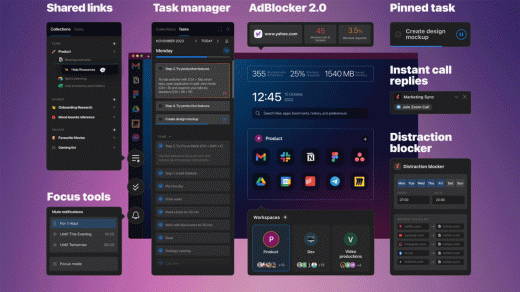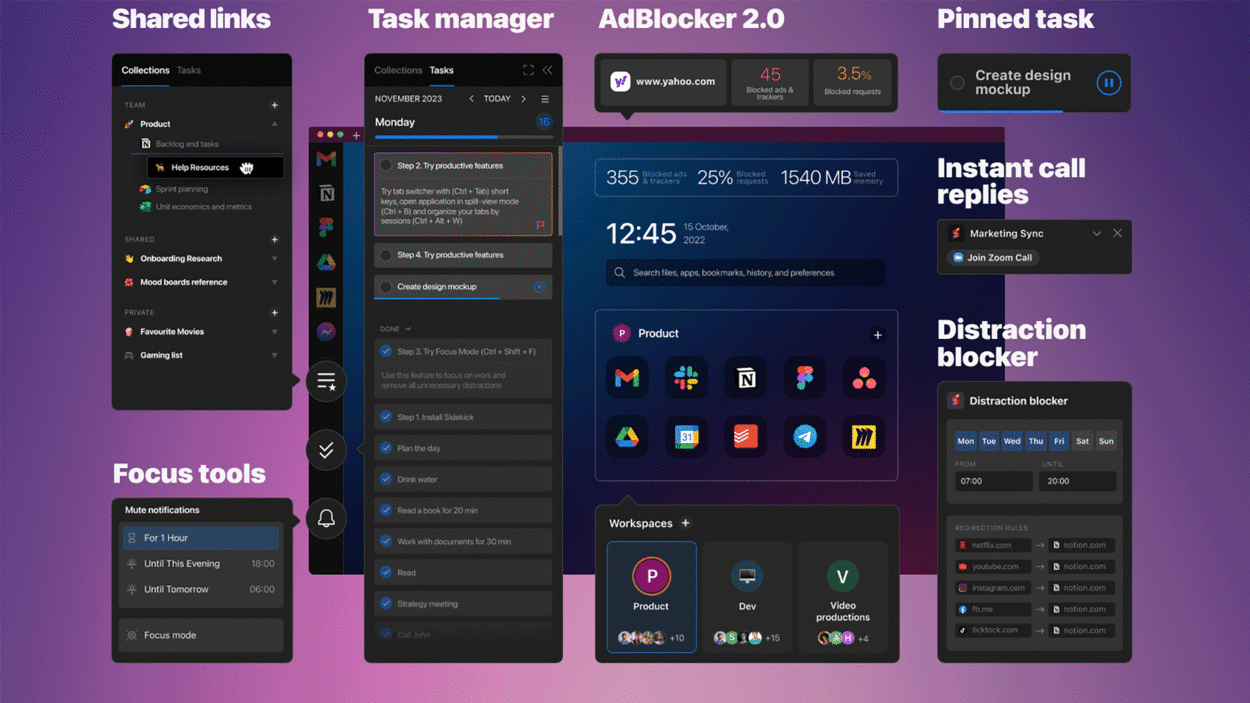Do you have ADHD? This web browser is designed to make it easier to focus
When Dmitry Pushkarev left his job as an executive at Amazon, he started pondering one question: Why aren’t web browsers designed for work and productivity? Seeing an opportunity—and informed by a lifelong struggle with attention deficit hyperactivity disorder, or ADHD—Pushkarev set out to create a browser specifically designed to help increase productivity, particularly for people with ADHD.
Thus, in 2019, Sidekick was born. The browser, whose third version was released in March, is designed to eliminate distractions and centralizes apps to optimize productivity. Pushkarev says he has always found it odd that there wasn’t a web browser tailored to knowledge workers.
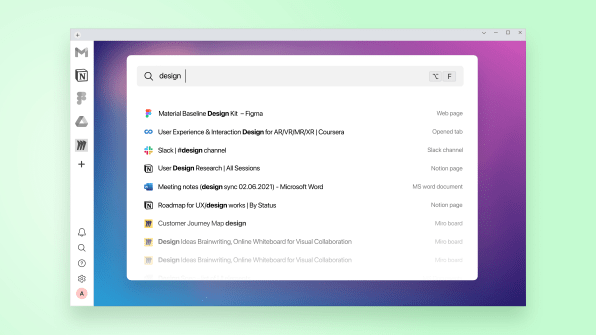
“It’s really kind of curious that pretty much every profession, take your firefighters or surgeons, they all have their own tools designed for them, like fire trucks—nobody kind of thinks it’s a good idea for them to use off-the-shelf tools like water buckets,” he says. “And at the same time, all of us are actually pretty much okay with people using [off-the-shelf web browsers] and nobody’s doing anything about it.”
Combining customer development interviews with his own experiences, Pushkarev began to identify pain points of traditional browsers like Safari and Google Chrome to create a more usable UX experience.
“We started to see what we can change about the performance, about the layout, to make it faster and focused on focus, so to speak,” Pushkarev says. “And then at some point after we launched, we started to receive lots of feedback, literally hundreds of emails from people with ADHD who said, ‘Hey, this changed my life.’”
Pushkarev has continued to develop the browser, which now includes features such as a distraction blocker, focus mode, Google calendar integration, workspaces, and more. Apps like Slack can be integrated into the browser, so toggling between the web and apps is all in one place.
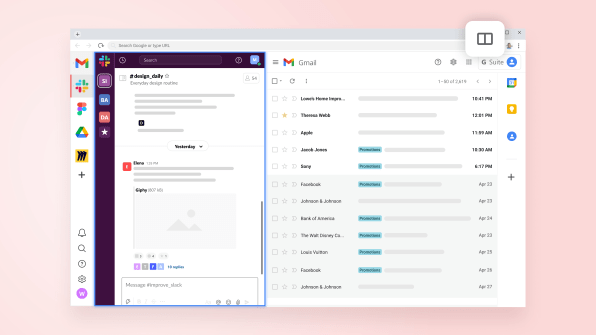
After raising $2 million in a seed round in 2021, Pushkarev has continued to add and modify features on Sidekick—such as a single button that mutes all sound—aiming to slowly build the ideal experience for customers. When all the features are taken together, users should see a “huge difference” in their ability to focus, he says. It’s why the browser has a sleek design, with rounded corners; small, simple icons; and consolidated bookmarks that don’t create a cluttered feel.
“For people with ADHD [having multiple tabs open] creates an even bigger problem because your brain always kind of latches onto those small icons and wants to open them and go into this mindless cycle of browsing,” he says. “[We decided] let’s remove as much of this top quarter as possible and build a sidebar, where you can basically build your most commonly used applications.”
Sidekick’s interface is completely customizable and links to a user’s Google account, meaning Chrome users’ preferences and data can be transferred over. There’s an exhaustive list of apps that can be connected, including Slack, Airtable, WhatsApp, Instagram, Notion, LinkedIn, and Telegram. Once added, these apps appear in one sidebar and open new tabs that group together—and users can work in multiple accounts simultaneously. It also has a split-view feature that allows for multiple apps to be open simultaneously.
Pushkarev says he’s hoping to expand on the browser to make it more collaborative rather than individual in the future, but has been encouraged by customer feedback.
“Customers often talk about Sidekick with the same kind of language that they would use about a mental health app like Headspace or Calm,” he says. “[They say] ‘I’m now less overwhelmed, I’m more focused, I have more energy when I finish my workday.’ Those are the kinds of things that I think are really important in the long run.”
(18)