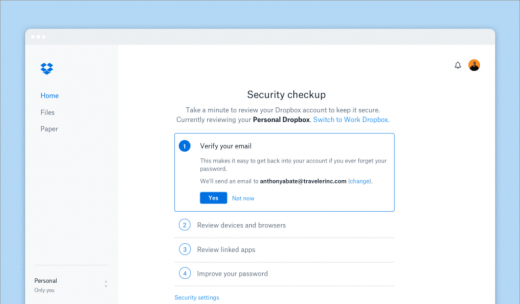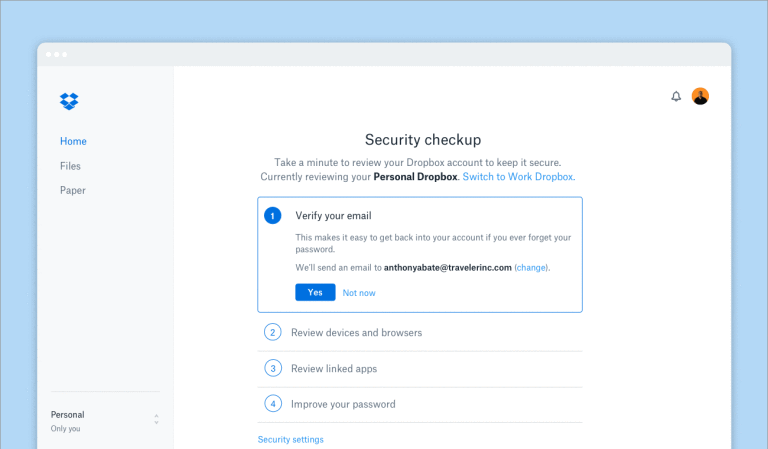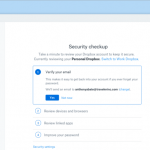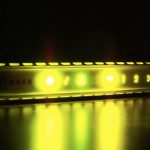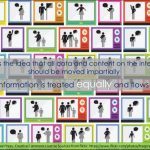Dropbox collects privacy settings into a security checkup page
Giving apps and services direct access to your Dropbox account is easier than locally downloading files and re-uploading them. But can you name every one you’ve linked up? Today, Dropbox has reorganized the most important user security settings in one place, letting you manually check which third-party apps, devices and web browsers have access to your account or reset your password on the same page.
The all-in-one “security checkup” concept isn’t new — Facebook set up a dedicated page for mobile users to review access preferences and change passwords since late 2015 — but social media sites are different than cloud storage services, where folks might stock their sensitive files. Proactively de-linking your Dropbox from a public computer browser you used once or your ex’s device might prevent a shady someone from copying your private stuff. Or if you need to change login info if a hacker gets access to 60 million Dropbox logins, as happened back in 2012.
(30)