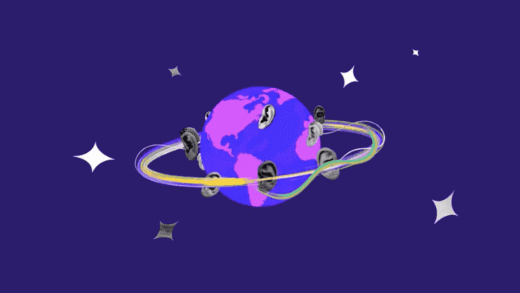Editing a podcast is now as simple as trimming a document, thanks to Adobe
Adobe makes jaws drop every year with its latest visual magic tricks. But Adobe is more than a graphic software company. Some of its best experiments are actually in the world of audio, as we saw with its eerie deepfaked voices from 2017.
Now, Adobe has revealed a totally new audio project, aimed at making recordings and editing podcasts a cinch. Called Project Shasta (a temporary, pre-product name), Shasta can record a conversation, automatically transcribe its contents in the cloud, and then make that audio every bit as easy to edit as a document.
That means Shasta is a quietly revolutionary piece of software in the world of editing. Most video and audio systems present media in a left-to-right time line. You snip and paste chunks across that line, and especially when you’re editing audio, it can be hard to know exactly what you’re trimming at any given time. Since you can’t actually see the words someone is saying, you need to squint at a waveform, trying to make out phonemes in the data visualization. And popular podcast-editing platforms—including Garageband, Audicity, Hindenburg, Auphonic, or even Adobe’s own Audition—all work like this today.
Shasta takes a different approach by transcribing the words you say with AI to create a document you read (and edit) top to bottom. Instead of pulling out razor blades and other UI tropes used by editing software to help you cut media, you can simply use your cursor to delete chunks of text—from single “ums” to whole sentences and paragraphs—allowing you to edit audio every bit as easily as you edit written words. Because the words are the audio.
Of course, Adobe offers a few other enticing features beyond its intuitive UI. An AI sound filter promises to transform your echoey phone recording into a rich and velvety, podcast-worthy audio (the demo you see in the video above doesn’t disappoint on this front). And to add background audio to a segment, it’s as easy as drag-and-drop your music file into the document, then select “background” to balance the soundtrack below your voice.
Project Shasta is a compelling platform. The only thing to keep in mind is that, while the system appears to be designed extraordinarily well, it may or may not work so perfectly in real life. With Project Shasta, Adobe has made the decision to replace dozens of manually controlled, pro-level audio tools with an AI to do that work automatically. If that AI is highly polished, Project Shasta will be superb in trimming words and blending voices, in what looks to be the most intuitive voice-editing software ever produced. If it’s not, users will be stuck with a podcast that may be easy to edit, but buggy or generally subpar in its overall execution, leaving you few manual controls to make things right when they go wrong.
Project Shasta is currently an experiment, rather than a finalized product that’s part of its Creative Cloud suite. If you want to try Project Shasta for yourself, you can request access to the free beta here.
(34)