My phone is an absolute mess. Each workday hundreds of Slack messages stack up in my notifications center, next to push alerts from apps that I haven’t used in months (“Don’t you want to order lunch?”), nudges from productivity and wellness apps (“Take time to meditate today”), and desperate reminders I’ve left for myself (“Water plants!”). What’s more, like most phone owners, I find that every time I open my phone to do one thing, I fall down a rabbit hole—checking Instagram, replying to texts, wait, what did I need to do again?
If you’re anything like me, digital calendar alerts don’t work on you anymore. In an era of technological inundation, I’ve found that the one thing that actually does keep me on track is an old-school, pencil and paper weekly planner. It allows me to map out my life, week to week, and pull all my disparate notifications and notes from emails, texts, in-person meetings, and phone calls into one place. I can scribble down phone numbers, jot fleeting thoughts, and get an idea of what I’m doing any given day in just one glance—regardless of Wi-Fi or battery power. The best part: At the end of a year, I have a compact physical archive that I can reference to pull out contact info, dates, and ideas.
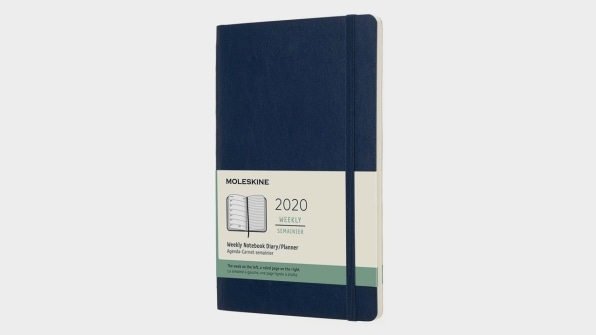
My favorite planner, which I’ve bought every January for the past five years, is the Moleskine XL, softcover weekly planner ($25). Despite the name, it’s only about the size of a sheet of office paper, and the setup of its pages fits my needs perfectly; each left-side page has empty slots for Monday through Sunday to fill in with meetings and appointments, while each right-side page is lined paper, for writing out to-do lists and other notes. Because my job is more task-oriented (edit this story, write that post, email this person) than meetings-based, the extra writing space is essential. I also use highlighters and multicolored sticky notes to help particularly important information and notices jump off the page.
No system is perfect—I’ve been known to tell friends, “Let me double-check if I’m free when I have my planner in front of me”—but I’ve found that using an analog planner has been (no hyperbole here) life-changing. If you’re looking for a quick and relatively easy way to organize your life, we’ve pulled together some options for you below.
At-A-Glance Monthly Planner
Fast Company managing editor April Mokwa (aka the woman that keeps us all on schedule) is another paper-planner enthusiast, and she recommends this Monthly Planner for anyone who needs to keep their dates (and deadlines) straight. “I don’t keep track of weekly items or need a bunch of extra notes pages, so I like that it serves my need without any excess paper that I won’t use,” she says. “I also love that it’s spiral bound and will lay flat for easy writing.” ($28)
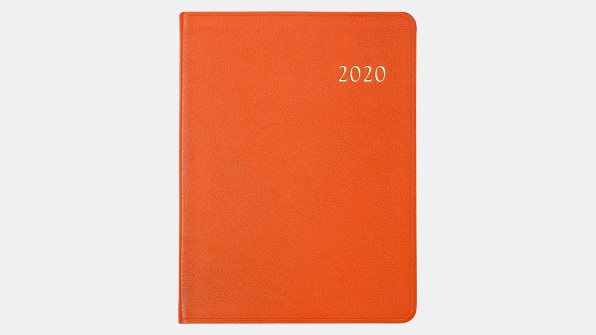
Graphic Image Goatskin Leather Desk Diary
Graphic Image’s planners and notebooks are made out of real leather and come in beautiful colors including classic brown and black, trendy animal prints, and bright colors such as orange, pink, and green. These planners are great for anyone whose days need to be planned out hour-by-hour. They pair well with Graphic Image’s matching, refillable notebooks (a favorite of Fast Company editor-in-chief Stephanie Mehta’s). ($105-$115 for planners; $145 for notebooks)
Day Designer
Cult favorite Day Designer planners merge daily to-do’s with long-term goals and set aside space for hourly scheduling, top-three daily tasks, and monthly repeat tasks such as bills and budgeting. Beyond what comes in the book, the company also provides downloadable, printable additions that can easily be added into any agenda for password management, shopping lists, habit trackers, and more. ($41)
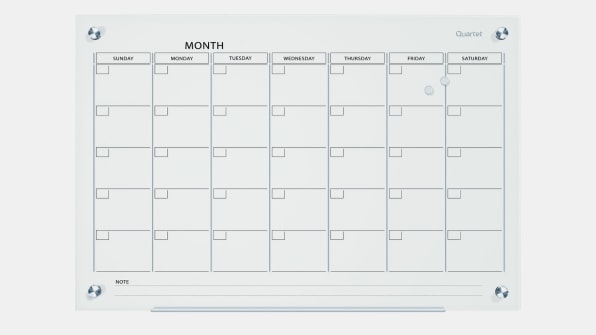
White Board Calendar
For meeting-planning, deadline-setting, and other group-oriented scheduling (in the office or at home), you can’t go wrong with a classic whiteboard calendar. This extra-large glass calendar looks professional enough for an office setting but has enough room to write in your weekly meetings, important due dates, and who’s going to be out of the office. ($139)

Notion
For those who just can’t get on board with paper (or if you need a digital solution in addition to it), Fast Company‘s deputy technology editor Katharine Schwab loves life-manager app Notion. “It helps me manage my personal life, including to-do lists, party planning, and keeping track of more ways to live sustainably,” she says. The software combines to-do lists, calendars, doc sharing, spreadsheets, and more all into one interface that can be seamlessly accessed on phone, desktop, or tablet. (Paid versions available from $4 per month).
(42)