Encrypt private messages in QR codes with this simple free site
WeExpire is a privacy-conscious, open-source tool that makes it easy to leave important info for loved ones to find in the event of an emergency.
BY JR Raphael
Most of the tools we talk about tend to be things that make our own lives a little bit easier—often in some small but significant way.
Today’s tool takes a twist. It’s a free, open-source website that’s all about giving you a simple way to leave important info for your friends, family, or other loved ones in case of an emergency.
Morbid undertones aside, it’s actually a really clever concept—and something that could be quite useful in the right sort of situation, so long as you take a couple quick minutes to set it up now.
Be the first to find all sorts of little-known tech treasures with my free Cool Tools newsletter from The Intelligence. One useful new discovery in your inbox every Wednesday!
Your life, in a QR code
The idea around today’s tool is all about being prepared in case something unfortunate happens to you—a lovely thing to think about, I realize.
But a teensy touch of pondering now could make all the difference in the world for your loved ones, especially with a tool like this in the mix.
? It’s called—brace yourself—?WeExpire?. Uplifting, no?
? It’s well worth your while to look over, though, and it’ll take you only about two minutes to set up and start using.
? The way WeExpire works is simple:
- You create a private emergency note within the service. It can say anything you want, and no one else will ever see it—unless you share the pertinent access info with them.
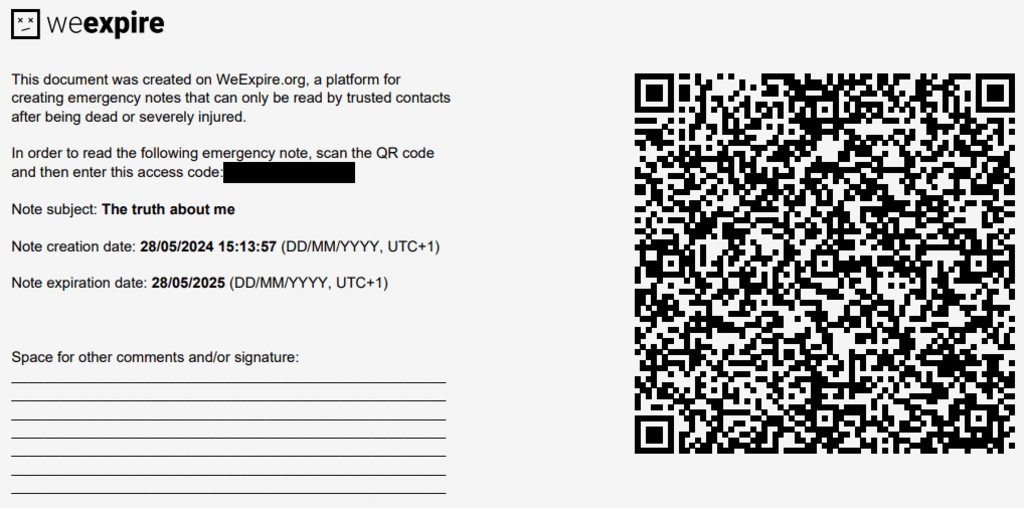
WeExpire makes the note-creating process about as painless as can be.
~
- Amphibian confessions aside, your note could include anything you want to share with any specific person. You could even create multiple notes for multiple people, if you have different messages you’d like to ensure get seen when the time is right.
- After you write a note, the service encrypts it and converts it into a QR code.
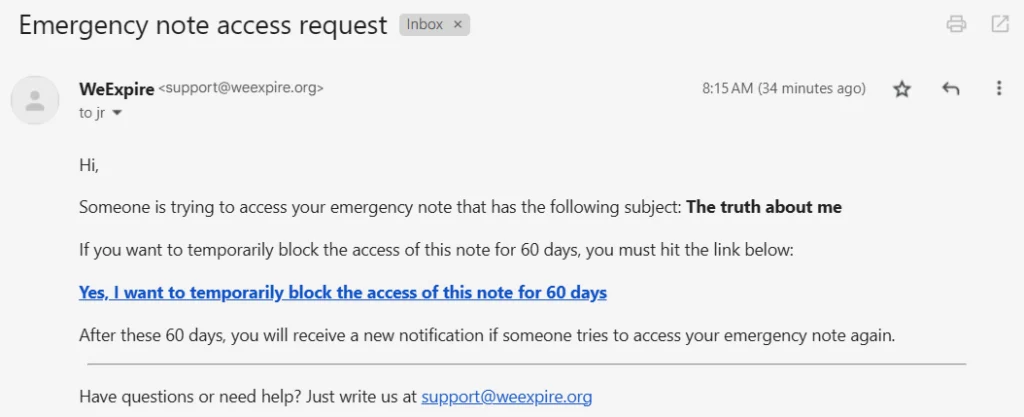
A QR code and access code combo keeps your note secure and accessible only to its intended recipient.
~
- You can either print or digitally share that QR code—along with the access code required to unencrypt it—to anyone you want. The service even provides simple instructions for the person to scan and open it if they ever think you’re seriously hurt or suffering from a mild case of—erm, well . . . y’know. Death.
When your trusted contact tries to access the note, WeExpire will send an email to your address and make sure you aren’t actually still around and responsive. By default, you’ll have a week to respond and cancel the request before access to the note is granted. But you can set that waiting period to be anywhere from a single day to six months, if you want.
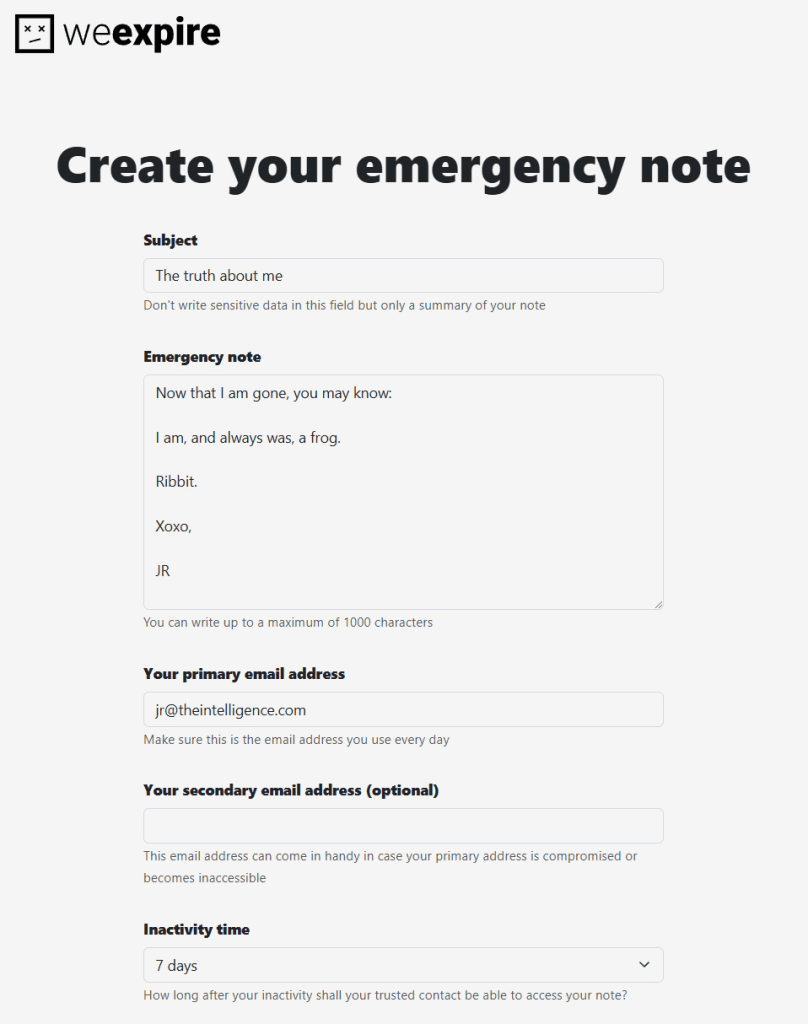
WeExpire always contacts you first before revealing to your note to anyone.
~
?? What’s especially thoughtful about this service is that your note is stored entirely within the QR code and nowhere on the WeExpire servers. So there’s really no way anyone could ever access it unless you give them the code. (WeExpire is even open source, which means anyone with the right amount of savvy could ?peek at its code? to confirm that’s correct.)
It’s an interesting idea and a refreshingly practical way to make tech helpful—even after we ourselves are no longer around to guide it.
- WeExpire is ?accessible on the web?, in any browser and on any device.
- The service is a non-profit created by an individual developer in his spare time. It’s completely free to use, with optional donations (if you’re so inspired).
- WeExpire doesn’t collect, store, or share any manner of personal data—including the contents of your notes—and since it’s open source, that’s something anyone can confirm.
Treat yourself to more productivity-boosting goodness with my free Cool Tools newsletter—a new off-the-beaten-path gem in your inbox every Wednesday.
ABOUT THE AUTHOR
(15)