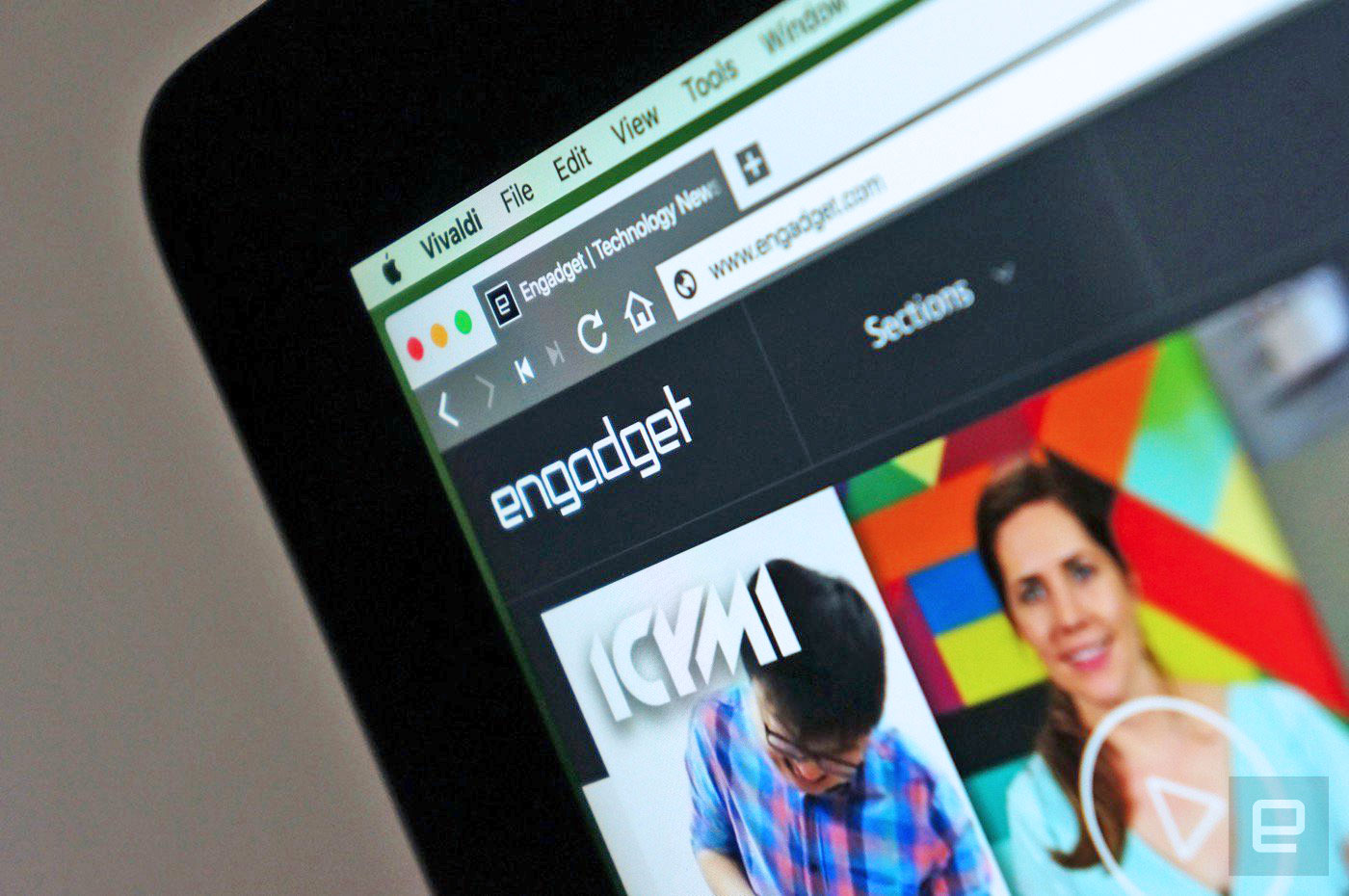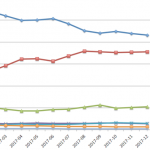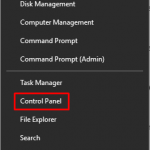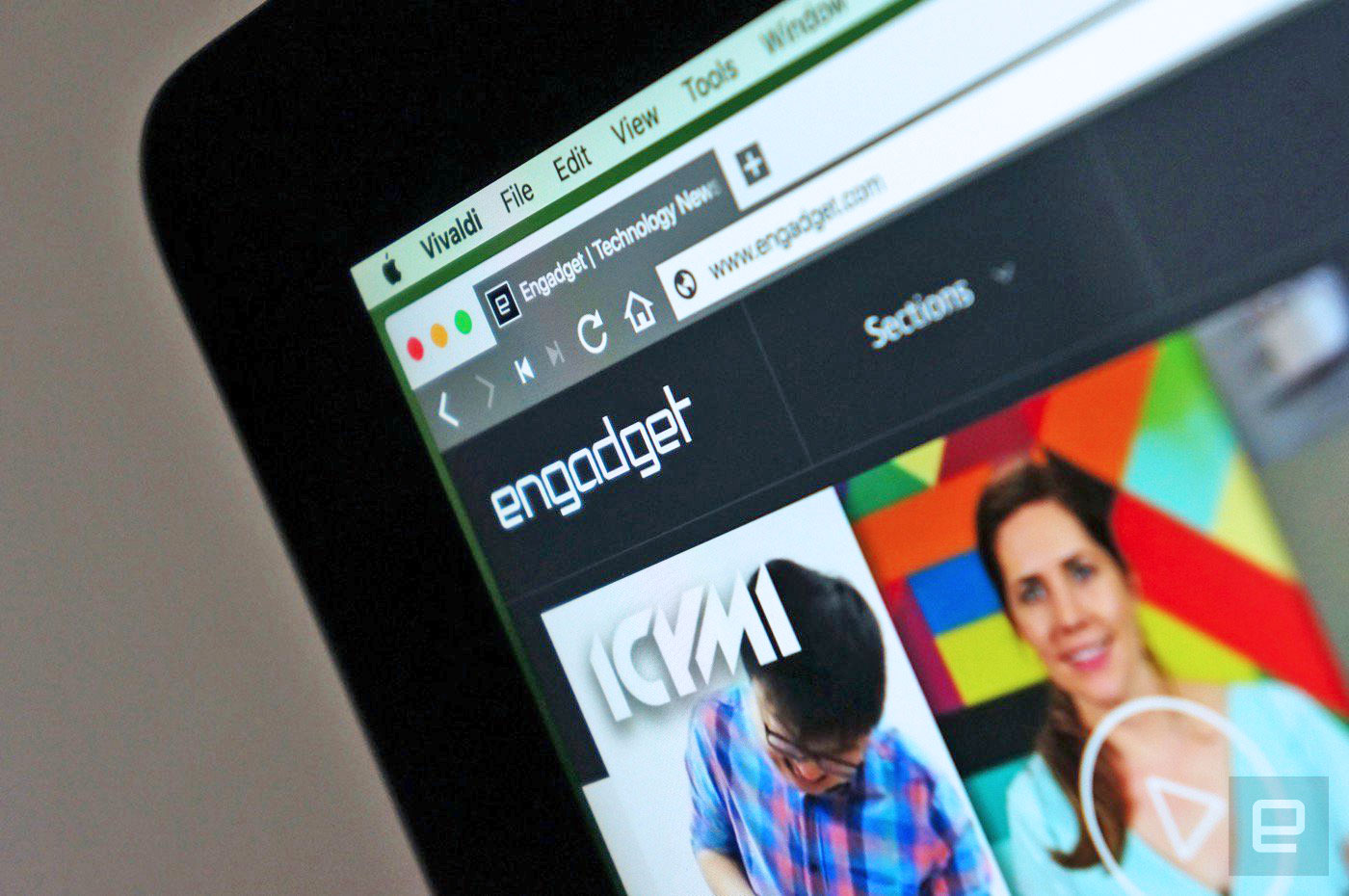Ex-Opera chief’s new browser gets custom mouse gestures
Jon von Tetzchner, former Opera CEO, launched Vivaldi with the intention of making a “true successor” to the Opera browser. Today, his company is releasing the latest version of Vivaldi, and it comes with the fancy features Opera was famous for, starting with custom mouse gestures. They’re pretty easy to set up: simply go to Settings, choose a command, such as “reload page” or “close tab,” and trace the gesture you want associated with it.
Vivaldi 1.2 also comes with new tab commands. You can appoint any webpage as your tabs’ starting point, view two tabs as tiles side by side and close multiple tabs with one keyboard shortcut. Plus, the updated browser allows you to set a custom zoom level for each tab and has more customizable keyboard shortcuts. As you can tell, Vivaldi is geared more towards power users and multi-taskers like the old Opera was. If you’d like to give a more feature-rich browser a try, Vivaldi is available for Windows, Mac and Linux through its website.
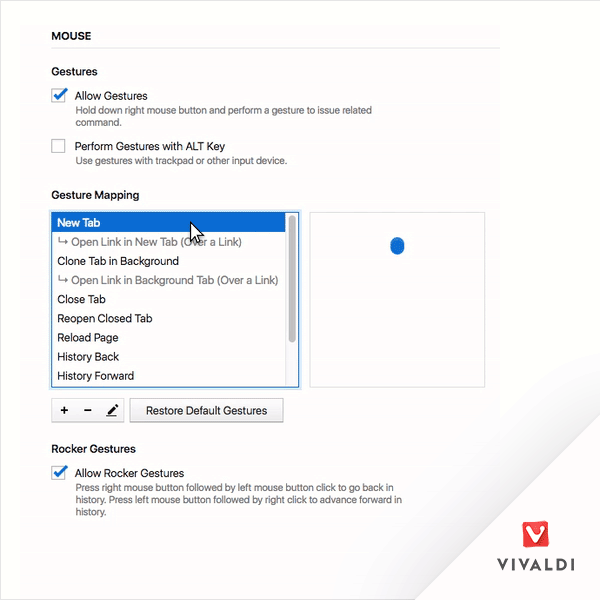
(22)