Facebook Announces Developer Support For New Logins
Announcing upcoming support for user_friends, user_birthday and user_age_range in Limited Login
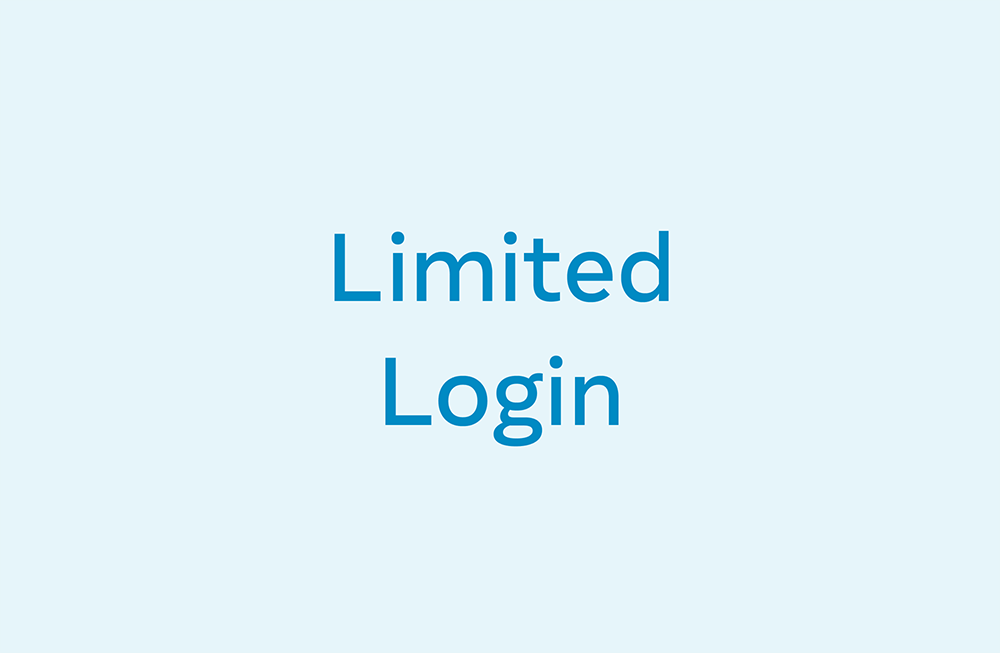
Today, we’re announcing that we are actively working to add user_friends, user_birthday and user_age_range to Limited Login in early spring 2021. Limited Login is based on the OpenID Connect Standard and when using this limited version of Facebook Login, the fact that a person used Facebook Login with this iOS app will not be used to personalize or measure advertising effectiveness.
Limited Login currently allows users to create new accounts or access existing accounts on your app while only sharing their name, profile pic, and (optionally) email address. Since launch, we’ve listened to feedback from our valued developer community and recognize the desire for additional permissions that enable more personalized and social experiences.
Limited Login is a key member of the FB Identity product portfolio. As such, we will continue to invest in it and expand the functionality we provide and permissions we support to make sure we’re serving developers and users to the best of our ability.
To implement the current version of Limited Login which supports name, profile pic and email, update your Facebook iOS SDK or Facebook SDK for Unity to version 9.0+. We will provide a future update with information on the SDK version that supports user_friends, user_birthday and user_age_range when it is available.

Facebook Login now offers a Limited Login mode. When using the limited version of Facebook Login, the fact that a person used Facebook Login with this iOS app will not be used to personalize or measure advertising effectiveness. To implement this new version of Facebook Login, update your Facebook iOS SDK or Facebook SDK for Unity to version 9.0+.
This new version of Facebook Login supports two distinct modes; your app will pass Facebook a flag indicating the mode you have chosen for each of your users:
- Limited Login mode is based on the OpenID Connect standard, and allows users to create new accounts or access existing accounts on your app while only sharing their name, profile pic, and (optionally) email address. Note that Limited Login mode utilizes a JSON Web Token which does not support Graph API queries.
- Classic Login mode remains unchanged from the login product you and your users already know and love. It allows users to create new accounts or access existing accounts while granting your app the ability to access (with Facebook approval and user consent) certain Facebook data intended to improve their experience in your app. Note that Classic Login mode utilizes an oAuth 2.0 Access Token which supports Graph API queries.
You can choose either mode uniformly for all of your users, or choose one of the two modes conditionally. For example, you may choose to leverage Classic Login mode for users who consent to sharing data for ads personalization, and Limited Login mode for those who decline. Note that only Limited Login mode implements the safeguards discussed above.
The modes are interoperable, meaning that you can update a user’s mode at any time. For example, if you initially choose Limited Login mode for a user who’s declined sharing data for ads personalization, but the user later consents to sharing data for ads personalization to improve their experience in your app, you may choose Classic Login mode in a separate session later. Visit this Success Story to learn how one business leveraged social features to boost registrations!
Regardless of the mode you choose, users can still control the Facebook data they have granted to your app at any time via their Apps and Website Settings.
For more information on this new version of Facebook Login, including implementation documentation and FAQs, visit https://developers.facebook.com/docs/facebook-login/ios/limited-login.
(31)