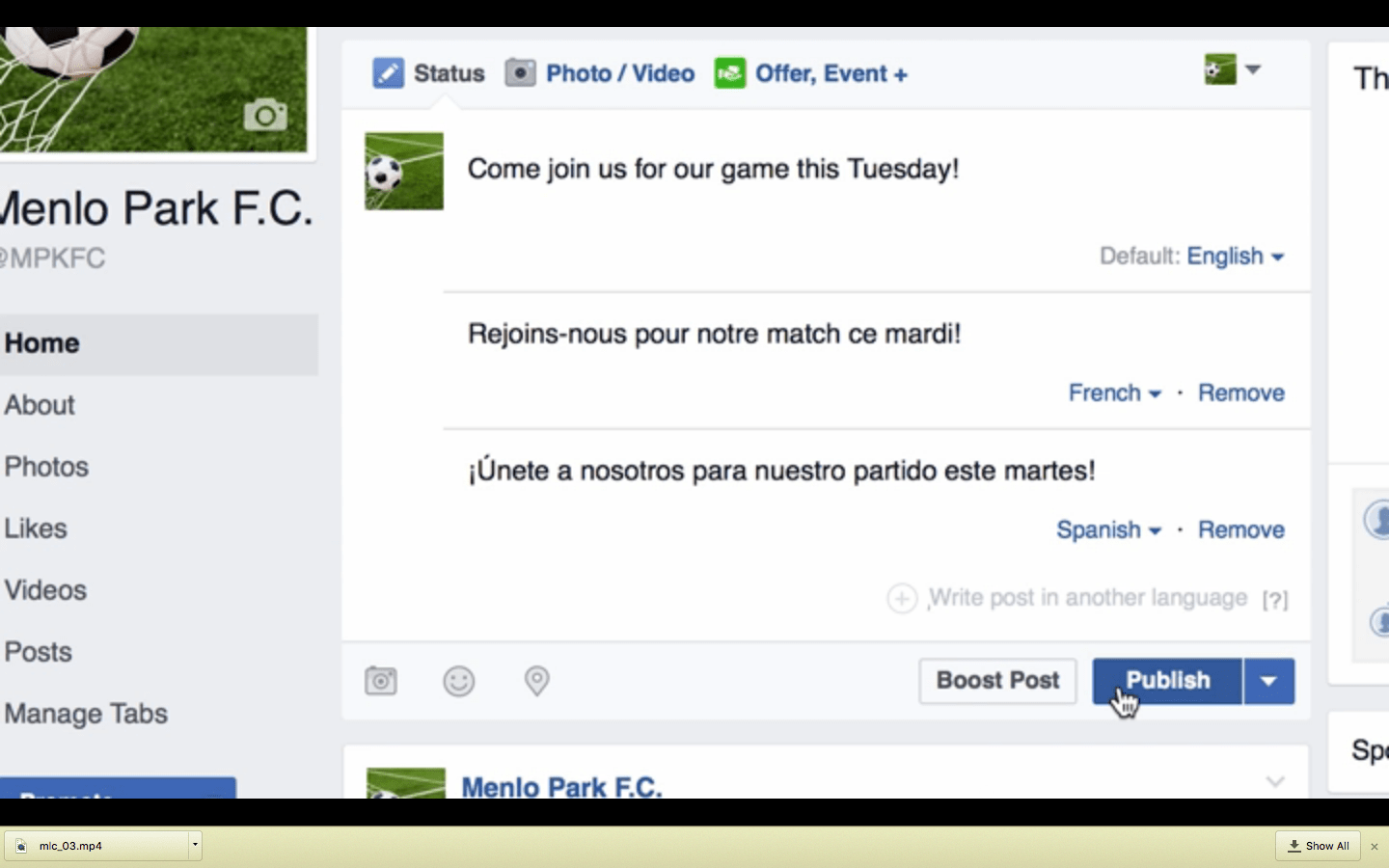Facebook has over 1 billion users around the world but, as you might expect, not all of them speak the same language. This can be an issue if you have friends and family who speak in different lingo. The company has supported multiple languages for several years now, of course, but what if you wanted to write a post that was readable by not only your English-speaking friends, but those who know Spanish and French too? Well, you could soon do that, thanks to a new multilingual composer that Facebook is testing out. With this feature, you can write a single post in multiple languages, while those who read the post will see it in just their preferred language. The feature actually rolled out earlier this year to Page authors, but is now being tested widely across all users.
This is how it works. When you’re writing a post, you’ll see some text asking you if you want the post to appear in another language. Click it, and you can then choose which languages you want from a drop-down list. It’ll then automatically fill out separate messages with the appropriate machine-translated text — the sort that you’d find on Google Translate, for example. You can go with these if you like, but if you’re multilingual and that machine-translation isn’t up to snuff, you can actually go in and fix it up so it reads correctly in those other languages. Doing this also helps teach Facebook’s machine-translation to get better over time.
As for which version of the post your friends will see, that depends on their preferred language. Their preferences are determined not only by their settings but also by which country they happen to be in and by a Language Identification process that figures out what lingo is most commonly used in their posts. So if their posts are mostly in Spanish, they’ll likely see the Spanish post instead of the English one. But if they speak a mix of English and Spanish (or a different language entirely) and it’s difficult to figure out what their preference is, they’ll just see the original text by default, at which point they can use the existing “See Translation” tool to read the translations.
Now, this feature is not available to everyone just yet. It’s just in testing right now, so that the team can work out any remaining kinks. But if you are part of the test group, you’ll find that you can enable the multilingual composer in the language section under settings. It’s desktop-only for now, though the aforementioned viewing experience should be open to all.
(22)