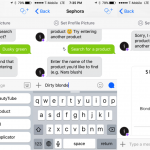Facebook Messenger makes chatbots easier to find and use with new Discover tab, Chat Extensions
‘We have a shot at becoming the Yellow Pages of messaging apps,’ says Facebook’s Messenger boss, David Marcus.
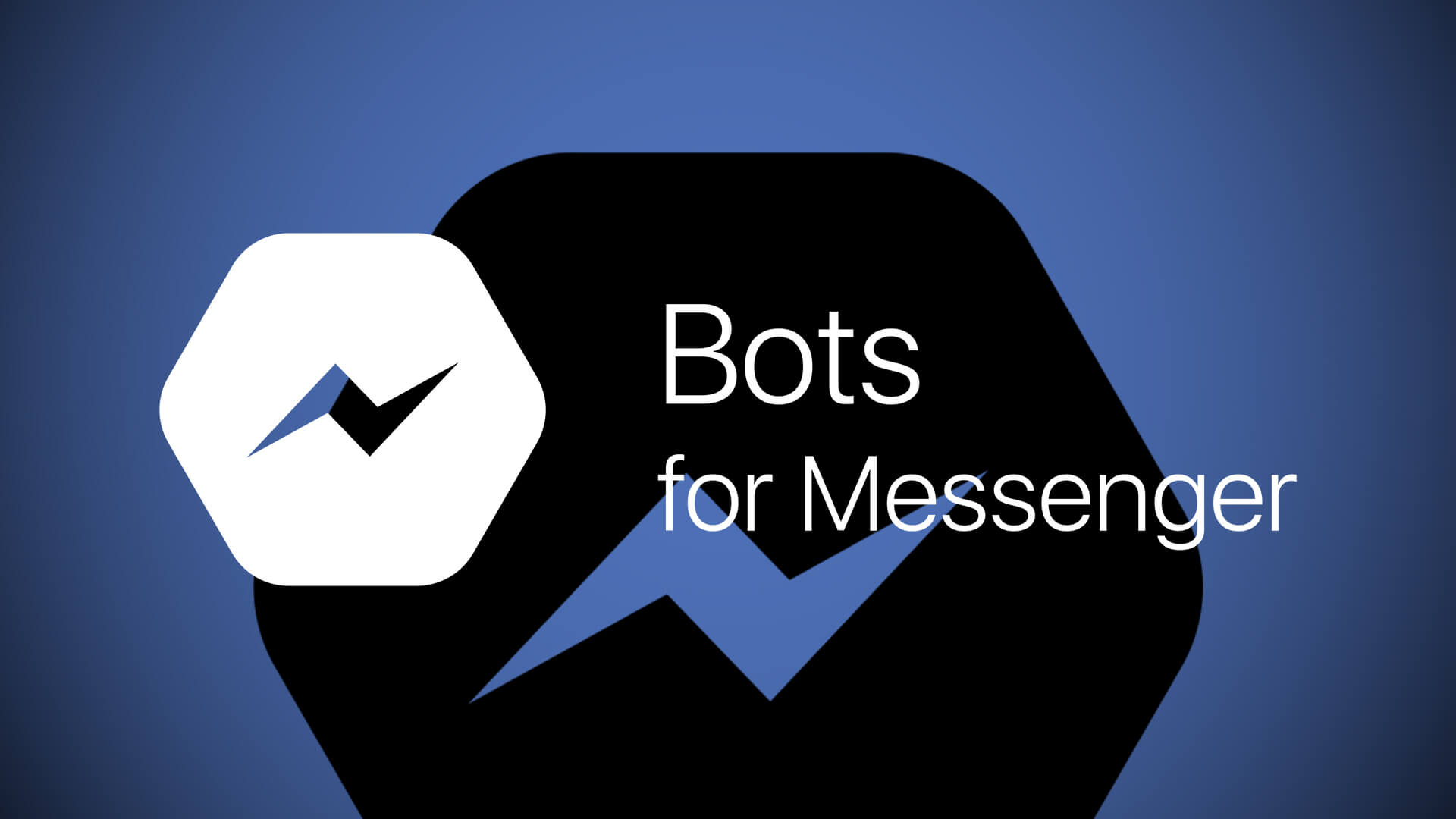
There are more than 100,000 chatbots on Facebook Messenger, but most of the 1.2 billion people who use the social network’s messaging service every month are likely unaware. That’s about to change.
A year after Messenger opened up to chatbots — a year in which chatbots experienced many growing pains while 78 percent of Americans remained oblivious to their existence — the platform is making those bots easier to find and more intuitive to use.
“Last year was all foundational stuff. We built all the foundations and the elements. This year is all about scale,” said Facebook VP of Messenger David Marcus, in an interview at Facebook’s Los Angeles office last week.
To that end, Facebook’s Messenger is adding a section for people to discover bots and non-bot business profiles, a way for people to bring bots into conversations with friends and the ability for its Siri-like virtual assistant M to invoke bots when making recommendations to people. And it’s also adding a tool for brands to use TV ads or in-store signage as customized conversation starters (and lead generators) and a tool to automatically field frequently asked questions.
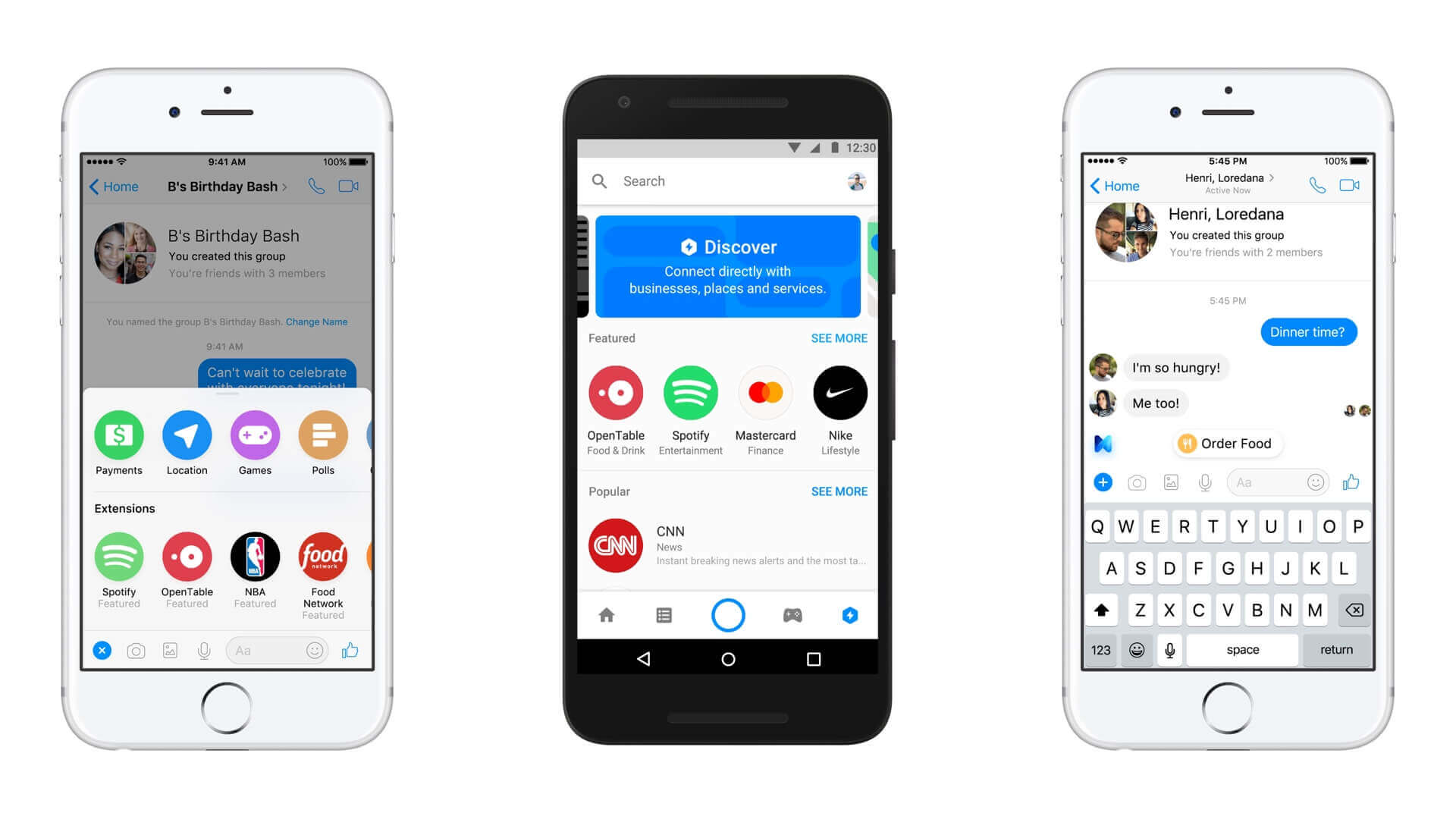
Messenger has added (left to right) Chat Extensions, a Discover tab and M Suggestions to make bots more noticeable and helpful.
The latest moves are part of the long game Messenger appears to be playing in positioning its platform as a communications hub between people and businesses.
“We’re kind of already the White Pages of messaging apps. With now 20 million businesses actively responding to messages and 100,000 bots out there, we have a shot at becoming the Yellow Pages of messaging apps as well,” said Marcus.
Messenger had set itself on this path two years ago when it introduced Messenger Business so that the platform could serve as a customer service conduit. Later that year, Facebook made Messenger a more connected extension of brands’ Facebook Pages. Then came the chatbots and the promise for people to purchase flowers via text messages instead of over the phone. But the early bots struggled to make good on that promise.
“The first couple months of the platform, the experiences weren’t that great,” Marcus said.
Plaguing chatbots were several problems that compounded one another. Aside from showing some bots after people tap on the search bar, Messenger didn’t do much to make people aware that the bots were there. So not enough people interacted with bots, which made it hard for bot makers to identify areas of improvement and for brands to justify investing in bot development. As a result, the people who did interact with bots found that these computational conversationalists were less like Siri and more like Moviefone, minus the handy “dial 1 for…” guide.
Instead of raising bots’ profiles, Messenger spent the past year refining their interfaces. Expecting that people would know how to talk to a bot and that the bot would understand whatever those people said proved too ambitious. Both sides needed something akin to training wheels. So Messenger rolled out quick reply buttons that suggested responses for people to use. Then it added in-app webviews to carry out actions on a web page that would be too complicated or take to long to complete through a series of messages. And most recently, it introduced a persistent menu that completed the trend away from a conversational interface toward a graphic, app-like one.
Now that Messenger has lowered the barrier for bot-and-human conversations, it can finally raise the profile of bots on its platform. Here’s how.
Discover section for bots and businesses
Messenger’s long-awaited bot store is here, though it’s not necessarily a bot store. For one thing, all bots are free; none are for sale. For another, the section showcases not only bots but also non-bot business accounts. Any Facebook Page that has enabled messaging and has earned Facebook’s responsiveness badge can apply to appear in the Discover tab. For example, 1-800-Flowers’ automated e-commerce bot and its customer service account run by real people are both eligible.
The section will highlight featured bots and business accounts, as well as popular ones and ones operated by businesses near an individual’s location. People will also be able to browse categorical listings, like entertainment, finance, food and drink, health and fitness, news and productivity.
The fact that Messenger is making it easy for people to find bots now begs the question: why not a year ago, when there was so much attention and anticipation? Two reasons: there weren’t enough bots on the platform, and the bots that were there wouldn’t have made the best first impression, said Marcus.
“The thing is, if you take a lot of people and you actually give them a first terrible, bad experience, then they won’t come back,” said Marcus. “So we wanted to wait until we and the developer community learned what it would take to make a great experience and have enough density of those great experiences to create that surface. And now’s the time.”
But now’s not the time for Messenger to turn the Discover section into a revenue stream. It’s easy to see how Messenger could sell promoted placements to bots and businesses that wanted to appear on the tab’s main page or be put in front of a specific type of user. So I asked Marcus if there would be sponsored placements in the discover tab. “Not at launch,” he said.
In addition to the bots-and-businesses Discover tab, Messenger is adding a separate tab for people to find and play the Instant Games it rolled out last year. And while the initial Instant Games allowed people to compete against friends, the match-ups weren’t exactly head-to-head, since one person would complete a game, then challenge a friend to beat their score. Now Messenger is adding turn-by-turn games, so that people can trade moves like they would when playing Battleship or Scrabble (or like they would when exchanging messages).
Adding bots to message threads with friends
Chatbots aren’t very good at carrying on a conversation. Now they don’t have to.
Messenger’s new Chat Extensions enable bots to temporarily join and supplement existing conversations between two or more friends. Through Chat Extensions, people can find and share NBA video highlights without leaving a Messenger thread or book a restaurant reservation without having to go through the full conversational flow of OpenTable’s Messenger bot.
Consider a couple trying to hash out weekend dinner plans over Messenger. They might text back and forth about restaurant ideas, then one person would need to leave Messenger to open an app like OpenTable to see if a given restaurant takes reservations, return to Messenger to see which times work, and then go back to OpenTable. Through Chat Extensions, the entire flow can now happen inside of Messenger.
“Now you can open the Chat Extension, pick a restaurant that has availability right now and then you can book or share back. And if you share back as a suggestion, then [a friend] can now tap on that thing and complete the reservation or see more details,” said Marcus.
When people tap the “+” button atop the keyboard, they’ll be shown a horizontal carousel of bots that they have interacted with before and that have enabled Chat Extensions. They can then select a bot, which will pull up a specific mobile web page that the bot has designed for the feature. For example, Spotify is using extensions for people to share songs more easily through Messenger, so clicking on Spotify’s bot will display a page to search for songs by keyword and will play the chosen song within Messenger after being shared and clicked.
When people open a Chat Extension’s webview, their page-scoped user ID will be passed along to the bot, whether or not a person has previously started a conversation with the bot. As a result, the bot developer could add this ID to a list and use that list to target those people with ads across Facebook using its Custom Audiences ad-targeting option. And now that Facebook lets businesses match Messenger-provided IDs with ones provided when someone logs into a business’s mobile app or website using Facebook, the bot developer could also check if the person interacting with its Chat Extension had previously logged in to its app or site.
Messenger’s Chat Extensions are not the same as Messenger’s Mentions feature that lets people add friends to an existing conversation. That is, a person cannot @-reply The Weather Channel’s account with a text asking “what’s the weather in LA?” and have the bot post a message to the entire thread relaying the weather conditions. That type of thing is possible on other messaging platforms like Kik and Slack, but not Messenger. Instead, if The Weather Channel enables Chat Extensions, they would have to pull up a web page to type in their location, then the page would post the weather result back to the thread.
“There’s no @ mention for now. We’ll probably bring that a little later if we see the need to do it,” said Marcus.
That follows Messenger’s trend away from text-based interactions between bots and humans to more app-like ones. Last month, Messenger added the option for bots to disable text replies entirely and introduced a persistent menu so that people could converse by tapping buttons instead of typing text. This gravitation towards the more familiar graphical interface aims to make the experience feel more natural for people accustomed to web pages and apps, as opposed to the command line, and more straightforward for bots who are designed to follow a certain conversational path.
“The winning experience is a hybrid one where conversational elements come into play when conversational UI or experience is actually superior to UI. But not conversational for the sake of being conversational,” said Marcus.
Consider a sandwich-ordering bot. It might be easier for both the customer and the bot if the bot presents a button for each type of bread, rather than having the customer guess at which types are available and getting frustrated when they guess wrong. But then when it’s time to place the order, it might be easier for the bot to ask for each item of information it needs, like a person’s name, address and phone number, and have the customer type that in.
Assisting Messenger’s virtual assistant
Messenger has begun using bots to make its virtual assistant, M, more helpful. Earlier this month, Messenger rolled out M Suggestions, so that the in-app assistant can do things like recommend ordering a Lyft when it recognizes a conversation veers toward meeting somewhere. Now, Messenger is extending the feature to more bots, beginning with ones that people use to order food.
When M recognizes that a conversation is inching towards ordering food — like if someone says “I’m hungry” — it will prompt the participants with an “Order Food” button to place an order.
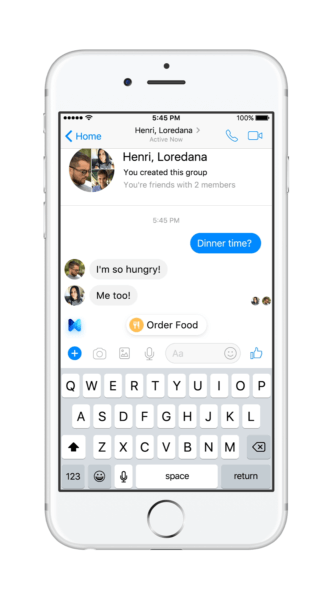
The feature is limited to Delivery.com for now, but Messenger expects to eventually extend it, including beyond food ordering, so that M can suggest bots to a conversation like people can through Chat Extensions.
“We’re starting with food ordering as a use case. … Gradually you’re going to see more experiences by vertical be suggested by it,” said Marcus.
Messenger codes that kick off custom conversations
One of chatbots’ most unheralded and underutilized features is the ability to deep-link to a specific line of messaging. Bot development platform Octane AI has used this capability to create ways for chatbots to push out standalone pieces of content, like a DIY tutorial formatted as a message thread. Previously these deep-linked conversations could only be distributed as URLs, but now Messenger is letting bot makers push them out as scannable Messenger codes.
Like Snapchat’s Snapcodes, people can now point Messenger’s newish in-app camera at a Messenger code and long-press on the screen to scan it. Once scanned, the app will open to a message thread with the corresponding bot, and the bot will kick off the conversation with whatever message is tied to that specific code.
An auto brand, for example, could insert one of these deep-linked Messenger codes — called Parametric Codes — in a TV commercial and display another at a dealership, and have each lead to a different thread. The TV one could take into account that someone saw the commercial and tell them more about the car, then help them schedule a test drive at their local dealership. And the one at the dealership could open a thread showcasing features and answering questions people commonly have about the car, which would appeal to someone who’s interested but not interested enough to deal with a salesperson. Bonus: since scanning the codes opens a Messenger thread with the brand, the act also establishes a relationship between the brand and the person on Messenger. As a result, the brand could later send a follow-up message to the person, asking if they were still interested in the car or curious about other models.
Artificially intelligent replies to field frequently asked questions
Businesses can struggle with identifying all the questions their bots should be able to field. So now Messenger and Facebook’s bot intelligence tool Wit.ai will give them a cheat sheet through a new developer tool called Smart Replies. Businesses will be able to input answers to frequently asked questions like business hours and contact details, plug the Smart Replies API into their Messenger bot, and the bot will automatically send those Smart Replies when people ask the bot a corresponding question.
Marketing Land – Internet Marketing News, Strategies & Tips
(78)