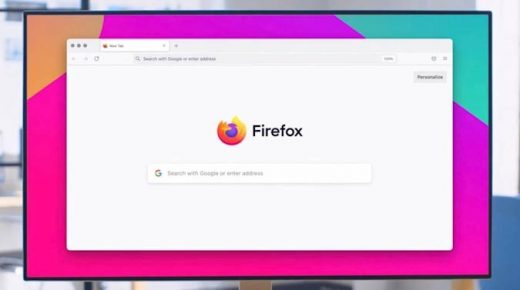Firefox’s latest design minimizes distracting notifications and messages
Firefox’s latest design minimizes distracting notifications and messages
Tabs have also gotten a facelift.

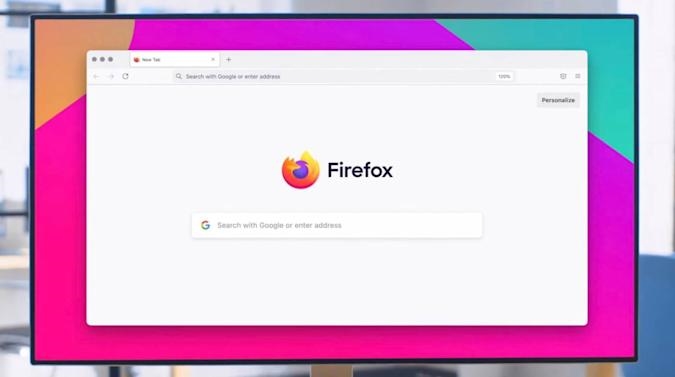
It’s not often web browsers get a significant design overhaul, so it’s worth digging into the specifics to see what’s changing when they do. With Firefox’s latest redesign, Mozilla says it became obsessed over reducing “distractions, extra clicks and wasted time.” To that end, one thing you’ll notice about the redesign is that notifications take up less space. You’ll also see fewer alerts and messages, and when they do show up, Mozilla says they’ll feature a “clean and clear” design and language to make them less jarring.
As part of the redesign, tabs have also received a facelift. They now feature a curved design and look like they’re floating above the menu bar. In part, Mozilla went this way to remind users to grab tabs and reorganize them as they see fit. Whatever one is currently active, it will be slightly brighter than its counterparts. Following the focus on eliminating distractions, the company has also made it easier to mute and unmute noisy tabs. Click or tap on one to toggle whether it’s audible.
Mozilla has also simplified the toolbar and the three bars menu. The company says it has consolidated extra menus to reduce clutter and put the actions people use most often in a place where they’re easiest to access. As part of the toolbar redesign, the shield icon located inside the URL bar will glow to indicate Firefox’s enhanced privacy protections are working in the background. On that note, Mozilla has also tweaked Firefox’s privacy mode. The browser’s Total Cookie Protection feature is now on by default when using the tool. That means that Firefox will store all cookies separately so that any websites you visit can’t share that information.
On iOS, Mozilla paid particular attention to reducing the number of steps it takes to use some of the browser’s key features. As Mozilla itself notes, your browser is your window to the internet. You may not be there to look at it specifically, but it can make the experience of surfing the web for the better or worse, and Microsoft and Google are constantly working to improve their offerings. You can download the latest version of Firefox on desktop, Android and iOS.
(26)