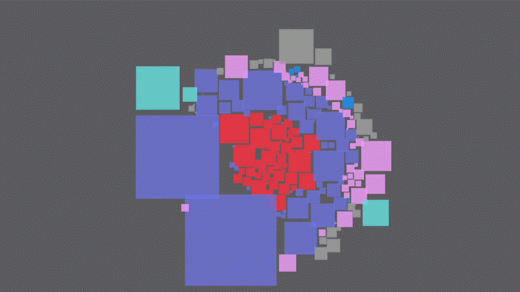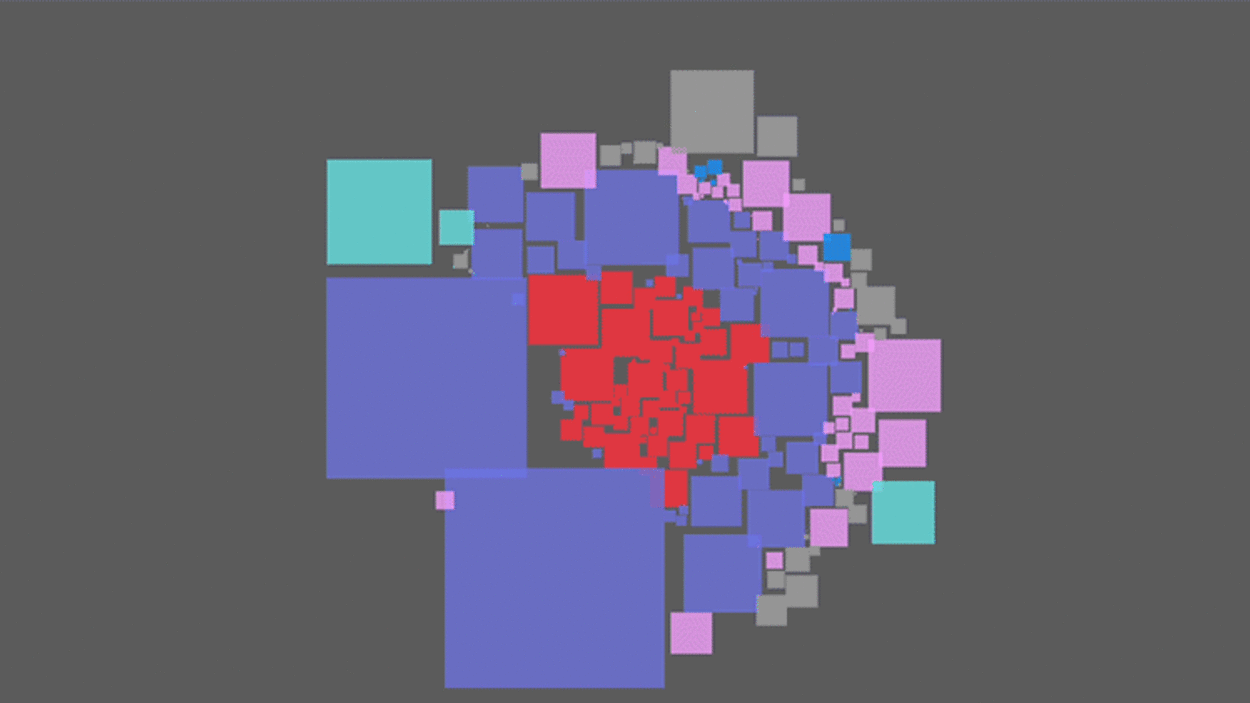Flourish offers a great way to create charts and interactive visuals
This article is republished with permission from Wonder Tools, a newsletter that helps you discover the most useful sites and apps. Subscribe here.
Flourish is the most useful tool for creating data visualizations. It’s free and easy to use to make line, bar, and pie charts. You can also use its templates to craft sophisticated 3D maps, word clouds, quizzes, or annotated timelines.
You can share, download, or embed your creations. Canva acquired Flourish in 2022, so you can use it on its own or insert graphics into a Canva presentation. This post is an update of an earlier write-up.
3 visuals you can create with Flourish
New in Flourish
4 useful features
Pricing
Flourish is free for basic use. Newsrooms can apply to use Flourish for free. Enterprise users can contact Flourish for a price quote.
Caveats
Learn More
Alternatives to Flourish
This article is republished with permission from Wonder Tools, a newsletter that helps you discover the most useful sites and apps. Subscribe here.
(29)