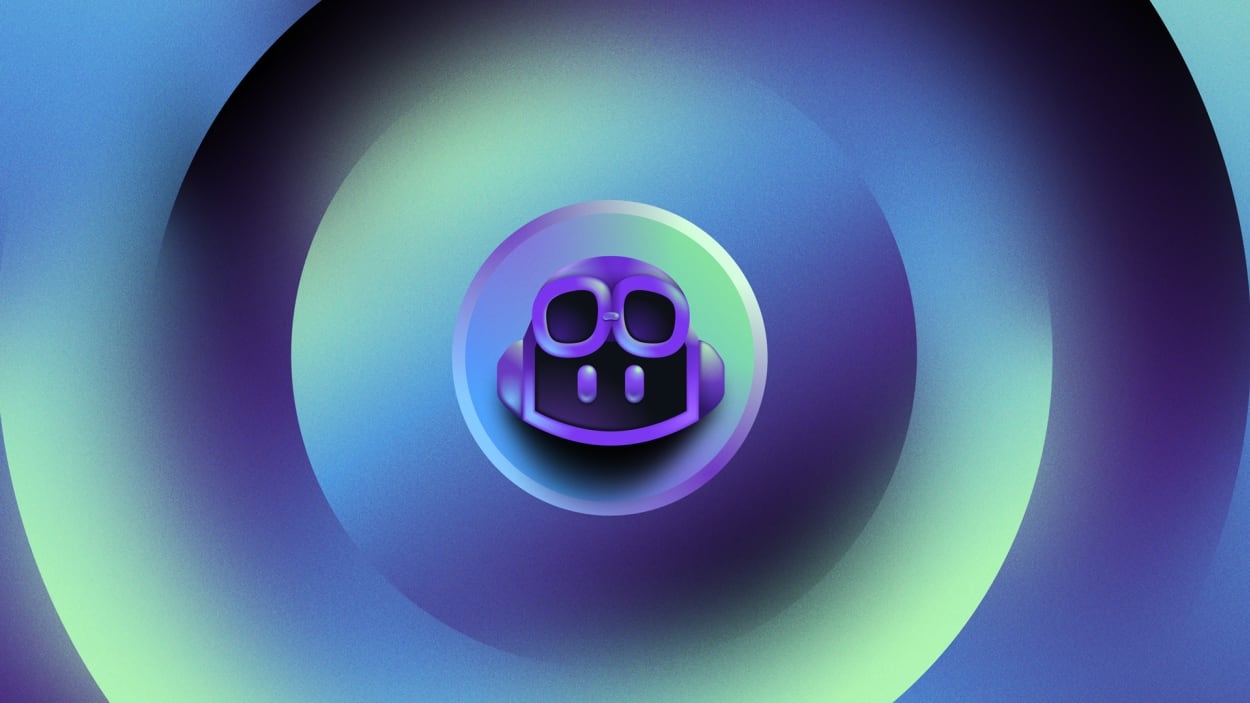GitHub launches its new GPT-4-powered Copilot X coding assistant
GitHub begins rolling out a new GPT-4-powered version of its Copilot coding assistant today. The new iteration expands the tool’s functionality to more phases of the code creation process.
The original Copilot, launched in 2022, was based on the earlier GPT-3 model, and worked within the developer’s editor window to autocomplete lines or sections of code, or generate code based on plain language requests.
“We’re bringing Copilot into every part of the developer experience,” says GitHub CEO Thomas Dohmke. “So, not just auto completion, but it will become part of every single step of the developer life cycle.”
The new Copilot also brings with it a more ChatGPT-like experience. GitHub has integrated a chatbot into the editor environment in development tools such as VS Code and Visual Studio. Developer-users can interact with the Copilot chat interface using either text commands or voice commands.
But this chatbot does more than just chat, Dohmke stresses. “It will have the whole context of your editing environment, so it understands what you just typed in your coding window,” Dohmke says. “It will understand the error messages or the debug output in your terminal window and then it can give you tailored advice.”
Dohmke says Copilot can play a meaningful role in each phase of the development process—from project planning to the final deployment of the code.
During planning and tracking, the tool will help the developer describe what they intend to build in concise, plain language that’s easily understood by team members.
At the coding stage, Copilot will continue to rely on an older model called Codex (a fast variant of the GPT-3 model) to autocomplete lines or sections of code.
“What’s happening now [is] we’re using different models for different use cases—a fast model for auto completion, a slower, more accurate model for the generation of test cases and answering questions and documentation,” Dohmke says.
In the code review process, the Copilot can help create test cases for the code (to make sure it does what it’s meant to do) and find and help fix small errors within the code that might create a bug.
During code deployment, Copilot can double-check that what’s being moved into production has been fully tested. If some code remains untested, the assistant will raise an error message when the developer hits the deploy button, Dohmke says.
GitHub says more than a million developers and more than 5,000 businesses have now used Copilot.
Copilot will become available immediately for developers who sign up for a waiting list. Dohmke says that after a first wave of admissions to the product, additional developers will get access, depending on demand levels.
Copilot costs $10 per month for individuals, and $19 per developer per month for businesses.
(33)