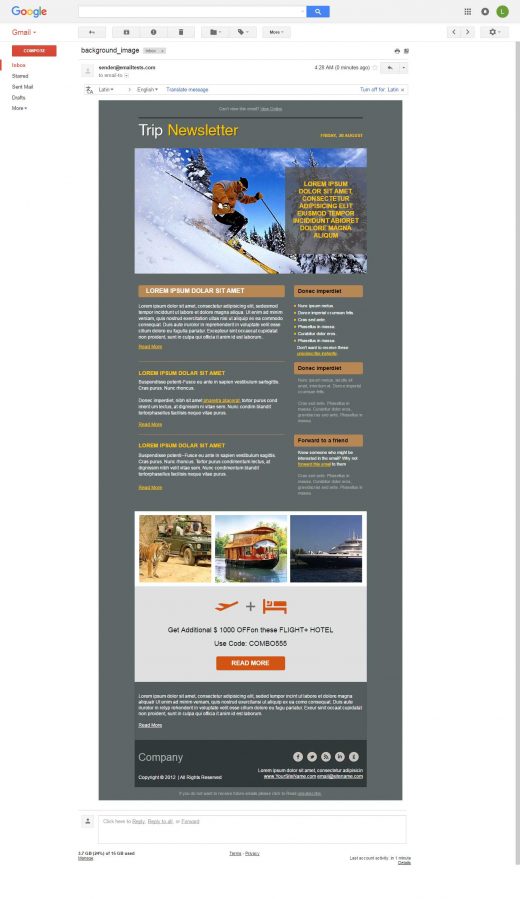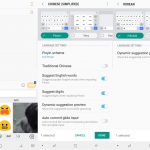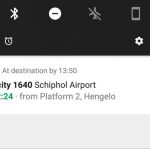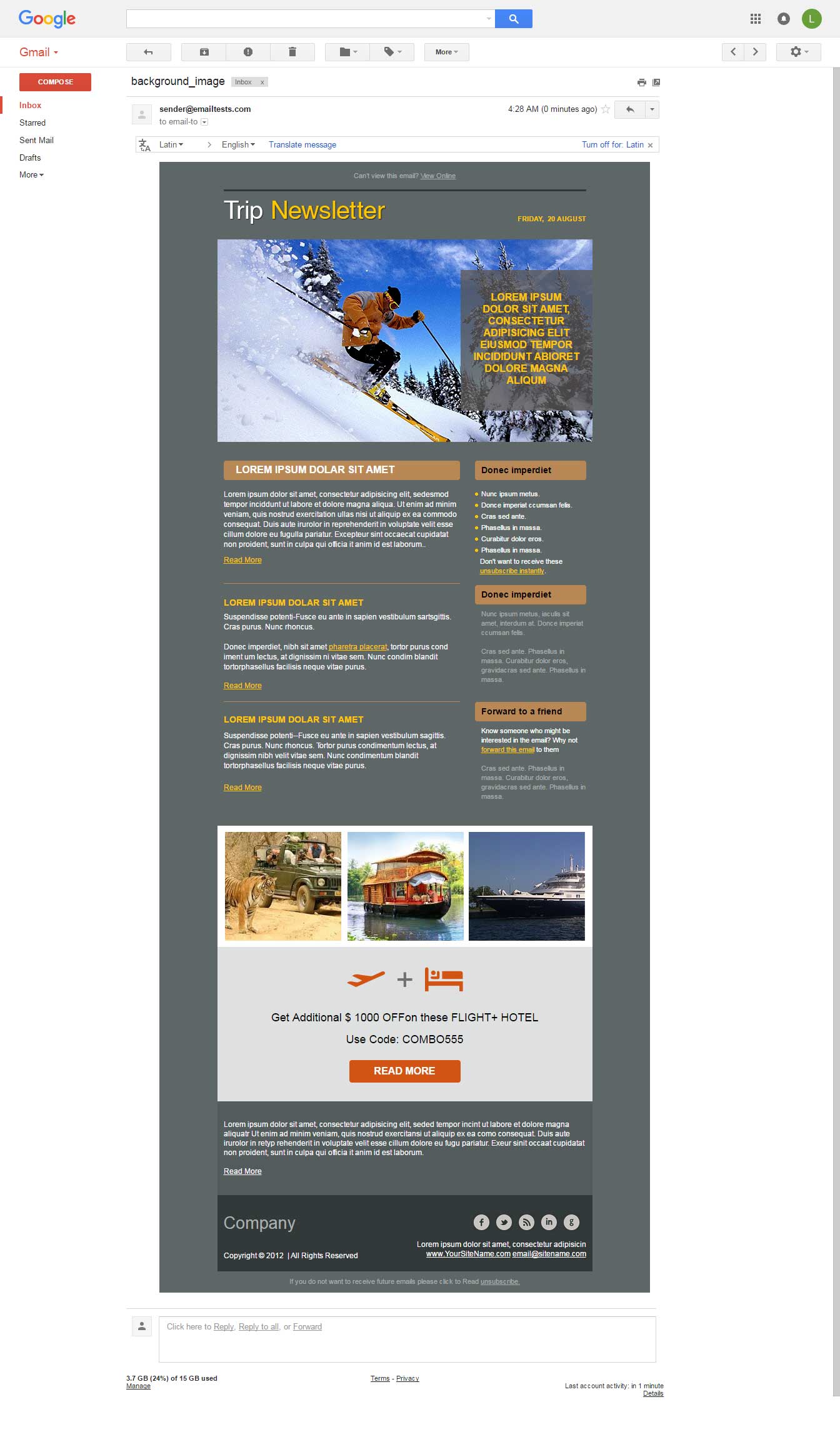Gmail App Has No Support to Background Images for Non-Gmail IDs
September 30, 2016
Ever since HTML-rich emails were introduced, the scope for a better user experience has grown. Plain strips of words in black got mixed with various colors to create an eye-catching piece of art that rest of the world recognizes as…Email. Alt text Pixel art, font coloring, font spacing, font sizing, responsive images, email developers have been tweaking with various options to bring out the flair of their emails.
But one of the most desired effects amongst email developers is the ability to include an overlaying text with background image. Unfortunately, the support of background image is very restricted to only handful email clients.
As per Campaign Monitor the background image is currently supported by:
- Outlook 2007/10/13 (Through VML coding)
- Outlook 03/Express/Mail
- iPhone iOS 7/iPad
- Apple Mail 6.5
- Yahoo! Mail
- Gmail Desktop
- Gmail Mobile
So… Where is the problem?
Google provides a functionality to add 3rd Party email address or domain based email address into the Gmail app and this is where all the chaos breaks loose.
Normally following scenarios are possible:
- Gmail ID configured in Gmail App.
- Gmail ID configured in Native Email App on Mobile
- Non-Gmail ID configured in Native app
- Non-Gmail ID configured in Gmail App.
The last scenario is where the problem lies.
Following is a sample email with a background image in it. On viewing the email in Gmail desktop, the background is rendered beautifully.

When the same email is viewed in the Gmail app


On viewing the email in the native app

Unfortunately if you view this email that was sent to your yahoo email, in the native Gmail app.

Gmail automatically strips away the background image and renders the remainder.
What this means
In recent times we have witnessed some major changes in the Gmail rendering that has been sending shockwaves across the email designing world.
While realization and implementation from Google shall take time, right now it’s not safe. One of the best practices while designing an email is to have a proper ratio between text and images. Moreover, since Gmail strips away the background image in non-Gmail IDs, ensure that you have proper alt-text and the image doesn’t contain any message which might be missed on being blocked.
Have you come across such a scenario? Express your view in the comments below.
Digital & Social Articles on Business 2 Community
(63)